
janbo
-
Posts
46 -
Joined
-
Last visited
Posts posted by janbo
-
-
BoltBait, I know that and that is now what I am doing with the windows since I did not know the the devlopers have stated having no intentions to integrate the TDI windows as part of the interface
The only feature I am concentrating on 'wanting to see' is feature 3 as I do need and feature 3 seems much more likely to make it
BoltBait, you make plugins - do you see feature 3 as a plugin that can be possibly created (I am not directly making a request to you)
-
Rick Brewster would you care to help or tell me if feature 3 would be likely with a plugin maybe
please as I do really need this thing
-
There's most likely a bug in the thumbnail generator that you are using for that screenshot. Photofilter is probably saving transparency as 0,255,255,255 whereas Paint.NET uses (as the math dictates) 0,0,0,0. All color values with an alpha values of zero are equivalent (they are transparent after all). Ergo, the bug is in whatever is creating the thumbnail. I can't see enough from your screenshot to know what's actually going on.
Nice to hear from you Rick
I dont think it is a bug in the Image generator as the same white background for transparently saved images is still shown when created by other image applications like Ulead PhotoImpact (in the preview test). To me, the black background does not look at all nice when previewing my PDN transparent images in the thumbnail preview.... SO I was wondering if, as you mentioned, when saving transparency images if the values can be configured from from the black 0,0 etc to the white 255, 255 (the white prefered)
Would this currently be possible otherwise for the next version?
My other reqesut
-
I have searched everywhere and have trioed on PDN but don't no how to get the codes. Might there be any available plugins that will give me the codes for each colour.
I mean shouldn't the values be displayed on the colour wheel so that while scanning a colour with the colour picker tool the values can be displayed
.... perhaps this can be a feature request
-
Why is the below so??
I have taken a screenshot of what the same right click thumbnail viewer can 'see' , could this be a bug in PDN that may have been fixed in the latest build... lemme know

-
Anything on for feature 3 (displayable cooridiantes) which is just a shame that this dont exist for PDN and could make a great addition, perhaps as a floaing window plugin maybe?
============
-
What would be good is if profiles to each 3D settings made to an image could be saved...
They can. See the word "XML" at the bottom? Click that, then save. Then, when you need those settings again, go to "XML" at the bottom, open, find the fille, and double-click it.
 Extra thanks - what a lovely forum and so many plugins by creators, maximum thanx
Extra thanks - what a lovely forum and so many plugins by creators, maximum thanx -
shadow n,
Thank so much, Just what I was looking for for a gaming website im working on 8)

I snapped

What would be good is if profiles to each 3D settings made to an image could be saved... anyway I got this now so one step at a time
-
Suggestion or cant find - 3D Image Generator
Forgive me people for not making initial sense in the topic title.
I am seeking for a 3D generator/manipulator plugin or feature in the lovely Paint.Net....
Basically what applications Windows apps like True BoxShot and Quick 3D Cover can do although not entirely box templates
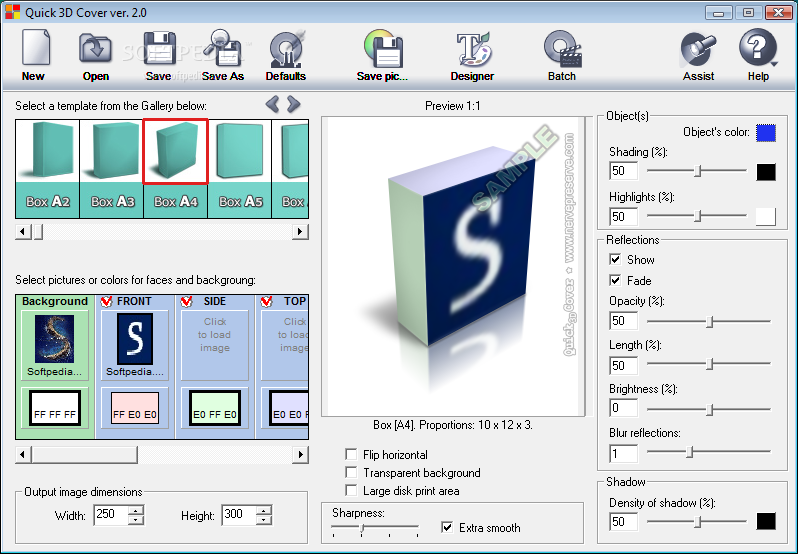
Would make a cool feature for Paint.Net if does not currently existing or does a third party plugin exist... Quick 3D Cover was n00b easy to use and then I combined with Paint.Net
any support/help ?
-
Thank you so much boltbait
-
Thanks both of you for taking the time... I mean so quicly as well to respond, thanks also for being understanding in that I am new and all.
my further comments:
@1 . We should have the option but this I can see all the same how this would depend on the techie stuff with programming language for proper implemenattion... I hope to see the option to 'Pin / sticky' windows soon if possible
@5. yes to rotate a selection I must right click and swing around.. cool I like this
about dragging transparent images - I would like to custom change this hotkey to my own liking but I know this is not possible so....
6. Another suggestion congfigurable hotkeys with the ability to save this configuration in text format file
@4. I will look into those plugins for brushes and for mirror imaging
I hope suggestion 3 would exist for the next or nearby future version... pleassssssssse

by the way I am using Paint.Net 'portable version' which is virtualized by Thinstall application legally from Thindownload.com - no .net framework required on user's computer and version is less than 10mb :shock:

If I have more suggestion I will post em here clearly for you all to read
-
hi I am new here, hi
stuff with Paint.Net I would like resolved:
1. It would be so much cool if I could have the option to Pin TDI windows (floating windows) of tools, history, colours etc to the interface for single interface.. if not there then could I suggest the feature, for Paint.Net rather than 'pinning' to the sides like other image editors it can pin to the top or bottam of the interface
2. Whenever I drag and move a transparecny image over another image I always see the background pixels? Why am I doing something wrong
example I snapped here - http://i31.tinypic.com/1076khs.png Solved
3. IMPORTANT TO ME - I am not getting the full X1, Y1, X2, Y2 coordinates from Paint.Net as I get from PhotoFiltre.For query 3 btw I make skins for a phone java application called KD Player so this is esential. Look below for understanding of what I mean
=======
PhotoFiltre example that has full display - http://i30.tinypic.com/ff5oyc.png
Paint.Net that does bot have full display - http://i25.tinypic.com/2md3z2x.jpg
Paint.Net half-way does it in that example so where is the other two parts (571,471) ???
4. Are photoshop plugins and brushes supported by Paint.Net... in fact any plugins/addons supported
5. Some actions not present in Paint.Net -
I cannot seem to rotate a selection and manually degree rotate anything
I cannot seem to find the 'mirror' action for mirroring the whole image or a selection
Where is the transparency option with Opaque options or is this only in 'add new layer' can I also make just a selection transparent in a supported image type
This is a fantastic application and runs excellent on my machine so I am sorry if I come across as a complainer

A few small requests for paint.net
in Paint.NET Discussion and Questions
Posted
A few small resuests for paint.net....
1. A conveninet 'replace colour' with colour picker just like photofiltre
2. A gradient recolour tool again like photofiltre's which works once an area is selected.
3. More shapes for when making a selection in an area such as triangle, pentagon, octagon and custom shapes that can be saved too.
4. The support of X1, Y1, X2, Y2 coordinates of the canvas image when making a selection in an area
Everything else, absolutely everything else about Paint.NET is fantastic and just to my needs exept for the four above.
Please developer team, sympathesize with me