-
Posts
602 -
Joined
-
Last visited
-
Days Won
5
Content Type
Events
Profiles
Forums
Blogs
Gallery
Downloads
Posts posted by Sfifer
-
-
Thanks. I'm thinking of using the top one as album art for the aforementioned FreeThought. I'm still waiting on a reply from the guy who took the photo though.
-
-
I love the logo. Very well-thought out and ready for use.

I wouldn't say I thought it out. I just sat down and did it.
-
simpeltje you cannot enter now, there is already a competition running. Read the rules on page 1 before posting.
-
Here's a small edit


I think I prefer the latter
-
Thanks guys, means a lot.
Here's a quick mock-up logo I made for my band, FreeThought


-
Hi, most, if not all, of the things you asked for are all ready implemented in some way or another. Here's how:
1. Shapes can already be drawn in paint.NET by using the designated tools for these found on the sidebar on the left of the screen. Holding shift whilst dragging the mouse will keep the dimensions of said shapes proportional.
2. This can be achieved by using Layers.
3. Brushes can be used thanks to Simon Brown's Custom Brushes Plugin
4. See above
5. This can be achieved by going to the "Layers" drop down menu and selecting "Rotate/Zoom"
6. I'm not sure what you mean but chances are that Simon Brown's Custom Brushes Plugin covers it.
-
You should probably post more pictures for each step.
-
You mean like the Windows 7 Snipping Tool?
-
Being underwater and with currents and such would deposit sediments upon the structures and thus reducing the details of the ruins. This is why my preference was to blur it. I think a middle ground between yours and mine might provide a better result. Just my opinion, so please don't take offence.
Oh no I completely get where you're coming from. More of a realistic perspective. Where as I was going for more of an artistic perspective. I agree, a hybrid of the two would seem like an even more realistic result as well.
I did enjoy your tutorial nonetheless. It reminded me of a technique I don't often use for blurring and meshing separate layers together, so for that I thank you. It certainly was well written and, for me anyway, the point of any tutorial is to provide inspiration for the individual to add his/her own flavor to it.
-
yeah I picked up on the murkiness idea but felt it made the image lack a focal point. Hence I took some liberties with the blurring and tried an alternative method so I could get more of a progressive blur towards the rear of the image.
-
My attempt

-
Hmm. How about my rainmeter concept design idea?
I am all for that!
-
-
You would have to manually cut out the dress. Tehre is no way of just clicking a button and making it happen. I would suggest retaking the photos on a high contrasting coloured backdrop.
-
I enter:
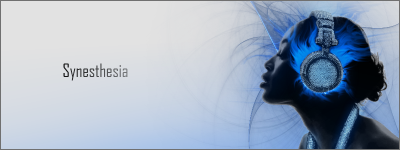
-
I am new to Paint, trying to use custom with plugin, cant find the path " My Documents/Paint.NET User Files/Custom Frames " help
You could always just make the path yourself.
-
Minners: 1
Mayor: 3
# Winner Mayor
I feel like the colours don't mix well with Minners's sig, whereas Mayor's blends perfectly.
-
I CHALLENGE YE TO A DUEL!
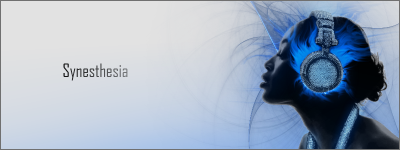
-
NinjaManDan21: 2
TFPrime: 0
Prime's is lacking in definition. It's quite bland and focul-less.
NMD the colours in yours dont match (the blue and the red). They contrast far too much, but it's still an overall better sig
-
I agree; I've always been a big fan of King's work. Minners yours seems a little overly bright on the left hand side and Kind you could've blurred the duplicated render slightly to blend it more into the background so it's not so distracting.
KING 2
Minners 0
-
Just Ctrl + Z to undo the flatten. This will allow you to re-edit the layers after saving it as an image file.
-
I swear there was a polygon plug-in?
-
Really? WHY IS THERE NO BLUSHING FACE EMOTICON! Just imagine there is. *Blushes*







Sig Battles (ENTRIES/VOTING ONLY)
in The Archives
Posted · Edited by Sfifer
Nitenurse - 1
NinjaManDan - 0
Simply because Nitenurse's was more aesthetically pleasing. Ninja, your's is just a bit cluttered and feint for my tastes