
slj
-
Posts
62 -
Joined
-
Last visited
Posts posted by slj
-
-
I didn't know you could do this, seems difficult, considering there is Youtube
 .. But good tut, 8/10 its deffinitly original!
.. But good tut, 8/10 its deffinitly original! 
gee, thanks

-
-
i really like the black- white contrast, it looks very, very good i think!
-
The title may seem awkward, but last night I discovered an interesting fact of paint.net, i don't know if it was meant to be, but anyway, here's the tutorial.
What we are goint to do is making a movie play in paint.net and then we can draw on it on another layer (the movie layer will not be saved though)
1. What you need
- Paint.net (paint works too if you want)
- VLC media player (get it here )
- Brains (not necessary though)
2. Setting up Paint.NET
1. Fire up Paint.NET
2. Take the standard canvas size (800 x 600) or larger if you want
3. Fill the background layer with special black, Hex code : #000001
4. Rename the layer with the special black to Movie or some sort
5. Make a new layer, where you can draw with any color, except the #000001 black
3. Setting up VLC media player
After you installed VLC, open it and open your favourite movie file, i used my DVD of Harry Potter, but an ordinary .avi, .mpg, etc.., are okay too.
After that, let the movie play maximised, not fullscreen, where the movie is playing, there the movie will play in Paint.NET.
And then, open Paint.NET again with the special black and enjoy drawing on and with movies!!!
Note : I couldn't make a picture of that, because when you print-screen vlc's movies, you get the special black)
Note 2 : Remember, you can't save the movie layer, it will always be black.
PS: If this didn't work for you, please note that this wasn't a joke, as i don't know on which computers it will work.
-
this is a very useful tutorial !

-
eh, why isn't there a belgian flag?

for the rest, very nice! It comes in handy!
-
A ver ynice tut, but i prefer the newer one

-
-
UPDATE2
added link to interactive pdn tutorial
-
i just LOOOOOOOOOVEEEE the etnotext background, is is made with pdn?
-
wow never realized sigs 'n stuff were that hard

Nice tut, will chech again certainly!!!
-
AAAAAAAAAAAAAAAAAAAAAAAAAAAAAAAAAAAAAAAAAAAAAAAAAAAAAHHHH
-
nice tut!
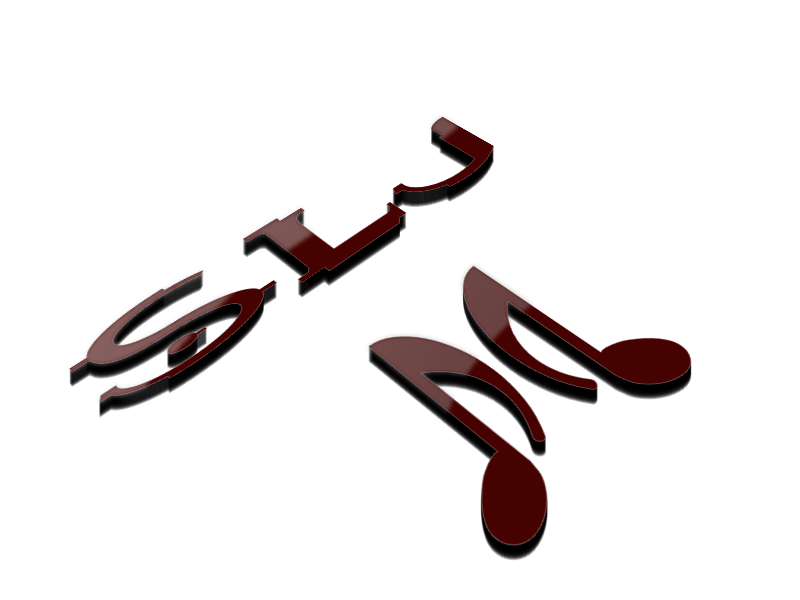
-
UPDATE Added some new pictures!
-
wow that flower is soooooooo NEAT!

-
OMG THAT ROBOT
please makr a tut for it



-
wauw! bedankt!!!
-
Then perhaps Color, Black, and White. Color and Black and White makes my spine shiver from the incorrectness


-
wow, very simple yet nice tut
10/10!
-
dude, not normal GREAT WORK!
-
Ash dude, MARY ME!
On second tought
nah....

-
wow very neat
-
:idea: Yes! It's on!
...But now I feel stupid because it turned out to be so easy...it kept saying that I couldn't extract it, then I tried his 3.30 Beta 2 one and, even though it still said it wouldn't extract, I clicked Extract here and cut&paste it into 'Effects'.
no worries, I was like that too a month ago

-
very handy for tuts!


how to watch a movie with Paint.NET
in Tutorial Graveyard
Posted
yes, that's how i found it, then i saw it was because of the #000001 black