
Frozen_byte
-
Posts
256 -
Joined
-
Last visited
Posts posted by Frozen_byte
-
-
Hey, is there any plugin/method to repeat my Move?
I have two layers and want to move them by the same value.
I can do that with arrow keys (holding CRTL) but this took hours if i got 5+ Layers...
Please help!
-
imageshack:

-
You Image isn't online anymore.
Hers my try on a Beam:

I know the white twist on right is cruel....
Help me to improve it
Update:

-
Uhm, I used the Fragment Plugin, and you are skilled enough to make the colors yourself, I think *looking at your Sig*
For the Border I used the Jitter Plugin (90° and 0°) and than fragment it again.
If you need Step to Step Tutorial, please send a PM.
-
See what I had done with your grate Plugin:

-
A friend created the model with Blender3d. I took the mesh and edited it.
I like it too, but are there any slips in the grammar?
My English isn't very well :oops:
-
my newest Signature work:



-
Uhm, I won't get exactly the same color:

Settings:

-
Or, send me a PM.
So I can help you, to understand the Tutorials.
Otherwise: http://www.pcmasters.de/forum/gfx-webde ... t-net.html
In german:
Schick mir eine PM, dann kann ich dir bei den Tutorials helfen, die du nicht verstehst.
Sonst:
-
-
naah, Sorry forgot to say, thats not only one color to swich..
I'll post my example:


These are my source images.
And I want to try to recolor both to:

How do i do that?
If I use BB's way, I won't get the arrow orange, too.
If I use LFC4EVER way, its all the same color, but I do not want this.
I need something like "Hue / Saturation", I think.
-
Hey there,
I have a problem to recolor different colors to the same one.
So heres an Example:
I have a Picture with #A7FF00 and a Picture with #02FFFF.
Now I search for a way to colorize both colors to #FBB863!
please help me!
-
You have to download the file (with Rightclick>"Save target as...")
Open P.net than start the plugin: Effects>Render>Shape 3d
In the left corner of the statusbar you can save/load XML files.
thank you,
here is my outcome.... its quite pixelated
Try to tick "antialiasing" in the Shape3d tool.
-
You have to download the file (with Rightclick>"Save target as...")
Open P.net than start the plugin: Effects>Render>Shape 3d
In the left corner of the statusbar you can save/load XML files.
-
How to make Spray effect:
Use
 to draw somethin, and than use the "Frosten Glass" effect :FrostedGlass:
to draw somethin, and than use the "Frosten Glass" effect :FrostedGlass:Don't know if this is exactly what you mean with Air brushes:
-
Uhm I'm sorry here are some other mirrors:
-
-
-
1. Press CTRL+A to select all of your image
 [or only select the object you want to copy
[or only select the object you want to copy  ]
]2. Press CRTL+C to copy your selection
 .
.3. Now add a new layer CRTL+SHIFT+N or new picture CRTL+N :AddNewLayer: \
 .
.4. Press CTRL+V to paste your copied selection :Paste:.
If you want to copy all of the image, just press CTRL+SHIFT+D to dublicate layer :DuplicateLayer:
Edit: STRG > CTRL
Sry, I'm german here it's STRG ^^'
-
better topic,
no colored font,
than you may get an answer...
Although it can be slightly annoying, there's no rule against coloured fonts. They're perfectly allowed.
But hard to read

I think you use colors to get a better overview about listst/tutorials etc...
-
better topic,
no colored font,
than you may get an answer...
-
Something of it remind me of Windows O,o *lol*
Hers my new FUN work:

-
Great tutorial and great result:
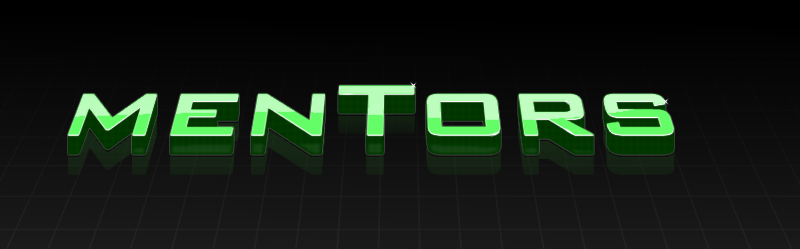
-



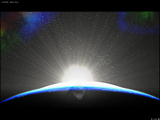


Repeat move
in Paint.NET Discussion and Questions
Posted
Thanks a lot!
This helps