
Mickmac
-
Posts
48 -
Joined
-
Last visited
Posts posted by Mickmac
-
-
Hi Crazy Man Dan,
Thanks for the quick reply. I don't know where that Stylistic font came from, I just checked the list of fonts in my version of XP and it is not there. The link you posted about how to download fonts to your computer, I actually found that tutorial using Google just before you replied, and tried to do it but failed, not sure what I am doing wrong but could not get it to work. I have never had any luck when it comes to extracting files etc. Will keep at it until I get the hang of it, might try to find someone around here to show me where I am going wrong, but it is hard to find someone like that here, (I am living in the far north of Thailand.)
Thanks again, Mickmac
-
Hi,
I am sure there was a font on an earlier version of Paint.net called "Stylistic". I used it a lot creating banners for my website because it suited the site so well. I am now using version 3.36. Have not seen this font on the last couple of versions of Paint.net. Is there any way to get it back ?
Have not had any experience in downloading fonts before.
Thanks in advance, Mickmac

-
Hi again,
I removed PDN and downloaded again, but still missing some fonts. Looked at the top of the list but not there.
Is there a way to download the fonts and be able to use them on PDN ? I have tried to download free fonts before but could not work out how to use them. Thanks for the great site, Mickmac
-
Hi,
I am now using PDN 3.31. I noticed some of the fonts I used to like using in the earlier version are gone, like "Stylistic" and "Grenoble Outline'. Is there any way to get them back ? Thanks in advance, Mickmac
-
Hi, Mine is on 96, I did not realize that was a default setting, so I will leave it there. Thanks for the help, Mickmac
-
Hi,
When I create a new banner I click on File - New, a window appears, to determine the size of the canvas required. There is a setting for resolution, what should this be set at ? Is there an ideal figure to set this at, or does it depend on what you are making ? Thanks in advance, Mickmac
-
Thanks Wither, Very good instructions, I appreciate your help and will tackle it tonite. Mickmac
-
Hi, I cannot find a tutorial which explains in simple terms how to use layers to place one image on top of another. All I want to do is put the image of a flower (which has a transparent background)
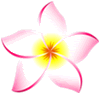
on top of a colored (green) panel, so all you will see is the actual flower and the green background. Some of the tutorials tell you what to do, but not how to do it. Hope someone can explain the easy way to do this. Thanks, Mickmac
-
Thanks again, I appreciate your taking the time to help me out, and I will check out those links. Mickmac
-
Thanks pyrochild, I think I understand the principle, I just have trouble trying to put one layer on top of another, but I will stick with it. Mickmac
-
Thanks pyrochild, I think I understand the principle, I just have trouble trying to put one layer on top of another, but I will stick with it. Mickmac
-
Thanks for your help, but I am still having hassles with using layers. I will try and find a tutorial that explains more about layers. Thanks again, Mickmac
-
Hi, I worked out how to make the background of an image transparent, now I am having problems pasting that image on to a colored background, I think it has to do with "layers". I am trying to achieve this effect, the flower image has a transparent background, and has been pasted on to the colored background :
 but when I do it the background area of the flower remains a checked pattern, or see through. Is there a tutorial out there that explains how to do this ? Thanks in advance, Mickmac
but when I do it the background area of the flower remains a checked pattern, or see through. Is there a tutorial out there that explains how to do this ? Thanks in advance, Mickmac -
Hi, I have tried everything, read all the tutorials, all the forum posts, but I just can't seem to get it right. All I want to do is make the background of an image transparent. I have a website which sells handbags, purses etc. and it would be great if I could do this, then the image on a white website page would look like it was "floating". This is what I have tried, 1. Open the image, 2. Select the magic wand tool, and set the tolerance to 25%, click on the background, 3. Click "edit", "cut" and the background takes on a checkered appearance. 3. Click "file" "save as" (either PNG or GIF) But when I open the finished product the background is always white. Any idea where I am going wrong ? Hope it is something simple. Thanks, Mickmac
-
Thanks again, Bob
-
Thanks for the quick response, for some reason I did not see it in there, M
-
I just read a tutorial about making an avatar, and in the tutorial he rotated the image, I think he used a tool called Rotate/Zoom. I have looked everywhere but cannot find it. Anyone know where I can find it ? Thanks in advance, M
-
Hi, I created my first logo, using Paint.net, and it looks great. I used a tutorial I found on Cybernetnews.com. The problem I am having is making the logo the correct size to fit my website page. When I upload the logo to Photobucket, and then put it on my website, or a Squidoo lens, the logo is about an inch too wide for the page. I tried to adjust the size down in the image code, but it looked terrible. If I use the code-

the logo is way too small. And when I upload the logo to the "assets" page of my website admin , it is way too big for the page. Is there any way of adjusting the size of the logo to suit the page ? Thanks, Mickmac
-
Thanks for taking the time to reply, I like this product, and will probably use it every day. Mickmac
-
Hi, I checked the drop-down box when I clicked on save as, and it was on "Paint.NET v3.08[*.pdn] when I changed it to "jpeg" it saves the image only. I noticed that I have to fill the entire area, ( the box that the image is in ) when I save it, but it seems to be working fine now, very easy to use. Thanks for your help, Mickmac
-
Hi Crazy Man Dan, I am not sure how to show you what I am seeing, but when I used ACDSee, I put the label on the image, hit the "done" button, then clicked on "file", "save as", selected the folder in "my pictures", and saved the labeled image ( only the labeled image, not the whole ACDSee page ) When I use Paint.NET, I label the image ( cannot see a button anywhere, like "apply", or "done" ) clicck on "file", "save as", select a folder in "my pictures", and when I look in that folder, instead of just having the labeled image, I have the whole Paint.NET page, the page I was using to label the image. This is no good to me, I just want the image itself. I must be doing something wrong when I try to save the image. Is there something I must do between labeling the image, and trying to save it ? Thanks again, Mickmac
-
Hi, I am new to Paint.NET, just downloaded it today. I used to use ACDSee, but it started to jam up on me, so I removed it. I used ACDSee mainly for putting text on images, to display on my website, as I do not have photoshop. I had a go at labeling an image with Paint.net, and it works fine, but when I tried to save it to a folder in my pictures, it saved the entire page, not just the image. After I have finished labeling an image, how do I save it ? Is there something I must do before I go to "file", "save as" ? Thank you, Mickmac :?:

Stylistic Font
in Paint.NET Discussion and Questions
Posted
Hi Crazy Man Dan,
I just found a post by "usedHONDA" from back in Feb 2007, and he said "You can also drag and drop a font into the fonts folder (if it isn't in a compressed folder)." I tried it and it worked ! I can't believe how easy it is, been trying to do this for ages. Thanks you guys for your help and advice, I don't know what I would do without this forum, Mickmac
