
MattBlackLamb
-
Posts
1,302 -
Joined
-
Last visited
Posts posted by MattBlackLamb
-
-
-
Stupid Pointless Annoying Mail, that is what SPAM stands for, online anyway, offline it's a mixture of SPices & hAM.
-
Well, there could be CEO Jerbert, McDonalds Jerbert, Skydiving Jerbert, Mafia Jerbert, Pimp (sorry but the image would be rather humorous) Jerbert, H4x0R Jerbert, and anything else you could think of...
SCII Jerbert...

-
Make sure you're looking under the Distort sub-menu.

-
From my understanding of it, it deletes rows of un-noticeable pixels, I don't think edge detect would work. The removing people part works like the Clone Stamp tool but with the difference that you just paint a colour that would be deleted by running the program over the part of the image that you want to get rid of.
-
Yeah, I saw that little ! button

-
In the save dialog are you typing the .tiff file extension on or are you selecting it from the drop down box underneath?
If you type it on then you'll get an image which has a tiff extension but is actually a .PNG (this is assuming that you only have 1 layer, otherwise it will be a .PDN)
Hope this is of some help

-
You need to import the new pic onto a new layer, to do this go to Layers > Import from file.
Hope that helps.

Also, next time you have a question that has been answered many times before (as this one has), or just have a question in general please use search http://searchpaint.net (I think).
-
There should only be one .dll file in your effects folder for each of the duplicate effects. The other effects (I'm guessing) are coded into paint.net's source. Hope that helps

-
This is why I suggested a Welcome / N00bs thread. So that there isn't loads of pointless threads from people who are asking very basic questions. If there's a Welcome thread the 1st post in it can point people towards the rules & the search engine. Admittedly, if the thread gets to more than about 3 pages people aren't likely to read the 1st page, they'll just skip to the last page & post their questions.
-
I find it helpful to have the circle disappear as when I use the eraser it is normally quite highly zoomed in on an image & I'm only erasing 1 or 2 pixels at most. I like the little cross as it is more accurate than the circle.
Instead of changing it outright could it be an option so that people that are happy with it the way it is could keep it the same way?
-
This happens with me too...
-
Do you mean like this?
-
Are they different colours? If they are you could use the magic wand to select the one you want to delete & then press the Delete button or your keyboard.
-
-
Great, thanks very much

-
Wierd :?
Edit:
I've read their FAQ & that has no mention of this problem. Also the box at the bottom says that I can't post new topics or reply to topics.

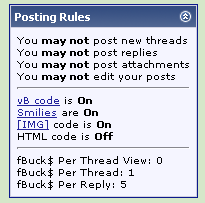
-
I can see why that would happen though. I'm clicking the links to the forums from the threads & it still happens.
-
@ BarkBark I turn my pc off every day when I've finished using it.
@ BoltBait Thanks for the link, I'll post on their help & support forums

Edit - Out of interest, is anyone else having this sort of problem?
-
I'd just like to say that this isn't a Paint.NET problem, this is a problem with the forum that has been happening for a couple of weeks now. This seemed the best place to put the thread.
What happens is; I go to one of the forums & see what topics have new posts.
click for a larger version
There you can see I've just posted in the offtopic thread & so that is duly marked down as being read. Now, I read the other threads there but they don't get marked as read so I click the "Mark all topics read button"
Again this is a clicky piccy
There I've clicked the "Mark all posts read" button & the forum is (as far as I'm concerned) read. What happens after a few minutes is that the icons down the left-hand-side change back to the "Un-read" status
more of the clicky piccyness
As you can see by the clock in the lower right corner this is a later screenshot than the first one, all I did in PDN was to add the red rectanglers the rest is all screenshot.This happens in all the forums not just the overflow & is quite confusing when I you know you've read something but the forum says you haven't.
I could be the only person with this problem but I thought I'd post it as it's been happening for a couple of weeks now & is starting to get annoying.
-
Edit - that was very close BarkBark... :shock:
-
The Windows defualt one...
Edit. Wierd I just tried again & it worked.... :?
-
The file is password protected

-
Hehe


While I'm here, have a link to the Alpha Mask plugin







Webdings Font Problems
in Troubleshooting & Bug Reports
Posted
Webdings works fine on my machine.