
MattBlackLamb
-
Posts
1,302 -
Joined
-
Last visited
Posts posted by MattBlackLamb
-
-
After you've selected the shape with the magic wand, make sure you go back to the layer with the person (or whatever it is that you want to cut out) on, then press crtl + I (invert selection) & press the delete key on your keyboard.
Hope that helps

-
No you can't, this has been asked before but I can't remember what Rick said, or even if he said anything...
-
I answered this earlier, read my post in the link below

-
It means please read the rules, specifically number 21.
-
1. After you've cut the person out of the picture, save the image as a .PNG. PNG's support transparency & will allow you to put a background behind your person (or whatever you've cut out).
2. Do you have a background or do you need to make one? If you already have one, open it up in Paint.NET as a new image, then go to the Layers menu (at the top of the screen) & click "Import from file". Navigate to your cut out person (or whatever it is) & click Open.
3. Now you've got the basics done. All you need to do now is position your person on the background.
Hope this helps

-
No probs, glad I could help

-
No problem, I got the text in my av & signature using that method

-
Try the text bits of this tutorial.
Hope that helps

-
Nice Swistak

new sig:

and a nice shiny new av too...
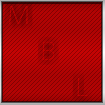
-
There are places on the internet (google) but according to various people on here that know C# a book is one of the best ways to learn it.
-
Microsoft, try searching microsofts site for it

There's a free version & a version that you have to pay money for.
-
Thanks

Your pic is interesting; reminds me of one of those Magic Eye things. I like the 3D effect.
Thank you

-
-
Shorter the list - Happier the Yata :wink:
The shorter the list the happier the me.

Yeah, stick it in render, I've got loads of plugins & there's a little arrow at the bottom of my effects menu already.
-
-
Or our rotate / zoom feature?
-
There are a few effects that don't work with selections, Radial Blur doesn't.
-
You'll need the move selection tool, it looks like this >

-
Firstly, you've posted this in the wrong section of the forum, it should have been in bugs & troubleshooting.
Secondly, read this it should help.
-
To fade the white oval, I'd suggest lowering the oval layer's opacity. As far as I can tell you have the white oval is on it's own layer & (for this particular image) this would be the easyist way to do it.
-
Check your tolerance settings on the magic wand.
It sounds like they are too high, if you have the tolerance about about 70 (I think) it selects the whole picture. Try moving the tolerance slider down to about 50 or so & see if that helps

-
I've noticed on the sig of the week thread, that a lot of people are posting sigs with Jerbert in (no suprise there) but not having a link to where they got the image from...
-
I like the textured background

-
I guess you could write a small .exe that worked from a .dll that you used like a paint.NET plugin.
To elaborate.
You put the .dll in your paint.net effect folder as per usual. Then when you run the effect with the dll it uses the .exe to talk to the program & resize the image to your required dimensions.
I've absolutely no idea whether this would work but it is just a (possible ?) suggestion.

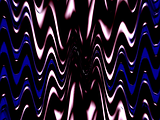
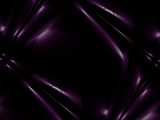
How do you make a pic banner? please read
in Paint.NET Discussion and Questions
Posted
1.Have you drawn your outline on a new layer?
Assuming that the answer is yes, after you've deleted the surrounding part of the person, you can go to the layer with the cutout shape on it & delete it. This will get rid of the line around the person you want to cut out.