
EvilNeko
-
Posts
254 -
Joined
-
Last visited
Posts posted by EvilNeko
-
-
Not really, no. There isn't a much faster way.
~EvilNeko
-
There is a tool for it. Look in plugins, and actually read the forums. Search, before you ask a question like this.
~EvilNeko
-
It doesn't really matter what you use, its what the person viewing hte webpage uses. Most people don't think the same as you do, therefore, they won't be using the same. I know people that use IE, all versions, Opera, Firefox..everything under the sun. Thats why I keep all of them so I can test webpages ^^
BTW >,> I use IE 7 here..IE 6 at home, with Firefox 3.1 Alpha Pre. and I'm working on getting a new version of Opera and the rest of the browsers.
~EvilNeko
-
I can show you how, if you give me the picture you want to look like an anime drawing. Heck, I could write you a tutorial on how to do it..
~EvilNeko
-
This....is how bored I am. I call it...you cna guess! Boredom Vortex.
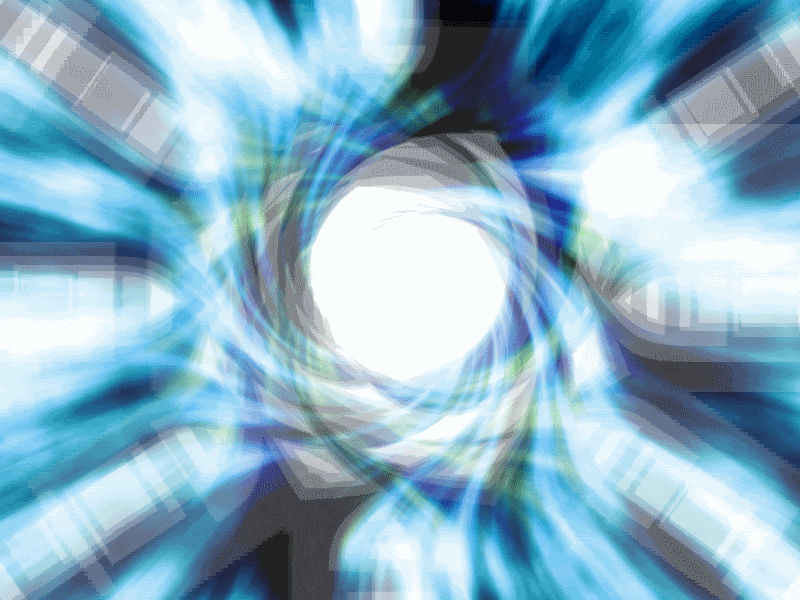
~EvilNeko
-
Not as good on that one, sorry. Id say,...keep the sort of metallic look and try to make a dark red gleam point in his eyes ^^ You know how in anime, they will have a villan (most commonly in pokemon) fly off into someplace with a gleam point...
~EvilNeko
-
Pyro, don't be mean ^_-
500 wide by 150 high(pixels)
~EvilNeko
-
Effects button at the top>Blurs>Feather
~EvilNeko
-
Leave them blank.
~EvilNeko
-
You take each separate picture, and your main canvas. Resize each picture to fit in that last canvas, before you copy/paste them onto it. Once you have them pasted you can change the dimensions to fit the canvas perfectly.
Example, for a 500x150 siggy, 3 pictures.
Each picture would be 166 px by 150 px
~EvilNeko
-
Can one of the mods please get this guy to stop? Once again 2 forum rules broken.
~EbilKitty
-
Try the Glass Text tutorial...If I am thinking right, you cna tweak it to be transparent or be on top of a layer looking semi-transparent.
~EvilNeko
-
I was playing around mixing tutorials..and I came up with these two. Any comments?
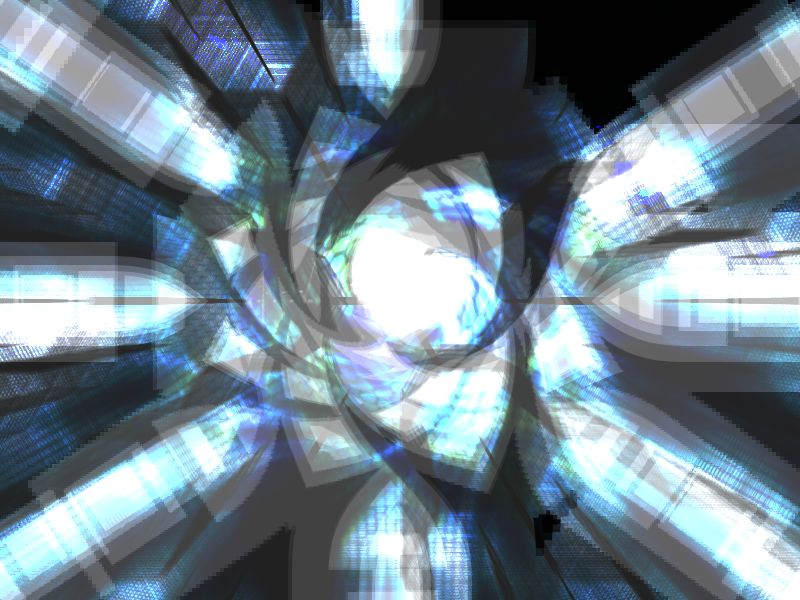
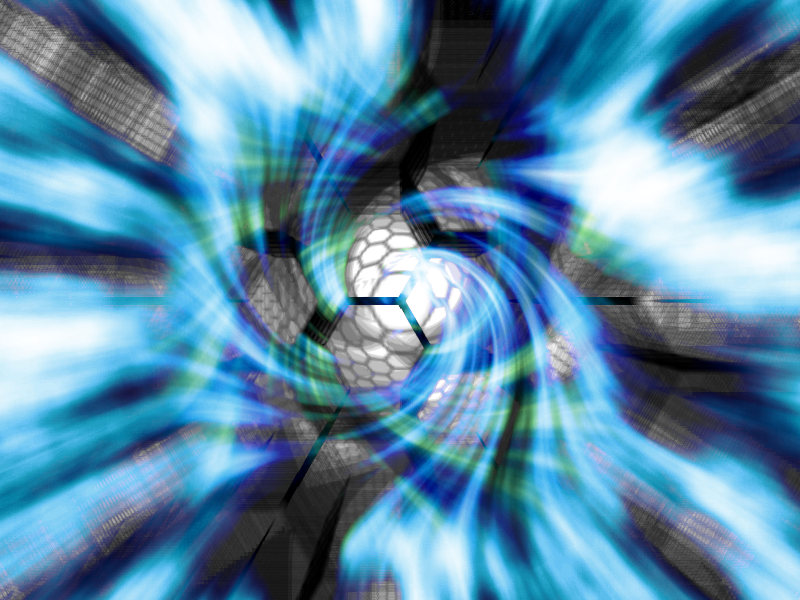
~EvilNeko
-
Beat you to it Spike. Mwhaha.
~EvilKitty
edit on this one too...if you do post them ill get to them in an hour or two, leaving the house for errands.
-
Well here, post the picture, and tell me what you want fixed ^^ I can touch it up for you in a few minutes, or PM it to me, I can give you the finished thing before 4:30 my time, its 4:15 now.
~EbilKitty
EdIt: I HATE my spelling ability.
Edit AGAIN! Rawr.
-
Okay, this is what I do, and Im sorry I can't give you screenies. But! You can select an area of clear skin or whatever, and then copy/paste it over the area you want to cover. Yuo have to be very careful though, and if you want an extact color match you cna use Curves to change hte color by tiny increments in the selected area.
~EbilKitty
-
Would you be terribly offended if I pilfered it for 20 minutes to work on minor corrections that might help it..?
~DaR
-
A moderator rating on this one? I have free time all next week until friday at about 6 pm...
One of the other options is...take all of the tutorials in links, and someone or myself can make a list. Jsut hook everything in either its name on a link, in a catagory on one page, instead of moving all these extra tutorials and screwing with phpBB more.
~EnM
-
It is possible to make the Tutorials section, and then have a key to it. Every name on a tutorial listed on one page(announced) before the topics. EX:
List of Tutorials: Tutorial 1- Digital Art Tutorial 2- Effects and adjusting existing photos Tutorial 3-Digital Art Tutorial 4-Signatures & Avatars
Except instead of "Tutorial#-place", its "Tut name-Place" Although this would be a lot of work to do. Id rather just put in an hour's worth of work and search all the tuorials, putting hte ones that are worth my time on my 'favorites' in the browser.
~EnM
-
Already been through every tutorial, and theres only 10 pages. If people took the time they wanted, its pretty easy to find certain tutorials, but..I suppose it is possible to make it a little easier. I could help presort them into lists if the mods wanted me to..(im bored)
~EnM
-
MKT, you are a -god- to plugins! I love the Shape3D, now only if I could figure out how to use it right :oops:
Thank you for all the effort you put into this thing! I would pay for this..except...im broke :shock:
~EvilNekoMarine
-
http://paintdotnet.12.forumer.com/viewtopic.php?t=5273 mine
http://paintdotnet.12.forumer.com/viewtopic.php?t=2728 fire
http://paintdotnet.12.forumer.com/viewtopic.php?t=2792 exploding planets
http://paintdotnet.12.forumer.com/viewtopic.php?t=5370 the perfect sun
http://paintdotnet.12.forumer.com/viewtopic.php?t=4158 a ‘wave’
http://paintdotnet.12.forumer.com/viewtopic.php?t=4872 power reactor
http://paintdotnet.12.forumer.com/viewtopic.php?t=4557 high-tech wallpaper--one of my favorites!!!
http://paintdotnet.12.forumer.com/viewtopic.php?t=2777 realistic lightning
~Evil Neko Marine
-
I'll grab a few links to tuts I think are pretty easy, okay? the ones with a lot of pictures really help.
~EnM
-
First, whats the pciture...
Second, you superimpose the face on a new layer, then just erase the parts you don't want before you merge the layers.
~EnM

I need a quicker way to copy multiple images to one page.
in Paint.NET Discussion and Questions
Posted
Eep. Pyrochild for teh win ^_-
This kitten didn't know you could do that..*hangs head in shame.*
Ah well! You have a solution.
~EvilNeko