
OmgWtfBbq
-
Posts
121 -
Joined
-
Last visited
Posts posted by OmgWtfBbq
-
-
That monkey one looks GREAT when it's put into mini version ;D
Good job on the tut CJ and to Someone16 for the monkey.
Posting my results when done.
-
I see no dll?

-
It's irellevant I deleted that layer anyways, it's not needed.
It's not irrelevant!
It's amazing!
-
The middle one looks perfect! Good job Jezulkim
Now make a tut

-
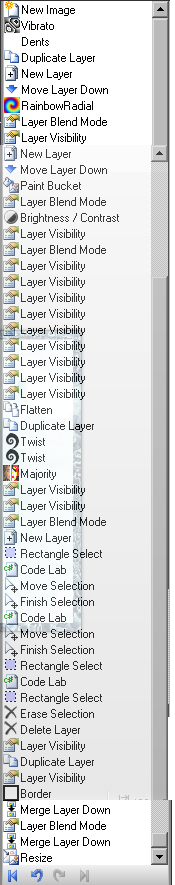
Just a preview of the history
I know i'm not spose to do the whole reposting an image in quote thingies but seriously I'm excited now =D
What's this Rainbow blend and Vibrato?!
And Codelab is something to tech for me but should I be figuring it out?
And your pic looks amazing!
-
Yey. Still figuring out what greyscaling and all that is.
It seemed to have a good effect before though.
-
Yep newest version, I had already used cross blur once and chucked it in again then crash.
If it makes a difference I had just used Tile Reflection and a few Zoom blurs.
-
Much better =D
-
Ed, not sure if this is the right one but I figure it doesnt matter since it applies to you.
Had this crash log when I was using Cross Blur:\
This text file was created because Paint.NET crashed. Please e-mail this file to paint.net@hotmail.com so we can diagnose and fix the problem. Application version: Paint.NET v3.07 (Final Release build 3.07.2683.42092) Time of crash: 24/05/2007 9:44:38 p.m. Application uptime: 00:14:27.7968750 OS Version: 5.1.2600.131072 Service Pack 2 Workstation x86 .NET Framework version: 2.0.50727.42 x86 Processor: 1x "Intel(R) Pentium(R) 4 CPU 2.80GHz" @ ~2792MHz Physical memory: 502 MB Tablet PC: no Locale: pdnr.c: en-US, hklm: en-US, hkcu: n/a, cc: en-NZ, cuic: en-US Exception details: System.ArgumentOutOfRangeException: Value of '1000' is not valid for 'Value'. 'Value' should be between 'Minimum' and 'Maximum'. Parameter name: Value at System.Windows.Forms.TrackBar.set_Value(Int32 value) at EdHarvey.Edfects.Effects.CrossBlurEffectConfigDialog.distanceUpDown_ValueChanged(Object sender, EventArgs e) at EdHarvey.UI.NumericSpin.OnValueChanged(EventArgs e) at EdHarvey.UI.NumericSpin.set_Value(Decimal value) at EdHarvey.Edfects.Effects.CrossBlurEffectConfigDialog.InitDialogFromToken(EffectConfigToken effectTokenCopy) at PaintDotNet.Effects.EffectConfigDialog.InitDialogFromToken() at PaintDotNet.Effects.EffectConfigDialog.set_EffectToken(EffectConfigToken value) at PaintDotNet.Menus.EffectMenuBase.RunEffect(Type effectType) at PaintDotNet.Menus.EffectMenuBase.EffectMenuItem_Click(Object sender, EventArgs e) at System.Windows.Forms.ToolStripItem.RaiseEvent(Object key, EventArgs e) at System.Windows.Forms.ToolStripMenuItem.OnClick(EventArgs e) at PaintDotNet.PdnMenuItem.OnClick(EventArgs e) at System.Windows.Forms.ToolStripItem.HandleClick(EventArgs e) at System.Windows.Forms.ToolStripItem.HandleMouseUp(MouseEventArgs e) at System.Windows.Forms.ToolStripItem.FireEventInteractive(EventArgs e, ToolStripItemEventType met) at System.Windows.Forms.ToolStripItem.FireEvent(EventArgs e, ToolStripItemEventType met) at System.Windows.Forms.ToolStrip.OnMouseUp(MouseEventArgs mea) at System.Windows.Forms.ToolStripDropDown.OnMouseUp(MouseEventArgs mea) at System.Windows.Forms.Control.WmMouseUp(Message& m, MouseButtons button, Int32 clicks) at System.Windows.Forms.Control.WndProc(Message& m) at System.Windows.Forms.ScrollableControl.WndProc(Message& m) at System.Windows.Forms.ToolStrip.WndProc(Message& m) at System.Windows.Forms.ToolStripDropDown.WndProc(Message& m) at System.Windows.Forms.Control.ControlNativeWindow.OnMessage(Message& m) at System.Windows.Forms.Control.ControlNativeWindow.WndProc(Message& m) at System.Windows.Forms.NativeWindow.Callback(IntPtr hWnd, Int32 msg, IntPtr wparam, IntPtr lparam) ------------------------------------------------------------------------------
I was making the most AMAZING picture ever and it was beautiful and then you're blue effect was used and PDN crashed. And I cried.
-
What butter do you eat mate. It's too pale.
-
I played around with a few polar inversions and twists just before then set all layer modes to lighten, great stuff.
-
Mushroom looks like it's having radiation problems >_> (Haha no pun. It looks deformed.)
-
Multi colour gradients? Not just Blue and Red etc?
-
Woah. This is an amazing effect.
First want to say that it looks sort of like a stained glass window in a synagogue

And here's mine:

I made the curves into a purple/orange hybrid then put it on difference mode. I love it

-
Can that be written as a plugin for PDN?
-
Nice work
 looks good as
looks good as -
Great idea. As someone said @ page 1, don't vote on skills used just looks of the skin ie don't be preferential to codes

But please include codes if you know how coz then we can use the skins

@ Yata: I want to be the high ranky user person
 But can't code so meh.
But can't code so meh.Edit: 82 + 17 doesn't add up does it?
-
-

Just made this in spare time and it turned out to be my new wallpaper

-
NCFan try looking at cjmcguinness's tut on chains to make the necklace bit.
Link: http://paintdotnet.12.forumer.com/viewtopic.php?t=4381
-
This is great stuff! I was going to ask for this sometime but someone did first.
Great work

-
Hey I dont really see any point to either of these plugins...
The stretch one will pixelate and can be easily done just with a motion blur and if you can't divide a number by 2 and get the center of the picture you're an idiot...
Any specific use for this though?
-
V2? This hasn't been upgraded has it?
-
Could someone make a gradient plugin that accommodates more than 2 colours?
I'd do it but I don't know how to do all the programming stuff


Codelab Tut/Explanation on use
in Paint.NET Discussion and Questions
Posted
Could someone post a tut for using the codelab stuff? Coz I have no idea at all but it seems to be really useful for Pdn.