
FrEaK
-
Posts
438 -
Joined
-
Last visited
Posts posted by FrEaK
-
-
Yeah, I know what you mean...but, as the Bible :Tutorial: says:
"Give 'em an inch and they'll make a sig chuck full of GIS!"
GIS: :Link:
 :Resize:
:Resize:well if theres more than 1 outside image they are disqualified... and people do have respect to rules...
-
I'm fine with the Sin City theme. I do, however, think that the amount of source imagery should be limited.
Maybe the exception can be that you can use pictures that you took yourself.
yea, I dont mean take everything you can find and put it into a picture, but like a source image... sayyyy a hand, make it so the hand is textured differently or something.
-
I say sin city, but I'm not to hot on the no images used thing, might make it a bit difficult for the noobs (points to self) that would make it more of a contest of the gods of PDN
-
well, an animation forum I used to go to had AOTM (animation of the month) winner got a star above his avatar or a AOTM winner userbar (people didn't copy it) maybe we should try SOTM (sig of the month) or something? they had a sub forum specifically for this...
-
^ like fly said, make sure its supported... and I'm not sure I understood what your were asking but, checkerboard does mean transparent...
-
dents fo sho, just because it is awesome

-
http://forum.forumer.com/images/ranks/*.gif - I think that is the default path for the images. You can also make your own to add. I'll go check my forums now

your link is broken :O
-
Hi Madjik,
 Thank you so much! I am able to take away the bakground!!!! Thank you!!! But just one thing, I cannot find the feather effect.
Thank you so much! I am able to take away the bakground!!!! Thank you!!! But just one thing, I cannot find the feather effect. 
http://paintdotnet.12.forumer.com/viewt ... ht=feather
download that and put it in the effects folder of the PDN folder in your C:\ drive
-
maybe the winner of each one gets a gold star in his sig or something too

I think that would be cool, but maybe not a star... I made a "Forumer" forum and it is possible to add pictures above the avatar... that might work. You have to be a mod/ admin to add the pictures though, which means randoms can't copy and paste the image into their sig/ avatar.
I also think that the winner should be able to decide what the next theme will be based on the themes named in this thread.
I like that idea better yea, I was just brainstorming, thought maybe rick might not want do you know... do that.
-
well first we have to figure out if were going to award the prize of theme choosing to the winner and what the next theme will be. once thats taken care of we can get this underway

maybe the winner of each one gets a gold star in his sig or something too

-
like pyro said, jerk I really like that
-
few new things for me...
PICTURES:
before paint.net

after paint.net

lol



dont remember showing this

ANIMATIONS (I decided to make a new one
 )(just got back doin it so I'm a bit rusty, took me 5 minutes)
)(just got back doin it so I'm a bit rusty, took me 5 minutes)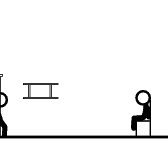
-
I like the crazy man's idea: Time
There are so many possibilities with that theme.
yea, we should do that, maybe this time I'll try

-
-
Ivote warp for next paint.net plugin

-
i made a treasure map!
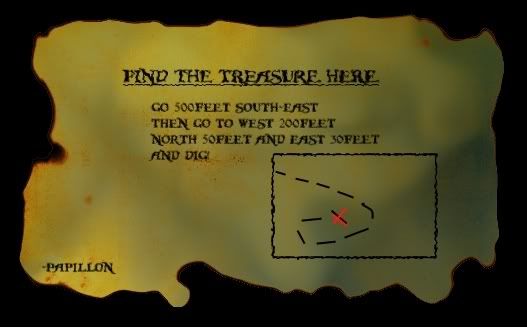
why not just tell him to go south east instead of making a circle? it'd be faster

-
Working through Paint.NET on a drawing, I thought of a few features that I would find useful, and figured I should mention them...
"Variable" lines: Basically an alteration or enhancement to the line tool that would allow it to shrink or grow from one size to another (allowing more of a 'brush stroke' like line). Not sure about feasibility or complexity though.
A soft brush: Some times I was wishing for a brush that wasn't a solid color, but faded from intense inside to transparent on the edge. I might be missing something, but I couldn't find a soft brush in Paint.NET...
(and a half)
More Gradient Options: The gradient tool is nice, but I found myself struggling with it often enough, the circle gradient being too sharp a curve to be useful. Not sure if this could be fixed by zooming way out and making a giant (cropped) circular gradient, but a 'circle size' option might be nice.
If any of these features are already plugins or just hidden somewhere, it would be helpful if someone could point me to where I could find them.
this stuff will be here... specially the brushes, in v8.2b
-
Cool, but illegal

-
Fair enough, I didnt know about ESC, but without that and perhaps Ctrl+D, it's still a tad tiring.
Thank you lots though.
baby
8)
-
layers shouldnt be confusing... if you take 3 sheets of paper and stack them ontop of each other then put one to the right one left and one straight up you have 3 layers... I dont know if this is a good example but making a collage on a computer is just like actually making one... think of a layer as a few pictures or just one...
nvm that it makes no sense.
-
I am dutch... but I don't speak dutch... to bad

-
Is this supposed to show up under effects? if so I can't find it... If not, where is it?
-
ah, it worked thank-you rick
-
It just doesn't work... I've tried everything...
See the end of this message for details on invoking
just-in-time (JIT) debugging instead of this dialog box.
************** Exception Text **************
System.IO.FileNotFoundException: Could not find file 'C:\Documents and Settings\Mark\Local Settings\Temp\PdnSetup\PaintDotNet.msi'.
File name: 'C:\Documents and Settings\Mark\Local Settings\Temp\PdnSetup\PaintDotNet.msi'
at System.IO.__Error.WinIOError(Int32 errorCode, String maybeFullPath)
at System.IO.File.InternalCopy(String sourceFileName, String destFileName, Boolean overwrite)
at System.IO.FileInfo.CopyTo(String destFileName, Boolean overwrite)
at PaintDotNet.Setup.InstallingPage.DoInstallation()
************** Loaded Assemblies **************
mscorlib
Assembly Version: 2.0.0.0
Win32 Version: 2.0.50727.42 (RTM.050727-4200)
CodeBase: file:///C:/WINDOWS/Microsoft.NET/Framework/v2.0.50727/mscorlib.dll
----------------------------------------
SetupFrontEnd
Assembly Version: 3.1.2612.31551
Win32 Version: 3.1.2612.31551
CodeBase: file:///C:/DOCUME~1/Mark/LOCALS~1/Temp/PdnSetup/SetupFrontEnd.exe
----------------------------------------
System.Windows.Forms
Assembly Version: 2.0.0.0
Win32 Version: 2.0.50727.42 (RTM.050727-4200)
CodeBase: file:///C:/WINDOWS/assembly/GAC_MSIL/System.Windows.Forms/2.0.0.0__b77a5c561934e089/System.Windows.Forms.dll
----------------------------------------
System
Assembly Version: 2.0.0.0
Win32 Version: 2.0.50727.42 (RTM.050727-4200)
CodeBase: file:///C:/WINDOWS/assembly/GAC_MSIL/System/2.0.0.0__b77a5c561934e089/System.dll
----------------------------------------
System.Drawing
Assembly Version: 2.0.0.0
Win32 Version: 2.0.50727.42 (RTM.050727-4200)
CodeBase: file:///C:/WINDOWS/assembly/GAC_MSIL/System.Drawing/2.0.0.0__b03f5f7f11d50a3a/System.Drawing.dll
----------------------------------------
PaintDotNet.Resources
Assembly Version: 3.1.2612.31524
Win32 Version: 3.1.2612.31524
CodeBase: file:///C:/DOCUME~1/Mark/LOCALS~1/Temp/PdnSetup/PaintDotNet.Resources.DLL
----------------------------------------
PaintDotNet.SystemLayer
Assembly Version: 3.1.2612.31523
Win32 Version: 3.1.2612.31523
CodeBase: file:///C:/DOCUME~1/Mark/LOCALS~1/Temp/PdnSetup/PaintDotNet.SystemLayer.DLL
----------------------------------------
PdnLib
Assembly Version: 3.1.2612.31526
Win32 Version: 3.1.2612.31526
CodeBase: file:///C:/DOCUME~1/Mark/LOCALS~1/Temp/PdnSetup/PdnLib.DLL
----------------------------------------
Accessibility
Assembly Version: 2.0.0.0
Win32 Version: 2.0.50727.42 (RTM.050727-4200)
CodeBase: file:///C:/WINDOWS/assembly/GAC_MSIL/Accessibility/2.0.0.0__b03f5f7f11d50a3a/Accessibility.dll
----------------------------------------
************** JIT Debugging **************
To enable just-in-time (JIT) debugging, the .config file for this
application or computer (machine.config) must have the
jitDebugging value set in the system.windows.forms section.
The application must also be compiled with debugging
enabled.
For example:
When JIT debugging is enabled, any unhandled exception
will be sent to the JIT debugger registered on the computer
rather than be handled by this dialog box.
error report.

Old SOTW discussion thread *depricated*
in Paint.NET Discussion and Questions
Posted
jake, how much longer do we have to make this?