
TinSoldier
-
Posts
158 -
Joined
-
Last visited
Posts posted by TinSoldier
-
-
I like the second one, with color. It's electric! It's vibrant! It's radiant!Nice one Aslin, I like the font.Which is better?


-
Looks very spooky/Halloweenish. Ghostly even.
-
That reminds me of a phoenix, kinda.
-
PNG format supports partial transparency. Unfortunately older versions of Internet Explorer do not display PNG transparency correctly.
If that's not a big issue, then I would definitely go with PNG.
-
Will you share it with us when you are finished?Well, I'm putting the final touches on the syllabus tonight, so there is still time to get your project ideas in. -
Madjik, that last one is nice. It would make a good entry in the Unofficial Logo Contest.
-
I concur! Wow!The BCW one is stunning. -
True, but the source code to Vista is not readily available.
Where do you get this from?This version may always be free, but the final version would cost money if anything. And an upgrade would be free to all who used to have the old versions. Just a quick thought, but I don't think it will ever cost a dime.Well companies like Microsoft do that type of thing (Vista RC1 and stuff).
Plus from what I understand this is Rick's project, not Microsoft's.
Anyway, that's neither here nor there. Paint.NET is an awesome tool.
-
Nope, I still get a broken link.
-
It's not coming through for me at all. I don't see an avatar for jerkfight.
I see a placeholder as it tries to load and then it blanks out.
-
Where do you get this from?This version may always be free, but the final version would cost money if anything. And an upgrade would be free to all who used to have the old versions. Just a quick thought, but I don't think it will ever cost a dime.Anyway, I don't remember for sure how I found Paint.NET. I think I was looking at GimpShop, and I've always been a little intimidated and/or frustrated by The Gimp and other open-source paint tools.
I think I heard a rumor that there was a replacement for MS-Paint that was developed as part of this guy's college project. And that's how I found it.
(Yes, I know that it is not going to be an official replacement for MS-Paint and that it was developed as part of Rick's college career.)
-
Oooh. That's sweet, Hellfire010! Maybe a little better antialiasing of the text, but otherwise it's pretty sweet!
I could even see using that as a sig on other boards...
-
Hi, David. If you read the help file, it should tell you how to make filled shapes. The help file can answer basic questions probably better than the forum can.
But to do my best to answer your question, yes, you can set the thickness of a shape's border by setting the brush width and you can select whether your shape is filled, outlined, or one solid color.
The colors of the shape fill and border are determined by the primary and secondary colors you have selected.
-
I hate to say "works for me", but... it does. Sorry.Nope, still no change.I'll grab the 3.0RC1 file and install it on my home machine this evening and see if I get the same thing there.
And, if any other 3.0 users are reading this, why not consider checking your own Choose Defaults dialog and comment on whether or not it's just me. I hate being alone... v_v
I'll let you know if either of my home machines are different.
-
Yes, the magic wand combined with the threshold.Thanks!!But is there any way to select an area with the same color (like the fill-tool, with the difference, that it selects instead of fill)?
Here, I've circled the magic wand tool in red:

-
Please don't close the source code because of one jerkwad!This isn't the first time this has happened. I'm inclined to not release the source code for 3.0 now.
Edit: This is exactly the same as the last one, the file extention is *.mvp. Recognize it? http://paintdotnet.12.forumer.com/viewt ... hlight=mvp
-
What pixel size, format, and file size is the original picture?
You may have to use a combination of resizing the pixel size and playing with the jpg compression.
I can't imagine a file with a quality of 1 though still being 100k.
-
Wow. That's cool...
And chocolaty!
-
Hmm. That shouldn't have happened...Yeah. thanks. =]I hope the friend I made this for likes it better, or she's screwed because I can't edit it again!! Because I saved it as a .PDN, then a .GIF, but then when I opened the .PDN file the layers were flattened! So I made a test one and did the same thing and it worked that time. xP lol.
thanks. =]I hope the friend I made this for likes it better, or she's screwed because I can't edit it again!! Because I saved it as a .PDN, then a .GIF, but then when I opened the .PDN file the layers were flattened! So I made a test one and did the same thing and it worked that time. xP lol.You didn't save it as a GIF first (which flattens it) and then save it as a PDN?
BTW, that banner looks great!
-
What resolution were the pictures after scanning them in? What resolution are you going for?
For me in terms of graphics displayed on a screen 4x6 and 8x12 have no meaning. What I look for is the pixel resolution.
On Paint.NET 3.0 Beta (probably similar on 2.72) go to Image -> Resize and change the pixel size.
Oh, looking at the dialog I can see that there are inches on there as well.
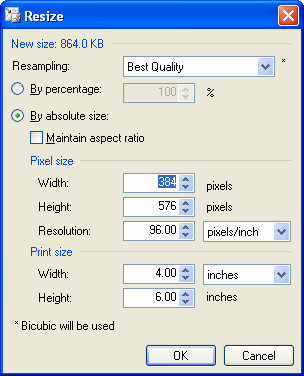
For screen output it should probably be around 96 pixels per inch. When you change one setting, others might change as well. In the end, you will want your pixel size to be anywhere from a few hundred pixels to probably 1024x768 max unless you are making a much bigger picture.
Does that help? Sorry if I'm rambling a bit.
-
Save both. Keep the PDN for making edits and send the GIF to the person.Thanks. But, if I save it as a .PDN file, won't it still flatten the layers when I save it, like it does when I save it as .GIF?EDIT_Oh. apparently not. too bad I didn't know that when i made the banner. XP
well thanks for your help
Too late for this one, apparently, but good to know for the future, eh?
-
Oma, I realize that English is not your first language. However, I will do my best.
Aliasing, with regards to graphics, is the blocky look you get along a line when you change from one color to another. Anti-aliasing adds some pixels that are in between the two colors that help smooth out the line and make it look less blocky.
Antialiasing:
http://de.wikipedia.org/wiki/Antialiasing
Alpha blending:
http://de.wikipedia.org/wiki/Alpha_Blending
I hope that that helps. Any other questions, feel free to ask.
The new Paint.NET docs may help you as well, even though they are in English.
-
Nice, BuzzKill. Plus I like your new avatar!
-
Interlacing image files is not the same as interlacing video images.
With image files it is mostly used as Eagle said. Instead of the image file appearing on a webpage from top to bottom it shows up kind of spread out and the viewer can get an idea of the whole picture before it is completely downloaded.

Image Umbrella: Signatures, Avatars, Logos & Text
in The Pictorium
Posted
I like the subdued colors on his right hand better, but I miss the vibrance of the other colors.
Still very nice! I had been thinking of doing a Jack Skellington but now I have a different idea. I'll just have to see if I can pull it off...