-
Posts
3,049 -
Joined
-
Last visited
-
Days Won
1
Posts posted by jerkfight
-
-
Congrats to Red Ochre and the runner ups!
-
Thanks everyone.

My entry for sotw#121

Anime Character (No idea what anime this is from, sorry)
Not my usual style, but I thought i'd try it.
-
 1
1
-
-

Anime Character (No idea what anime this is from, sorry)
Forest -
Thanks everyone, and congrats to runner ups. Thanks for hosting also
-
Wow, I just want to say SAND33P/BassPixel's entry is amazing.
-
 1
1
-
-
-
-
Your Christmas ornaments are amazing, gonna have to take a shot at doing one myself.
-
 1
1
-
-
Wow, you have some amazing pieces in here man. Real talent, you gotta teach me how to make spacescapes as nice as yours, keep it up
-
Thanks Helen and Dryda

Signature based off one of my current favorite tv shows, Banshee
Stock Image:
(In the video somewhere)
Unfortunate I couldn't get a better image.-
 1
1
-
-

Banshee is one of my favorite shows atm.
Stock Image: https://www.youtube.com/watch?v=P9g8eQ5cSjc (In the video somewhere)
Unfortunate I couldn't get a better image. -
Thanks EER, glad to see you're still around.
-
Got bored today so decided to open up PDN and see what I could accomplish.
Inspired by Welsh and Sharp

Click for a bigger view
-
 3
3
-
-
I like the wood texture

No really great work on it, you did great on creating a non-flat floor .
.
Also, I really like the clock you made on the original post; a very clean image. -
Testing some things turned out decent. Some of the angles are messed up, and reflections on the ball I got lazy and forgot to make them different for each ball. I still need to work on shadows.
As always click to see the larger version.
EDIT: I just realized how off the top board is...jeez and it isn't sitting on the floor properly xD
I need a lot of work. -
I love your current sig a lot, really appealing

-
Nice and easy to follow ...
And you did an amazing job with highlighting, I think personally that highlighting is my biggest weakness, I can never seem to get it right. Mind if i use your image in the main post as a "What you can achieve with this"?
-
I'm down.

Might be too small and simple for some people's tastes but that's how I like them.
edit: wrong version the text wasn't supposed to be so opaque. ohwell. Good luck RFX
-
I mentioned your tutorial in mine, I think your tutorial does a really good job at creating tree rings. Great job
-
This was tough one, but I'm gonna give it to Welsh for the shading underneath the text
Welsh - 1
Sasha - 0 -
I usually hate a large variation of colors but Ekstaze's sig I really like. The use of random shapes? to provide a background for the letters. I don't know you guys can see it
 , but I really like how it looks good job. As for penguin, its nice but the text being hard to read is one of the cons
, but I really like how it looks good job. As for penguin, its nice but the text being hard to read is one of the cons  Keep at it both of you
Keep at it both of you
penguin dolphin - 0
Ekstaze - 2 -
-
Glad to hear welsh, it's not too different just better explained (hopefully)
Well the rewrite is finished and up. Good luck to everyone who attempts this.
-
Try using D19163 for the colour instead, and set the layer blending mode to Overlay at 200 Opacity.
Originally at the time of writing this tutorial I had assumed everyone had the same experience I had with Paint.NET. However, obviously there are a lot of newcomers to Paint.NET who may view this tutorial. In order to make this more newcomer friendly I'm rewriting this tutorial and may also provide a video if time permits. It will also include some improvements that I have thought of.
Thanks for all the replies on this tutorial.








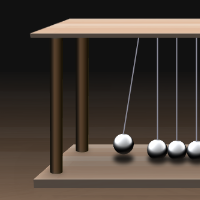
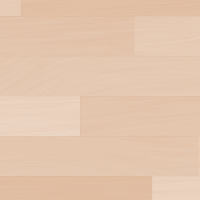
Jerkfight | SOTW Vertical Entry
in The Pictorium
Posted
It seems that you are too
Back to making sigs?