
Martje
-
Posts
84 -
Joined
-
Last visited
Posts posted by Martje
-
-
Where is this file? And what for sort settings?
I have uploaded the Curved Card and Poker Chip .xml files again; not sure what happened to the originals - they were definitely available before.
You should download these attachments and extract the files; I usually put mine in a Shape 3D folder within the Paint.NET user files (located in My Documents). When you are using the Shape 3D plugin, click the XML option at the bottom and select 'Load'. You can now load the extracted .xml file with all the settings.
-CJ
Thank you


-
Attached here is the Shape 3D .xml file with all the settings saved. Simply download this file, extract it to the Paint.NET user files folder and, through the Shape 3D plugin, click on the XML option at the bottom and load this file.
Attachment:
CurvedCard.zip
Where is this file? And what for sort settings?
-
Wow, amazing tut! I tried it later. Are gonna post my try on other time...

 it is one of my favourite tut's!
it is one of my favourite tut's! -
Perhaps a topic can also be opened for wallpapers? For new Pictorium... Or something

-
Here is the one with water reflection

-
They seem a bit plain...but otherwise nice job...
Maybe Water reflection on one...Glow? Maybe..somethin to liven it up...not too harsh i hope :S
I've also Water Reflection done, but I've not yet added this, I'm doing this now

-
-
ive made an avi to match my sig.

whad you guys think
It is beautiful, matchs with your signature

thanks
 and actually it doesnt match it is (part of) my sig lol. i just added a little bar code and let it rule you lol
and actually it doesnt match it is (part of) my sig lol. i just added a little bar code and let it rule you lolLol, but it's forms and colors


-
ive made an avi to match my sig.

whad you guys think
It is beautiful, matchs with your signature

-
Wow :shock: So many pictures
 It is beautiful! Salu, your picture is really amazing and beautiful!
It is beautiful! Salu, your picture is really amazing and beautiful!Maybe I have more time for made a pair image's next week...
-
-
Wow, amazing pictures here! I like it!
<=== Here is my new avatar <===
... And my new signature, I like it! It is now one of my favorites!
-
I like it Martje.

Thanx


-
Wow, really amazing tut, I haven't too much time now but other time maybe I've time made a one...
Edit:
Here is my one :

-
I made one with Noodlez's Rainbow Eye Tutorial.

Wow, beautiful! But it might a bit darker
-
Here is my sig
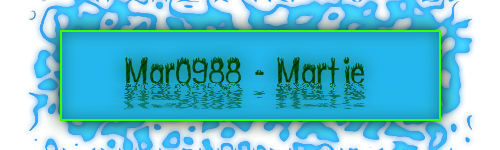
-
-
+1 Very cool Frozen.
I just had do to something with green soz.
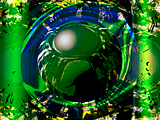
:shock: It is so beautiful!!!!!!!!!!!!!
-
-
-
Here is my first vector wallpaper:
http://fc05.deviantart.com/fs23/i/2008/005/8/1/Insect_with_Flowers_by_Mar0988.png
At {img}, he is too big...
-
I can't remember.. Made a week ago, i shal try make it again, and tut it for you :wink:
Thanks :wink:

-
Some sort of strange circles in gray

Ipod with picture of me
Deleted
Flats with grass and a BG
Deleted
Oh, beautiful, how have you did that??
-
Post here wallpapers size 1280x800 or other sizes but in widescreensize

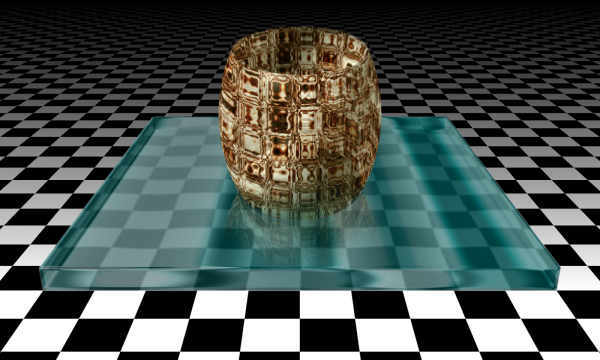
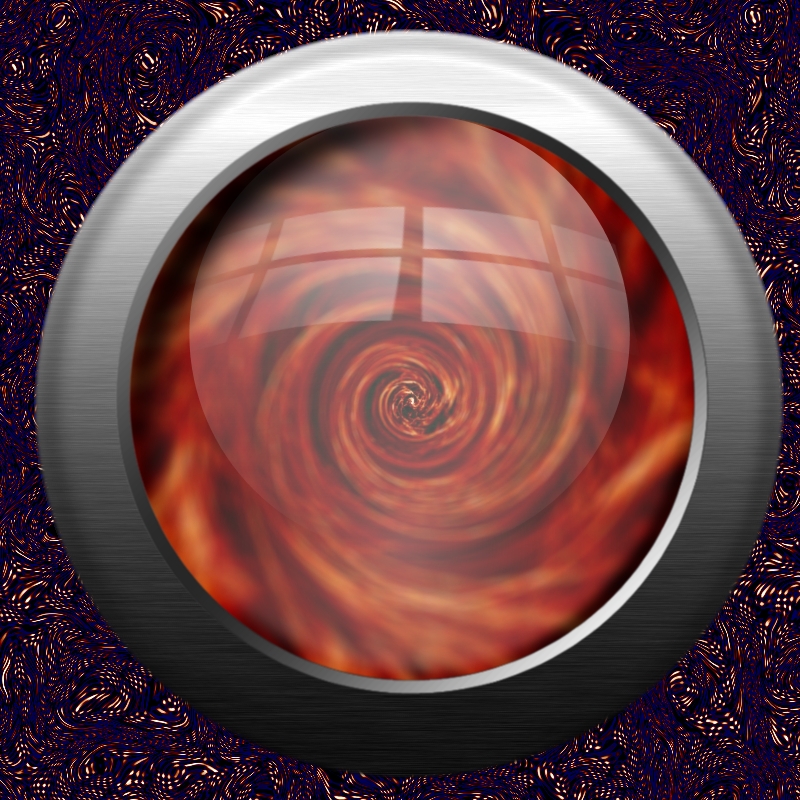
The Pictorium! Post your created or edited images here!
in The Pictorium
Posted
Here's my newnew wallpaper
Naked Rabbits
View and comments plx
It costs my three hours of work :shock: