
t2suggas
-
Posts
73 -
Joined
-
Last visited
Posts posted by t2suggas
-
-
If you make a free account with google docs, you can make documents including pictures and export and save them as pdf files.
-
Also, remember you can create a new image using CM. Just remember that if the MM size was 189mm, then in CM it would be 18.9cm. :wink:
Rofl. Not long ago, I forgot the decimal point, and PDN kept refusing to resize my image, kept complaining I hadn't enough memory. I was apparently trying to make an image a couple of metres wide.

-
Use the paintbrush on a seperate layer, then change the transparency in the layer property box.
-
It was fixed, then it came back, and he's fixed it again.
You may wish to download the most recent package and re-extract.
You can get it here: viewtopic.php?f=16&t=20318
Thanks, I have just done that, and the problem has been fixed.
I don't remember downloading these effects seperately, and presumed they came in with the updates, thats why I reported the problem here.
It's fixed now, so thanks everyone.
-
I am using v3.20. This happened with the last version too. I can't use all the options on the color filter.
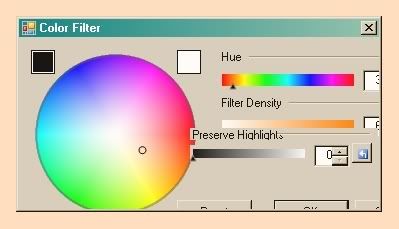
-
I can see this being very useful in The Sims 2 game. For people who make custom content.
-
Yeah, I give permission for my measley effort.
http://paintdotnet.12.forumer.com/viewtopic.php?t=2186
I want my name in a book.
-
The two free image hosting sites I can think of are:
-
I went on the logic of all un-used pallette spots were white by default.
-
I have found (now that the well used delete button has gone from the pallette options), that covering an existing un-required colour with white, does the trick of deleting.
-
That signature button is beautiful.
Just my opinion, but your avatar needs a little refinement now, the signature totally outshines it.
t2
-
-
Edit: Invert Selection.
-
It is possible to open more than one image in the alpha version 3.0, of paint.NET.
Not possible in previous versions.
Please bear in mind that PDN 3.0 is still in testing stage and should not be relied upon for important images.
-
This isn't strictly a fault with 3.0, as it has happened with all versions I have used. But I find it a little infuriating.
If I have an image with layers zoomed in for close work, when I flatten the image, it jumps to the default position.
I have noticed that saving a zoomed image has stopped jumping, which is great.
Is there any way to fix this, so that after flattening, the image stays where I had it set?
Before flattening, position of slider bars are indicated.
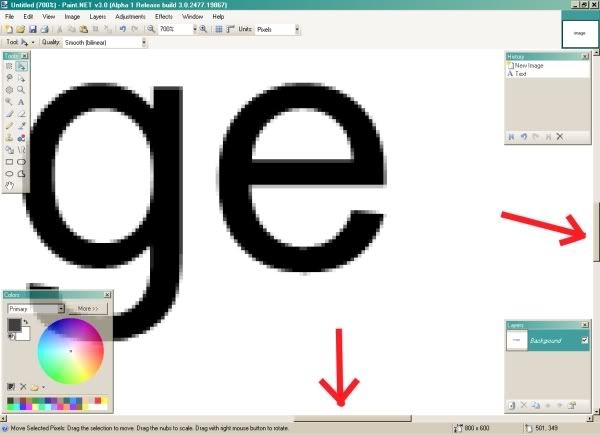
After flattening, sliders, moved to default place.
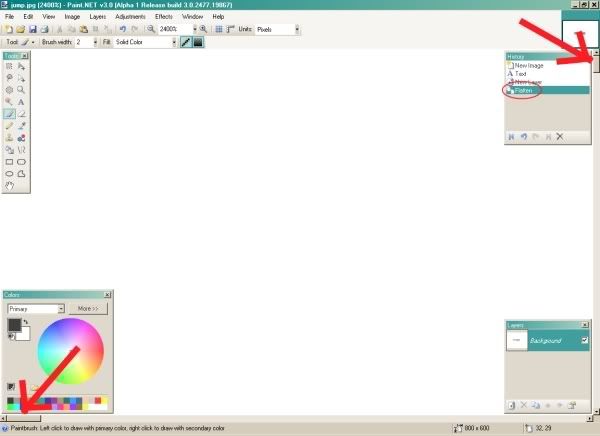
-
Thanks for changing it.
I can have my cake and eat it now.
-
One little problem I have encountered.
I dropped this in effects. It has now overwritten my other gradient plug in.
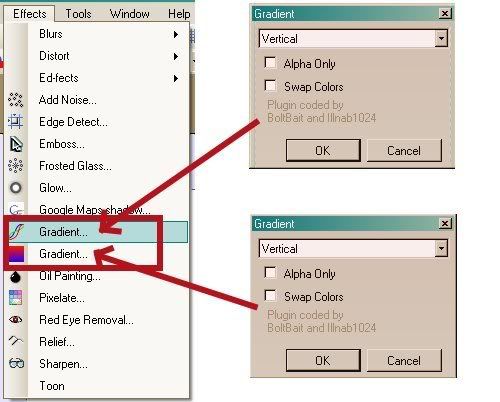
When I choose my old one, this one appears. I really would like to keep both of them.
I liked the bug in the other one, it had some very good uses.
-
Edit/Select all.
Select Move Pixels, right clic and swivel.
If you read this post, you might understand what I mean.
-
Start again.
Open a new Paint.Net.
Fill the white image with black.
Go to Layers, Import from file, and import your painting. You may be asked to resize your canvas, click ok to this. This will put the painting on the top.
Click with magic wand and Ctrl to add to magic wand selection. Once you have selected most of the background, press delete.
You could Gaussian blur the edges so they aren't so noticeable.
-
In the bottom right hand corner of the paint.net window, there are two sets of figures giving the co-ordinates of the curser.
Take note of these, then you can get your line perfectly straight.
-
Could we see a snapshot please?
-
If you make your watermark on a new layer, you can select it, copy, paste into a new paint.net, then save where you can find it again.
-
Add a new layer, and move it down, so it is underneath the painting.
Select the layer with the painting on it, and magic wand+Ctrl (you may need to adjust the tolerance) the background, when you have selected all of the background, press delete on your keyboard.
-
A couple of workarounds, are:
1. Open notepad and take notes.
2. Name each layer with keywords, and degrees of change.

How do I find the center of the canvas?
in Paint.NET Discussion and Questions
Posted
At the bottom right of PDN, are two figures, one is the width, the other the height, or vice versa.
When you move the curser around PDN, another set of figures shows up to the right of the first set, letting you know exactly the co-ordinates of the curser.
Default size is 800x600, watch the co-ords untill you are exactly 400x300.