
imgspace1484
-
Posts
17 -
Joined
-
Last visited
Posts posted by imgspace1484
-
-
3 hours ago, Ego Eram Reputo said:
Unfortunately, @BoltBait's Object Shadow Pro has been deprecated. My apologies for the mis-direction.
Damn, I was hoping to make use of that plugin.
3 hours ago, Ego Eram Reputo said:Try the same trick (isolate the outline on a transparent layer) then use the built-in effect Object > Drop Shadow
That's a good alternative although it only works for outlines, I was planning on using it for text so it's redundant for my scenario. Are there any other methods that you know of?
-
9 hours ago, Pixey said:
I checked Object Shadow 3D in the Plugin Index and it re-directs me to Bolt Bait's antiquated plugin pack for PdN v4.3.10 - 4.3.12. Regardless of this fact, I installed the plugin and only checked "ObjectTools.dll" in the installer, unfortunately though the plugin wasn't present when I opened PdN. Also, Bolt Bait's latest plugin pack doesn't even include this plugin as well so I'm kind of stuck in a dilemma here.
-
3 hours ago, Ego Eram Reputo said:
Isolate the outline on a transparent layer then run @BoltBait's Object Shadow Pro with the Modern checkbox checked.
Do you have a direct link to this plugin? I already have Bolt Bait's plugin pack but 'Object Shadow Pro' is not included in the download.
-
Hi, I've been trying to search for a plugin that has a hard inner shadow outline. I am aware of the bevel object and inner shadow plugins, although, the end result is a soft blurred inner shadow. I've tampered with the settings but to no avail. I've provided 2 examples for enlightenment.
Eg 1 - https://imgur.com/jyyMUg3
Eg 2 - https://imgur.com/oBsCSMl
-
Ok thank you for your help. Will check out your suggestions.
-
 1
1
-
-
@Pixey I
12 hours ago, Pixey said:to be honest, I'm not sure what you are asking for
I am trying to look for a way too imitate this mosaic texture in paint.net without resorting to google. I looked through the texture tutorials on this forums but couldn't find anything.
Also, what bevel settings I would use for the text.
-
Text effect: https://imgur.com/QoesFb8
Hi, I have searched through many tutorials on how to recreate this specific text effect such as
and
but to no avail.
I tried searching for textures on paint.net to see if I can go on from there but I couldn't find a similar texture.
I then reverse image searched the effect and got this texture... https://imgur.com/Jhuf2gH
It really looks to be ceramic mosaic tiles found at the floor of a swimming pool.
-
19 hours ago, Tactilis said:
As a general tip, it's worth paying attention to the text in the status bar at the bottom of the screen.
When the Gradient tool is active, it says: "Click and drag to start drawing. Hold shift while drawing to constrain the angle"
The information updates as you draw the gradient, again telling you about using Shift.Thanks for enlightening me, you have my thanks.
-
 1
1
-
-
9 hours ago, Pixey said:
f you hold down Shift when you are dragging the gradient, it will remain stable.
Wow I feel stupid haha, I did not know that.
Thanks for your help.
-
 1
1
-
-
Hi @Pixey, thanks for the gradient explanation, I just have 2 questions. How do I achieve the gradient at a specific angle? The gradient tool can be wonky at times and difficult to align correctly. Is there a plugin for this? Also, how did you achieve such smooth edges? Whenever I use the gradient tool on a selection, the edges are very jagged. I'm assuming you used AA's Assistant for this but is there a way to apply gradient on a selection whilst also retaining the anti-aliasing? Sort of like an alpha mask. Thanks.
-
Hi, I've seen this chrome-esque effect style of text numerous times before and I've been wanting to learn how to replicate it, problem is, I've got no clue what the effect is called nor where to start. It looks to be a combination of gradients.
Image: https://imgur.com/gNTizSM
-
On 10/4/2023 at 4:55 AM, Rick Brewster said:
This sounds like there's a problem over on your end, or with your ISP. Or your DNS cache hasn't updated ... or something. Traceroute works fine for me.
It just randomly started working today on my PC, no idea what triggered it though. Thanks for the help regardless.
-
18 minutes ago, toe_head2001 said:
Have you done a traceroute to see if the connection is making it all the way the server?
Traceroute isn't working, I tried running the tracert cmd but it always returns the following, "Unable to resolve target system name www.getpaint.net/". Every other website I've tried doesn't output this error message, very weird.
And might I add, paint.net was working fine yesterday and before yesterday, albeit quite slow. I haven't tampered with any of my settings.
-
Hi, I am trying to access the forums on my computer but it outright refuses to load; buffering for an eternity. I am accessing forums on my phone. I have tried to clear my cookies but to no avail.
-
4 hours ago, BoltBait said:
After running the stencil effect, apply the Effects > Noise > Median effect.
Thank you brother, works like a charm.
-
Hi, I've looked on numerous different threads on how to stencil an image but all the plugins I've tried thus far were too rough, what I mean by this is the output is not as smooth as how I would've liked it to be. Specifically, they have no slider to adjust the detail of the stencil, which just makes it look extremely rough and with clusters of dots everywhere. I was wondering if there was a way to simplify it down. I've found a website which does it correctly and provided an example for reference of how I want the end result to be.
Original Image
Paint.Net Stencil Effect
Website Version https://imgur.com/kVgEYVG

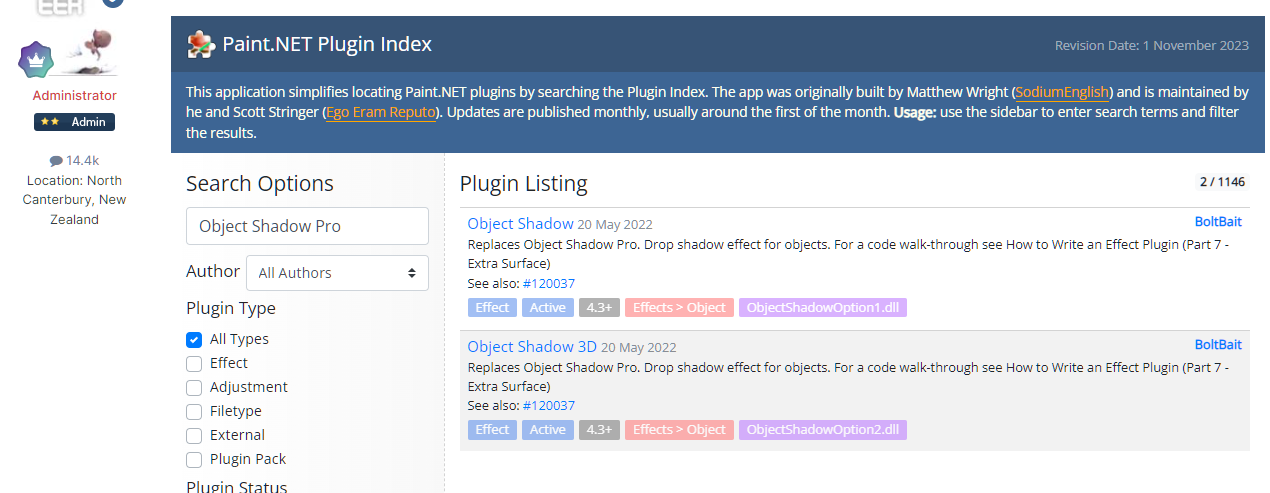



Hard inner shadow for objects
in Paint.NET Discussion and Questions
Posted
This method works astonishingly well, thank you for the help. Just a bit weird that a user would have to go through these steps in order to get a hard inner shadow, you would think PdN with all of it's amazing user-generated plugins would already have a plugin dedicated to this simple mechanic. I digress, once again thank you for the help.