-
Posts
4 -
Joined
-
Last visited
Posts posted by rykko20
-
-
Hello! I wouldn't say I'm a new user but I don't know all that much about paint.NET.
Here's my issue: For an ongoing project of mine I am currently making a map. I want to make subdivisions of my nation and had an idea to make the map with darker, size 2 outlines and the rest of the map in a lighter color. Now, that bordering is also meant to go around the coasts, which will make it gigantic, and therein lies the problem. Is there an easy way to do what I am explaining without spending the next 5 years of my life on this map?
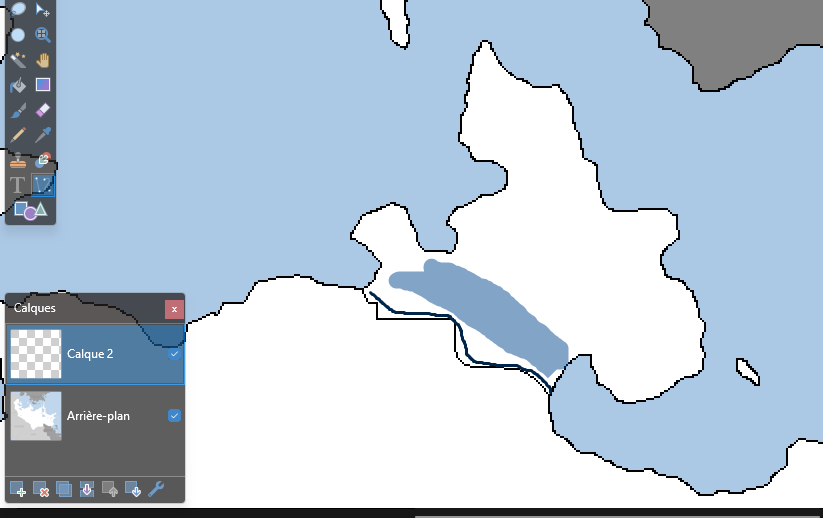
-
56 minutes ago, BoltBait said:
Try the Circle Text plugin and type 37 stars into the text box:
https://forums.getpaint.net/topic/16347-circle-text/
Wouldn't that just make a circle of letters that literally reads "37 stars" ?
-
I've been trying to make a flag using paint.NET and my design requires a circle of 37 stars, something like the early american flags, but with more stars . I am, unsurprisingly, unable to find anything on the internet, so I have resorted to making it myself. My question is: Is there any plugin to make circles out of shapes?
Thank you in advance!



[Question] Making maps with inner borders
in Paint.NET Discussion and Questions
Posted
How do I download the Inner Contour plugin? It seems closer to what I want, but the interface is... chaotic.