-
Posts
86 -
Joined
-
Last visited
-
Days Won
1
Posts posted by ScifiGirl
-
-
Skulls, that is an awesome cut and paste.....how did you do that? I can't......not yet anyway Lol
-
My biggest and most frustrating issue is still getting nice clean cut outs. Before with my other software which shall remain nameless, I would use the magic wand, especially simple and neat if the pic you're cutting out is on a white background. But with PDN, I am seriously struggling in this dept. So, how can I cut this out nicely with PDN
to achieve something like this?
yes, it was done on my old software

-
First, feel free to copy the LMO smile I got it off a "emoticons for free" web site.
second, ought I send send "nappies" with my messages
 ? don't want to make you feel reticent about reading my messages
? don't want to make you feel reticent about reading my messages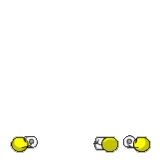
third ; 5 years? no wonder I'm so far behind - you've been practicing!! I'd send you a bribe to teach me your secrets, but with the exchange rate you'd be gettin' shorted (
 shocking, I know)
shocking, I know)Best wishes on your exams
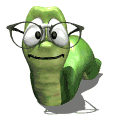 . Keep adding to your portfolio as you can, it'll cut down on the stress
. Keep adding to your portfolio as you can, it'll cut down on the stress 
you see I can virtually talk with my smilies

I did say almost
 I don't think I've actually done that since I was about 14 or so
I don't think I've actually done that since I was about 14 or so 
You would think after all this time I would be an expert, but I've found I'm always learning new things from people like you

exams. schams, I just want to finish them so I can move on, but thank you, I think I'm doing okay for the moment.
I think some time next week I might have a portfolio up

Johnny, you should try it again, only this time cut it at the lower horizon so the icescape looks as if its beyond the heard as if they would run over a cliff and into it

-
now I really need that LMAO smilie of mine
 I am speechless Scooter, I read this over and over and almost peed myself laughing. Thankyou for making my day
I am speechless Scooter, I read this over and over and almost peed myself laughing. Thankyou for making my day 
It's still not up to my best quality, but I am getting there I think. As for making the sigs, I've been doing it for 5 years now and I just realised that I did at one time have PDN before I had PS and Gimp. It never dawned on me until this morning when I opened up my old download logs that I had saved in a separate file....
this is what I have done in the past.

now I really need that LMAO smilie of mine
 I am speechless Scooter, I read this over and over and almost peed myself laughing. Thankyou for making my day
I am speechless Scooter, I read this over and over and almost peed myself laughing. Thankyou for making my day 
It's still not up to my best quality, but I am getting there I think. As for making the sigs, I've been doing it for 5 years now and I just realised that I did at one time have PDN before I had PS and Gimp. It never dawned on me until this morning when I opened up my old download logs that I had saved in a separate file....
this is what I have done in the past.

-
I am Rick and unfortunately I won't be able to switch to Win8 for sometime until I get a new computer. This old clunker I doubt would run 8 anyway and as I am stretched for funds, its going to have to wait a while. I'll struggle on as best as I can , thank you for the update.

-
thank you so much for the compliment barbi, and I will soon start my own gallery. Time is my enemy atm as I am in the middle of exams for my post grad.
I did do a small forum sig for one of my friends very early this morning.....like 4:30 am early Lol

-
thanks guys, that helps wonderfully
 sorry for being a pain in the mitka... I have a few learning issues Lol...
sorry for being a pain in the mitka... I have a few learning issues Lol...-
 1
1
-
-
Goon thanks....although I don't quite follow that ....*facepalm*
The Beta 4 won't work on XP will it Noob? But I'll look at the tut, thank you so much

-
I asked earlier about a possible plug in mod for the eraser, so that you have options like hardness, opacity, shape etc. Currently as I was told there is nothing in the planning for it.
So failing that, has anyone found a way to at least soften the edges of the eraser so that when using it, you don't get a definitive line, rather a blurred affect on the edges?
-
Thanks, but no that wasn't it. I did find it though, Zoom rotate
 easy done
easy done 
-
I've tried that. The only result I got was a rotating opaque blue frame but not the actual pic. Am I doing something wrong?
-
Scooter!!!!!!!!!!!! thank you so much, I really appreciate your critique, like my Dad says all the time, take the hint kiddo, its how we learn.

That effort took me about 12 hours in several shifts Lol... so yeah I have a lot to learn. One of the things I really wanted to do, was to make her (me actually) 'fit' in with the same textures and hues. As you can see, the uniform doesn't have the same softness or relief as Cam's does. When I get some time, I'll try and do it again, so I am so grateful for your comments.
Yes I am one of those who do listen to my elders.....most of the time.
your quote "I'm too young, to be this old" is that from Garth Brooks song? "I'm much too young to be this old."
-
Thank you both and apologies to Goon for dumping on his thread
 I didn't think I was yet ready to start my own gallery Lol.
I didn't think I was yet ready to start my own gallery Lol.The ship was created by my dad with one of those 3d modeling softwares, I don't know which one it was. Fortunately for me, it was on a white background so it was easy to cut and paste. Same with the super gate, it was on a black background so it was straight forward putting it into my stock space image. All put together with PDN in about 3 hours and a lot of experimenting and fiddling.
When I do some really worthy stuff, I'll start my own page

thank you again, you are wonderful people here

-
I tried Lol.... not the best, but I'm learning


originals
http://i811.photobucket.com/albums/zz37/melanieoz/Stargate%20SG1/team2_zps8259a1c4.jpg
http://i811.photobucket.com/albums/zz37/melanieoz/Stargate%20SG1/sam-4_zps66d8590e.jpg
-
That's a good start, thank you Noob.. I have 3.5.11 and yep, its there. I didn't load the beta version of 4.0 simply because my laptop is rather crappy

-
I've been using Paint.net now for a little over a week and so far, with a few struggles, I am very happy.
There was one thing I noticed though that is lacking, which is common to both PS and Gimp; that is variables with the eraser. Things such as shape, hardness etc etc. If any of you have used PS, you will know what I mean. Is this possible at all?
-
Wow that`s some review! Thanks for taking the time Dryda.

Glad you like the starscape . I like to try and emphasize the huge distances in space if I can and one way I have found is to use varying sizes of stars.Not exactly realistic I know but this is a fantasy starscape after all .
Do you know I have never considered the spike orientation before? Just didn`t occur to me. I am a bit of a space buff but I don`t actually have a telescope which is why I guess I never thought about this . Thanks for the tip. I`ll bear that in mind in future.
Thanks for the nice comments about the planet and rings. As one of the main features of the image it had to look as good as possible. The rings a made up of 4 layers with different textures/settings on each one. I have had another look at the part you picked out and you are right, I missed a bit! Thanks for pointing that out.
Sorry to disappoint you but the small moon is not yours. I did try using the moon I made using your tut but in the end opted to create a new one from scratch with a different texture. I guess all moons look similar, especially when reduced in size like mine, so it was an easy mistake to make. I guess no comment on this means it must be OK yes?
I know what you mean about the lighting. I tried several things on this. I ended up browsing through loads of space landscapes on Google Images to get some ideas. In the end I just made a new layer and filled it with white, blending mode overlay at 125 opacity. Then I used a transparent gradient to remove the areas I wanted ( mainly the part where the planet and stars are). So simple but it seems to have worked OK.
Forgot about shadows for the astronauts! What a wally.

I still have the PDN file so I will go back and make some adjustments like you suggest.
Thanks for the great review Dryda, it was a pleasure reading it - even where I screwed up!
Thanks Skullbonz. As far as space landscapes are concerned there is plenty room for improvement that`s for sure. I have not had much practice at this type of image. Most of mine a ordinary spacescapes.
Helen any comment from you is always much appreciated - especially if I am being showered with compliments! Thanks very much.

Utterly fantastic Gooni
 I am impressed..as I am with all things 'out there'
I am impressed..as I am with all things 'out there'  So much so, I tried one of my own. The cutting out of the ship was sooooooooo hard! But anyway, its my dad's design, designated CG340 class approaching a Super gate
So much so, I tried one of my own. The cutting out of the ship was sooooooooo hard! But anyway, its my dad's design, designated CG340 class approaching a Super gate 

-
Yes!!!!!!!!! this looks way betterer


not quite as complicated either, I found a couple of short cuts

now all I have to do is perfect my cutting out procedures Lol.....
-
thank you so much for that, I'll give it a try....seems complicated tho Lol

-
I think my browser is wonko, wouldn't work for me, the CC thing. That would be awesome if you could, I would be so grateful

-
thank you Ego, I'll give that a try

-
I'm quite familiar with cut out procedures, having used PS and Gimp for a while. What I couldn't quite work with this is the magic wand, it seemed to want to select stuff on its own, rather than just the outline I needed. So I used the Lasso select which worked fine.
My only problem is with the smoothness of the selection, I tried using the feather tool, but it didn't do much at all, as you can see with my cut out of Jen Garner.
Also, are there any further options with the eraser? Such as shape, opacity etc?
-
Oh....sorry, thank you both for the welcome
 (too early in the morning for me).
(too early in the morning for me).I didn't think of that
 I'll try it, so long as my connection doesn't bug out while I'm watching it
I'll try it, so long as my connection doesn't bug out while I'm watching it -
Thank you both. I did get some of the plug ins yesterday, that was the first thing my friend told me to do. I found one topic, couldn't follow it at all. Although the effects look excellent, I have trouble with tutorial videos as I am almost totally deaf











Image Hospital: Help With Image Problems Here!
in The Pictorium
Posted
Thanks Ego, I read it...okay I have learning difficulties, I did not understand that at all? How does it work? I read it through 3 times and the responses and I still can't figure it out