-
Posts
127 -
Joined
-
Last visited
Content Type
Events
Profiles
Forums
Blogs
Gallery
Downloads
Posts posted by ftlog666
-
-
hello from Australia. i have just upgraded to Windows 10 64bit 8GB & have lost Paint.Net completely. aaaagh! do i have to download it again? O no...i can't recall all of the plugins i had - and that is only half the story

all suggestions very much appreciated
many thanks
-
thank you so very much for the videos here & also on the tube - much better to see it in action for me.

-
living in Australia Pixey - i did have to vote for the Koala - many thanks for the opportunity ....

-
 1
1
-
-
 thank you so very much - can hardly wait to try them out. regards from Australia
thank you so very much - can hardly wait to try them out. regards from Australia -
 it - thank you so much
it - thank you so much -
thank you TR now i can make my own instead of those weird 'images' you see
 it
it -
thank you - just great

-
Thank you. that's my "TR's Displacement Map 3D" plugin. I have a video in the plugin post showing how I did it.
http://forums.getpaint.net/index.php?/topic/26553-trs-displacement-map-3d-version-20/
i hope you received all of my messages left under your videos TR....
 brilliant tutorials, so much easier seeing them in action - thank you so much
brilliant tutorials, so much easier seeing them in action - thank you so much -
Yes. exe = application. Both should be visible in your filetypes for
thank you so much for your reply - no idea why it isn't showing up - but will find it somehow. love all the work you very talented people do.
 waiting for the light bulb moment
waiting for the light bulb moment -
Hi everybody!
This isn't really a new plugin, just modified version from old OptiPNG file type plugin.
Switching old OptiPNG plugin is recommended because it uses outdated version of OptiPNG which contains security vulnerabilities.
Functionality is same and source based on I Like Pi's code, so most of the credit doesn't belong to me.

Downloads:
- Download Plugin:
- Download Source: http://mir.cr/3EWYQMQS
- Both the OptiPngFileType.dll and optipng.exe need to be in the FileTypes directory.
- October 7, 2011 - updated OptiPNG to 0.65, little reformatting to code and few changes to UI
- June 12, 2012 - updated OptiPNG to 0.7.1, and tiny changes to code
hello from Australia....i downloaded the file - DLL yes ....but is the 'application' the exe? excuse my ignorance - but usually they have exe after them & yes i did put them in 'file types'. all help gratefully accepted.
-
thank you so much

-
 1
1
-
-
thank you - saves time your way

-
wonderful video - thank you so much

-
wonderful - thank you so much for all the effort.

-
thank you so much - amazing - toys to play with ..magic
-
Yep , me too. Thanks a lot.

a must have - thank you so much

-
Hello.

When I re-color things I usually go up to the menu bar, then adjustments, and use the following....
Hue/Saturation (as pdnnoob suggested)
Levels
and Curves
There are also lots of plugins that can be used to help change the color of an image. You can explore the plugin index for some of them, just look under "C" for "colors".
http://forums.getpaint.net/index.php?/topic/15260-plugin-index/
For another easy way to re-color, try re-coloring with layer blend modes (found in layer properties).
1) Open your image.
2) Add a new layer.
3) Choose paint brush tool and a colorful color.
5) Set your new layer's blend mode to either multiply or overlay, and color your picture. (Note : feel free to play with other blend modes to see if you like another mode more.)
However, if you want ideas on how to remove a white background and make it transparent, or cut-out an image, I can share different ideas with you.
Also, if retaining transparency is an issue, then maybe you might want to look into different image formats and extensions, such as PNG.
thank you so much, i was trying to make individual colours, now i know how ...much appreciated

-
Excellent tutorial and effect I will use this often.Cheers.....a wee quickie to say thanks for the share.
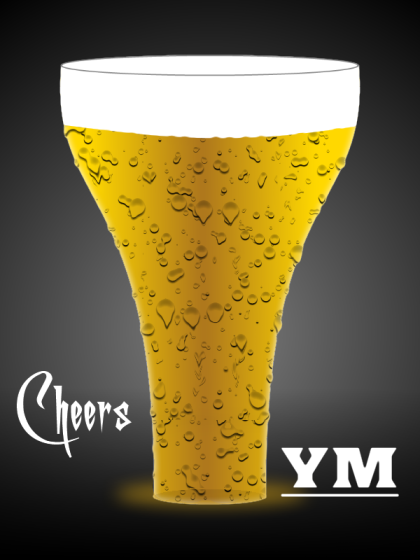
have 1 for me too - great tutorial - especially for a beginner like me

-
The crash log may be too large for the forum post limit.
Try reseting the crash log by deleting the file found on your desktop. The next time Paint.NET crashes the file will be created again with the single log in it. Post this. One crash event should fit in a post easily using cut & paste.
thank you so much for your guidance, regards

-
my PDN is crashing & a box comes up saying "send to crashlog4@getpaint.net" but nothing ever happens. no answers. if i try to copy the 'crash log' it will not paste into here.
-
It's a Word Doc so you should be able to save it as a PDF.
Yep, you can. I've done it & will attach it.
That was harder done than said, let me tell you

I did learn something in the process

Thanks MikeRobe!
many thanks

-
Yes! Thanks EER, these should be here too
 Thankies
Thankies 
oops barbieq25 - i put stone 101 looking for plug in - didn't realise it was a tutorial.
-
The price you paid seems too much IMHO. I'm in New Zealand and regularly buy Kindle books around the same price. The land on my Kindle for around $15NZ. Your bank is overcharging you.
Sorry but the book isn't going to be published as a hard copy.
love it anyway. shame some folks only see what they want to see i was not complaining about the money!!!!! geeez kitty kitty
-
many thanks






caroline edwards - ftlog666
in Paint.NET Discussion and Questions
Posted
thank you so much for your reply Toe_head2001. i was afraid you were going to say that! from 7 to Windows 10. you are correct i did not back Paint.Net up. O boy. or as we Australians say 'strewth'.
well back to the 'real sight' i go.
delighted you took the time to reply,
regards