
Sperber
-
Posts
38 -
Joined
-
Last visited
Posts posted by Sperber
-
-
-
-
i use this link in different sice to upload
url=http://show.picr.de/10053855oj.ipg.html img http://thumbs.picr.de/10053855oj.jpg /img url
i dont use ) and ] to show it to you.
-
i use this link to upload in different sice
-
now i try it again and it is the same anwser
The server could not be contacted.
-
now i´ll try to change the signature photo,and if try it the programm say :The server could not be contacted.
what did i wrong
-
really good looking picture.the way you show the planets is really awsome.the last picture seems like a warpzone wich is eating a planet(in my mind it has to look like this
 ) often pictures of planets show only the nice site of the space with his colours and lights.but i see in your picture often some kind of dark looking.and if i thing how big the space is,it could be very scary or better mysterious.
) often pictures of planets show only the nice site of the space with his colours and lights.but i see in your picture often some kind of dark looking.and if i thing how big the space is,it could be very scary or better mysterious. -
Maybe try using Photobucket as your photo host site? They allow you to upload PNG file types. www.photobucket.com
It is a free image hosting site.
i gonna try thx,maybe it work.should register me their to upload?
-
thx for the nice comments!!! next time ill try to make it in 1600x1200 so i can make more details.
and thx for the tips,but i try to upload it as png and jpeg:( and my picloader programm couldnt load a png:/.
-
thanks,the details not as good as they shuld.the light points in the dark are streetlamps and two camper on a fire.i call it light island.and my beautifull castle is very difficult to see:(.when i paint on the programm it was really much better to see .:/and i dont know why i cant upload it in a better quality.
-
here is my first picture wich i am try to paint wich a few layer.it was completly new for me,but now i think i understand a little bit more how to use layer(a little bit:roll:
 )the quality isnt as good after upload,and i dont know why.normaly it is a little bitter sharper,especially the details:(. i hope it is not as bad:)and i change a little bit of my last pic,because i use the there layer to to make the sharpnes a little bit lighter.
)the quality isnt as good after upload,and i dont know why.normaly it is a little bitter sharper,especially the details:(. i hope it is not as bad:)and i change a little bit of my last pic,because i use the there layer to to make the sharpnes a little bit lighter.
-
Really amazing looking picture!! it seems to me like a globe to another world.for me it's the best of your work!!!
-
ah ok thats the reason.thanks for the help guys.
-
i try to change my personal photo of my signatur,but the system says that the image is too big.i change the pic on 150x150 but it doesnt work.what are the problem?
-
Hallo, nice to see someone here who is also interrestet to paint landscapes.They have a very nice perspective,and the colours are good choose.your space pictures are very impressive,and remind me on the video game x3 wich is one of my popular game.nice work
-
@rick:
 sorry for my bad english,its hard for me to explain something.and now i know my translator is not the best:)
sorry for my bad english,its hard for me to explain something.and now i know my translator is not the best:)
@pdnnoob:nice translation,and now i know your prob.but i see you got your answer with tinypic and photobucket,they change the size in forum-size;)

i using tinypic and a size of 800x600,thats all i do:/
-
@ahmed:i try to give you a tip on your topic i hope it helps you:)
@house:the same goes for you:)sry but i use the program not the way you want it,so i cant help you sry:(
@helen and dug:thanks for the comments,it makes me happy to if people like my picture it says to me i must go on with it.THX:)
-
hi ahmed,with the outlines you got a good start to paint.the palette is very importent to use everytime the same color without to loose a good one.you can change a color only with making them more invisible,for example if i wanna make shadows i start with a visibility of the color of 2 and make them step by step visible.normaly i using the colors between 2 and 30 everytime step by step.my type to paint need a lot time but it is handmade,like with a real brush.i dont know if it help you but it is my type to paint here:).
-
hallo,you ask me in my topic how to use the programm to let your shoe looking more professional.if i got a answer i gone tell you it how it work,:roll:but i aint able to use the programm like many other artist in this forum.:)i youst use the pencil and the brush,andthe many kind of colurs if they are heavy or lighter.i youst use a very small part of paint.net,so sorry that i couldnt can help you.but here are very great guys wich can help,i am shure

-
your latest picture are perfect really!your other pics are perfect its amazing!your art, there is no second time!you got my respect!!!
-
thanks for the comments,i am every time suprised when i use the tool and see how my picture are changing.
@pdnnoob:i see what you mean and your right,but i youst can make the whole picture sharper,or is their a possibility to use it not for the whole picture?
@ahmed:it was a sad time,but now the live goes on.
-
Hallo again iám back
 i paint a new picture(but it isnt complett ready,i got no ideas what i can paint in it) but i try the tool to make it sharper and i thing it looks preety cool.but please say which is looking better.
i paint a new picture(but it isnt complett ready,i got no ideas what i can paint in it) but i try the tool to make it sharper and i thing it looks preety cool.but please say which is looking better.

please make up your own judgment about the better picture
-
 1
1
-
-
keine macht den den drogen!(no power to the drugs)your are right, but belive me your pictures are pretty near at a trip!and they are really near of it.some people call it art,other people call it realism:D:roll:
really keep it up(thumps up)



-
very cool pics,sometime they look like on a drug trip.especial the last one i had already seen in my past.

 :roll:
:roll:

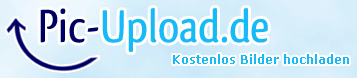
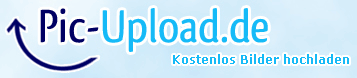

sperbers originall 05.05.12
in The Pictorium
Posted · Edited by Sperber
thanks for all your comments,if it is possitiv or not.it show me the interresting in my picture
i didnt thought that my picture with the stars is so difficult to see.
if you got a prob. to see it, i show you one of the negatives.