-
Posts
27 -
Joined
-
Last visited
Content Type
Events
Profiles
Forums
Blogs
Gallery
Downloads
Posts posted by Matt101840
-
-
! gracias mis amigos!
-
can we get a new download link?
-
Running Paint.NET from a flash drive is not supported. Just install it locally.
I really don't understand the obsession with running programs from a USB stick if you've already got administrator privileges on the box. Just run the installer already, it only takes a few megs.
Personal Satisfaction.
Also...When I update it, Paint.net doesn't replace my previous program files on my flash drive. So, this is quite a dilemma.
-
So it automatically removes the old version keeps the previously added effects and then updates, kind of?
-
Would you happen to know where the updated versions get saved?
-
It's as simple as that what version did I just update mine too?
Paint.NET v3.5.4 (Final Release build 3.54.3708.31975)
I'm hoping this is the current, because I have my Paint.net installed onto a flashdrive and I am constantly having to update it about every other time I use it. So I was just wondering if I just keep updating it and the update goes somewhere else on my computer, other than my flashdrive.
-
my halftone doesnt work, are you sure you selected the correct settings.
-
Uh, not to be a bother. But don't you need to provide a list of what add-ons used in this tutorial, and links to them? I mean I felt I had to tell you this before the mods read my comment and leave you an embarrassing comment. And don't tell me to read the Tutorial Forum Posting Guidelines because I did and there was nothing said about add-ons, but I have seen some comments form the mods saying that they needed add-on lists.
-
Thanks for the tutorial. Have a nice day
-snip-
-Sniplet-
it's probably the resolution of the dots.
You know how they did in the old days leading up to todays higher resolution images they increased the number of dots/pixels compressed into a smaller area in an image to get higher resolution images.
But maybe this could be done with the picture itself.
Or maybe you could overlap another layer and use some form or masking technique so you can see the photo clearer on the dots.
The dots are big and few so the resolution is low.
So you are saying that I should get a picture from a camera with a low resolution?
Similar to a picture from a camera phone...or one from the olden times. I'm not sure of which one I should use.
-
Thanks for the tutorial. Have a nice day
-snip-
^^^^^^^^^^^^^^^^^^^^^^^^
Hmm I can't really perfect it. I did get it good with the apple, though.
But as far as I was for doing a loving favor for my sister, I could not get it for real pictures no matter what I tried.
^My first attempt following everything you wrote^
^My second attempt, changed the 'pixelate' settings a little^
^My third and final attempt at a photograph, where I changed the brightness and tried to add barkbark00's so-called glassylook^
Is there any possible way to do the LiteBrite Effect on a photograph?
-
Sorry about the late post, but I forgot I said I would post it...or did I?
I'm a PC, and Windows 7...My idea.
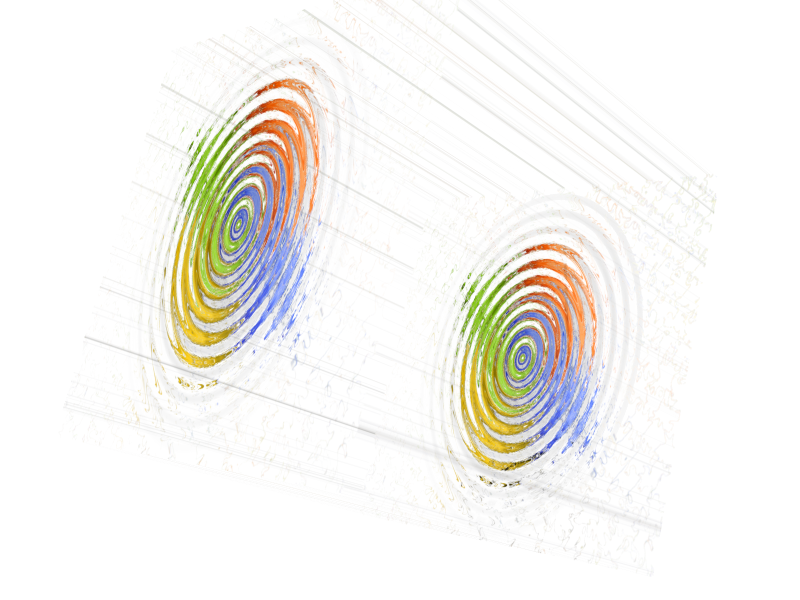
BTW: If you didn't like those lines that seem to connect the warps, you could just deselect the radio buttons Top, Bottom, Left, and Right in the Texture Map box.
VpicV
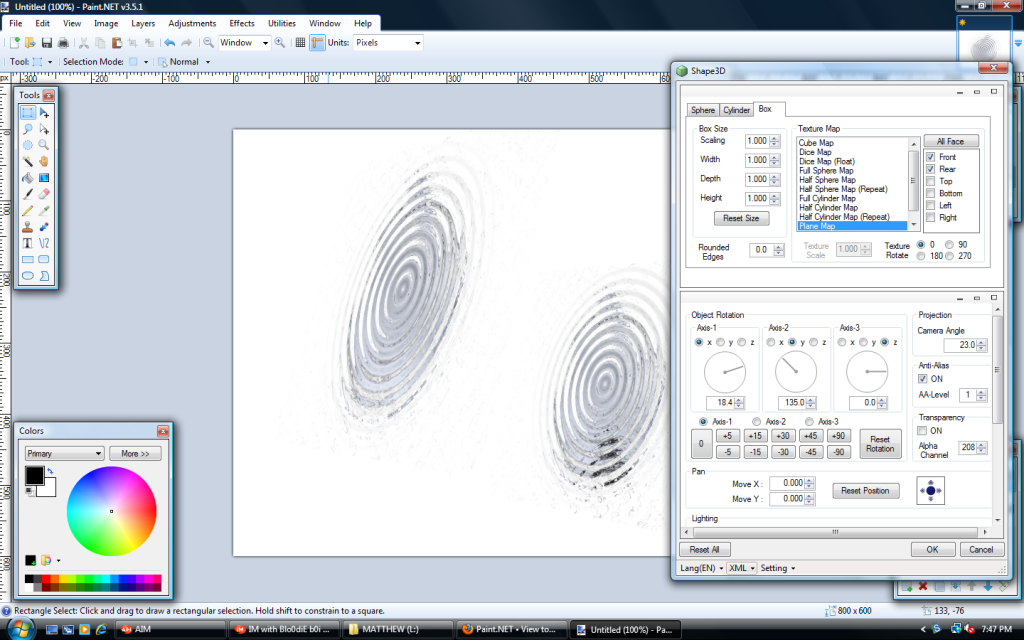
-
Oh sorry i dunno how i missed that. maybe it was late at the time i dunno.
I just finished a hellish week of school sorry
Inb4tmi
-
What about the drop ripple where can I download that one?
:EDIT:
Found the Drop ripple, but I also got way too much other effects from Ed Harvey.
-
fun tut

tried to add a object that warps too(used the smile posted earlier)

HAHA, I Laughed Out Loud at that one, that face is just random.
I making one out of the Windows logo, how do i align to center??
-
If I download the new version would my effects sill be kept? Or do I have to just put them in a safe place until the new version is done?
-
Just to uh, get this out of the way. We both know what redundant means, and we both know that you used it the correct way?
-
I had forgotten, and how did you know I did that?
also don't complain that I posted them both this hour it had slipped my mind.
-
Im getting an error message when I use the outline effect,
the error details are
File: L:\Paint.Net\Effects\Outline Object.dll
Effect Name: pyrochild.effects.outlineobject.OutlineObject
Full error message: PaintDotNet.WorkerThreadException: Worker thread threw an exception ---> System.MissingMethodException: Method not found: 'System.IServiceProvider PaintDotNet.Effects.Effect.get_Services()'.
at pyrochild.effects.outlineobject.OutlineObject.OnSetRenderInfo(PropertyBasedEffectConfigToken newToken, RenderArgs dstArgs, RenderArgs srcArgs)
at PaintDotNet.Effects.Effect`1.OnSetRenderInfo(EffectConfigToken parameters, RenderArgs dstArgs, RenderArgs srcArgs)
at PaintDotNet.Effects.BackgroundEffectRenderer.ThreadFunction()
--- End of inner exception stack trace ---
at PaintDotNet.Effects.BackgroundEffectRenderer.Join()
at PaintDotNet.Effects.BackgroundEffectRenderer.Abort()
at PaintDotNet.Effects.BackgroundEffectRenderer.Start()
at PaintDotNet.Menus.EffectMenuBase.<>c__DisplayClassb.b__8(Object sender, EventArgs e)
-
I got an error, could it be because i am using windows vista?
error code:
File: L:\Paint.Net\Effects\Outline Object.dll
Effect Name: pyrochild.effects.outlineobject.OutlineObject
Full error message: PaintDotNet.WorkerThreadException: Worker thread threw an exception ---> System.MissingMethodException: Method not found: 'System.IServiceProvider PaintDotNet.Effects.Effect.get_Services()'.
at pyrochild.effects.outlineobject.OutlineObject.OnSetRenderInfo(PropertyBasedEffectConfigToken newToken, RenderArgs dstArgs, RenderArgs srcArgs)
at PaintDotNet.Effects.Effect`1.OnSetRenderInfo(EffectConfigToken parameters, RenderArgs dstArgs, RenderArgs srcArgs)
at PaintDotNet.Effects.BackgroundEffectRenderer.ThreadFunction()
--- End of inner exception stack trace ---
at PaintDotNet.Effects.BackgroundEffectRenderer.Join()
at PaintDotNet.Effects.BackgroundEffectRenderer.Abort()
at PaintDotNet.Effects.BackgroundEffectRenderer.Start()
at PaintDotNet.Menus.EffectMenuBase.<>c__DisplayClassb.b__8(Object sender, EventArgs e)
I even tried running paint.net as an admin
-
the outline plugin doesn't work for me, what should i do?




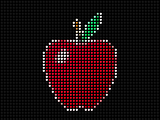
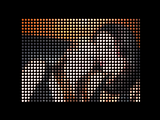
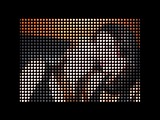
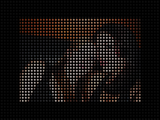
Colors are washed out after saving
in Troubleshooting & Bug Reports
Posted
So you're saying that what you see in pdn is different than what you are seeing on the internet?
It could be your computers display. Or maybe the settings are a bit out of wack on your internet browser. Try viewing the images through a browser you haven't already seen them through. Or try with a different computer than yours.