
scudder5000
-
Posts
99 -
Joined
-
Last visited
Content Type
Events
Profiles
Forums
Blogs
Gallery
Downloads
Posts posted by scudder5000
-
-
A Stacy Keibler Sig I made.

-
This plug-in should be what your looking for. http://paintdotnet.forumer.com/viewtopic.php?f=16&t=6483&hilit=diagonal+lines May I suggest you use search. Also located on the top right of the page under the banner in between The FAQ link and the Members link.
-
I agree with Crimson. You have great work. You should start writing down what you did when you make something that looks cool. Then you can recreate it later.
-
-
This deserves to be brought back to the top.
First attempt.

Made some changes.

-
Didn't think there was going to be a way. Thank you.
-
I want to know if it is possible to have a color palette with more then 92 colors? The want of this is http://www.tigercolor.com/color-lab/Palette-collections/color-palettes.htm I would like to use these palettes. I just don't want to break them up. The top palette has 259 colors. If this has already been answered please give me a link. I didn't find anything.
-
Cause I'm tired I'm not going to go into a lot of detail. (May suggest hitting the F1 key and read).
On the layer window double the layer with the picture. Select the magic wand. Change the tolerance to a low number. Like 10. Zoom if needed. Select different areas wanting to be removed. Delete selected areas (delete key). Zoom back to 100% to check every so often. Repeat until desired effect has been achieved.
-
Posting a sample image would help us to help you. :wink:
However, i think the Clone Stamp tool ( :CloneStamp: ) should solve your problem. If you don't know how to use Clone Stamp, then pressing F1 whilst in PDN will take you to the help page, where you can locate "Clone Stamp" and learn how to use it.
-
-

made some changes.

Not sure what to do. I want this one to be better then my Death Note and Inuyasha one(which needs work too).
-
http://www.rw-designer.com/SDK
The program is used to write plug-ins. It comes with examples. Based on Paint.Net source code.
Something I found. Thinking about downloading to play with it.
-
like the motion blur or like animated? People are gonna ask for more detail. do you have a picture that you are using as a reference?
-
All of your icons are amazing. Not quite sure if this is the best place to put this question. Example: I have a folder on my desktop (called Graphic). How would I change the generic folder icon into a custom icon?
-
If you're registered there, clicking on that image takes you to the image which is rendered on a transparent background.
Otherwise, you'll need to do like Ash says and actually cut the image out.
Do as he said. Once you see the larger view, right click and save as PNG. You need to save the picture then open it. Otherwise it has a black background.
-
You do great work. Can you explain how to make the rings around the planet please. I feel like it's something simple, but I'm just missing it.
-
A background I made using this plug-in
Thanks Pyrochild.
-
How did you make the rings? :shock: Stares in awe. Wishes that I could make rings that good.
-
The purpose of making this is to get advice from more skilled people. Any and all advice would be appreciated.
This was the very first thing I made with Paint.Net. This was made in little time and effort. Before I understood what Paint.Net could do.
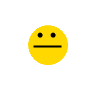
This was made after I started to play with the tutorials and plug-ins.
This was made for a friend after she saw the above picture.
Made this using the poker set tutorial.
Again following a tutorial
The image I used for the LAOTW.
Something to laugh at one of my friends.

Made this with FireFox's APNG editor/maker

Next is a list of the different Sigs I have made. Some following tutorials. I would like some advice on how to make the two Death Note sigs better





-
I used No_Laces' "Glass Block" Signature
The first one is with an additive blend.
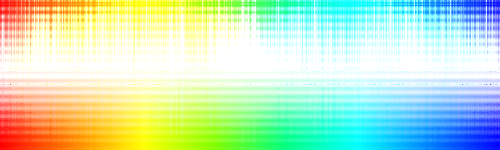
I think Darken blend.
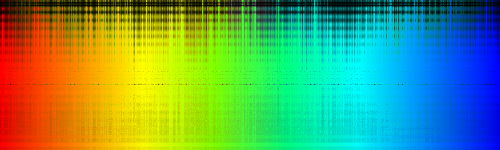
Glow blend.
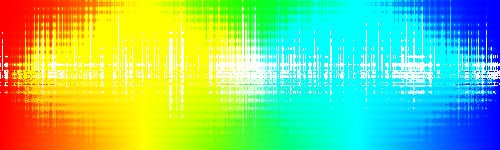
-
Sammi's Dream
I made this in a subconscious level. When I showed her, it reminded her of a dream she told me.
-
edit: removed my picture cause i posted it on the other forum. ncfan51 yours is amazing. I like your as much as I like mine.
-
-
This is what I came up with


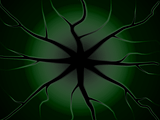
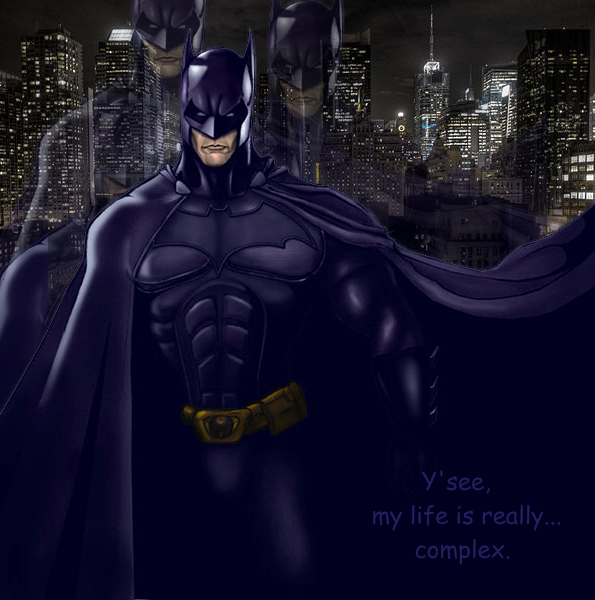
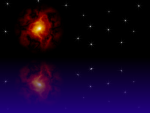
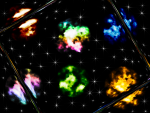

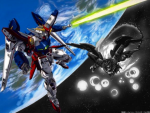




Scudder5000's Gallery
in The Pictorium
Posted
Yes it was a stock. I should have posted the stock url with it. I fixed that.
Stock