
misery.GFX
-
Posts
9 -
Joined
-
Last visited
Posts posted by misery.GFX
-
-
Hidden Content:
 Hidden Content:
Hidden Content: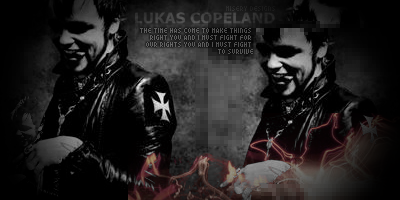 Hidden Content:
Hidden Content: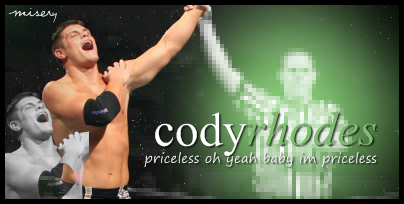 Hidden Content:
Hidden Content: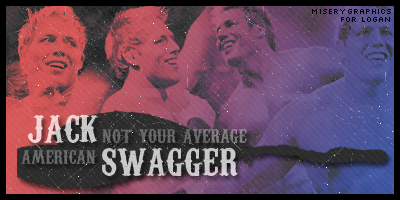 Hidden Content:
Hidden Content: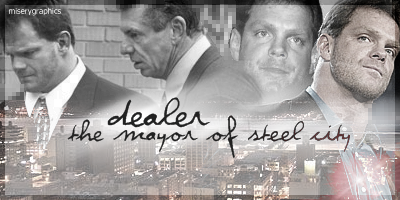 Hidden Content:
Hidden Content: Hidden Content:
Hidden Content:
WHOAH; posted a bit too early. Sorry bout' that. Well this is what I've been doing with PDN the last couple of weeks.
Very different from what has been shown on the forums lately. Thoughts ?
-
Could've edited the top post be meh. It works. lol. It work's which is good to here. So you can lock this topic if you want =]
-
When I turned my computer on today It down that 'chdsk' check thingy. I don't know if it fixed it or not. Let me check now..
-
I tried downloaded/reinstall/update the new version of PDN v3.31. But nothing seems to work. I always get this when I manually reinstall PDN v3.31 from the main site.

Whenever I enter PDN from then I get this.

I don't know what it means. This is my last result. It's this or I am going to have to re - download Photoshop again. Please help me. This is the exact reason why I left Photoshop. If there is any more information you need to know to fix the problem then post below. For now. I need something = [.
This is what my pdncrash.log says;
------------------------------------------------------------------------------This text file was created because Paint.NET crashed.
Please e-mail this file to paint.net@hotmail.com so we can diagnose and fix the problem.
Application version: Paint.NET v3.30 (Final Release build 3.30.3020.1408)
Time of crash: 5/7/2008 5:23:13 PM
Application uptime: 00:00:06.5937500
OS Version: 5.1.2600.131072 Service Pack 2 Workstation x86
.NET Framework version: 2.0.50727.1433 x86
Processor: 2x "Intel® Pentium® 4 CPU 2.80GHz" @ ~2793MHz (DEP, SSE, SSE2)
Physical memory: 502 MB
UI DPI: 96.00 dpi (1.00x scale)
Tablet PC: no
Updates: true, 5/7/2008
Locale: pdnr.c: en-US, hklm: en-US, hkcu: n/a, cc: en-US, cuic: en-US
Features log: UpdatesState(StartupState), SetTool(PaintDotNet.Tools.PaintBrushTool), HM(NullHistoryMemento), PopulateFonts()
Loaded assemblies:
mscorlib, Version=2.0.0.0, Culture=neutral, PublicKeyToken=b77a5c561934e089 @ c:\WINDOWS\Microsoft.NET\Framework\v2.0.50727\mscorlib.dll
PaintDotNet, Version=3.30.3020.1408, Culture=neutral, PublicKeyToken=null @ C:\Program Files\Paint.NET\PaintDotNet.exe
System.Windows.Forms, Version=2.0.0.0, Culture=neutral, PublicKeyToken=b77a5c561934e089 @ C:\WINDOWS\assembly\GAC_MSIL\System.Windows.Forms\2.0.0.0__b77a5c561934e089\System.Windows.Forms.dll
System, Version=2.0.0.0, Culture=neutral, PublicKeyToken=b77a5c561934e089 @ C:\WINDOWS\assembly\GAC_MSIL\System\2.0.0.0__b77a5c561934e089\System.dll
System.Drawing, Version=2.0.0.0, Culture=neutral, PublicKeyToken=b03f5f7f11d50a3a @ C:\WINDOWS\assembly\GAC_MSIL\System.Drawing\2.0.0.0__b03f5f7f11d50a3a\System.Drawing.dll
PaintDotNet.Core, Version=3.30.3020.1405, Culture=neutral, PublicKeyToken=null @ C:\Program Files\Paint.NET\PaintDotNet.Core.dll
PaintDotNet.Base, Version=3.30.3020.1403, Culture=neutral, PublicKeyToken=null @ C:\Program Files\Paint.NET\PaintDotNet.Base.dll
PaintDotNet.SystemLayer, Version=3.30.3020.1404, Culture=neutral, PublicKeyToken=null @ C:\Program Files\Paint.NET\PaintDotNet.SystemLayer.dll
PaintDotNet.Resources, Version=3.30.3020.1404, Culture=neutral, PublicKeyToken=null @ C:\Program Files\Paint.NET\PaintDotNet.Resources.dll
PaintDotNet.Data, Version=3.30.3020.1405, Culture=neutral, PublicKeyToken=null @ C:\Program Files\Paint.NET\PaintDotNet.Data.dll
PaintDotNet.Effects, Version=3.30.3020.1406, Culture=neutral, PublicKeyToken=null @ C:\Program Files\Paint.NET\PaintDotNet.Effects.dll
Exception details:
System.IO.IOException: The file or directory is corrupted and unreadable.
at System.IO.__Error.WinIOError(Int32 errorCode, String maybeFullPath)
at System.IO.Directory.InternalGetFileDirectoryNames(String path, String userPathOriginal, String searchPattern, Boolean includeFiles, Boolean includeDirs, SearchOption searchOption)
at System.IO.Directory.GetFiles(String path, String searchPattern, SearchOption searchOption)
at System.IO.Directory.GetFiles(String path, String searchPattern)
at PaintDotNet.SystemLayer.FileSystem..cctor()
------------------------------------------------------------------------------
This text file was created because Paint.NET crashed.
Please e-mail this file to paint.net@hotmail.com so we can diagnose and fix the problem.
Application version: Paint.NET v3.30 (Final Release build 3.30.3020.1408)
Time of crash: 5/7/2008 5:28:18 PM
Application uptime: 00:00:00.8750000
OS Version: 5.1.2600.131072 Service Pack 2 Workstation x86
.NET Framework version: 2.0.50727.1433 x86
Processor: 2x "Intel® Pentium® 4 CPU 2.80GHz" @ ~2793MHz (DEP, SSE, SSE2)
Physical memory: 502 MB
UI DPI: 96.00 dpi (1.00x scale)
Tablet PC: no
Updates: true, 5/7/2008
Locale: pdnr.c: en-US, hklm: en-US, hkcu: n/a, cc: en-US, cuic: en-US
Features log: PopulateFonts(), UpdatesState(StartupState), SetTool(PaintDotNet.Tools.PaintBrushTool), HM(NullHistoryMemento)
Loaded assemblies:
mscorlib, Version=2.0.0.0, Culture=neutral, PublicKeyToken=b77a5c561934e089 @ c:\WINDOWS\Microsoft.NET\Framework\v2.0.50727\mscorlib.dll
PaintDotNet, Version=3.30.3020.1408, Culture=neutral, PublicKeyToken=null @ C:\Program Files\Paint.NET\PaintDotNet.exe
System.Windows.Forms, Version=2.0.0.0, Culture=neutral, PublicKeyToken=b77a5c561934e089 @ C:\WINDOWS\assembly\GAC_MSIL\System.Windows.Forms\2.0.0.0__b77a5c561934e089\System.Windows.Forms.dll
System, Version=2.0.0.0, Culture=neutral, PublicKeyToken=b77a5c561934e089 @ C:\WINDOWS\assembly\GAC_MSIL\System\2.0.0.0__b77a5c561934e089\System.dll
System.Drawing, Version=2.0.0.0, Culture=neutral, PublicKeyToken=b03f5f7f11d50a3a @ C:\WINDOWS\assembly\GAC_MSIL\System.Drawing\2.0.0.0__b03f5f7f11d50a3a\System.Drawing.dll
PaintDotNet.Core, Version=3.30.3020.1405, Culture=neutral, PublicKeyToken=null @ C:\Program Files\Paint.NET\PaintDotNet.Core.dll
PaintDotNet.Base, Version=3.30.3020.1403, Culture=neutral, PublicKeyToken=null @ C:\Program Files\Paint.NET\PaintDotNet.Base.dll
PaintDotNet.SystemLayer, Version=3.30.3020.1404, Culture=neutral, PublicKeyToken=null @ C:\Program Files\Paint.NET\PaintDotNet.SystemLayer.dll
PaintDotNet.Resources, Version=3.30.3020.1404, Culture=neutral, PublicKeyToken=null @ C:\Program Files\Paint.NET\PaintDotNet.Resources.dll
PaintDotNet.Data, Version=3.30.3020.1405, Culture=neutral, PublicKeyToken=null @ C:\Program Files\Paint.NET\PaintDotNet.Data.dll
PaintDotNet.Effects, Version=3.30.3020.1406, Culture=neutral, PublicKeyToken=null @ C:\Program Files\Paint.NET\PaintDotNet.Effects.dll
Exception details:
System.IO.IOException: The file or directory is corrupted and unreadable.
at System.IO.__Error.WinIOError(Int32 errorCode, String maybeFullPath)
at System.IO.Directory.InternalGetFileDirectoryNames(String path, String userPathOriginal, String searchPattern, Boolean includeFiles, Boolean includeDirs, SearchOption searchOption)
at System.IO.Directory.GetFiles(String path, String searchPattern, SearchOption searchOption)
at System.IO.Directory.GetFiles(String path, String searchPattern)
at PaintDotNet.SystemLayer.FileSystem..cctor()
------------------------------------------------------------------------------
EDIT; i think you might need to know. earlier when i started up my computer it started a check on something called the 'cdhdisk' i think it's what it's called or spelt. while it was finding updates and finally installed it. a sudden image comes up saying something about the 'cdhdisk' i think. i remember it saying that. but don't know on which screen.
-
Yeah sure. Enjoy =]
-
m i s e r y . G F X . s h o w c a s e
After my Photoshop had crashed I decided to use Paint.Net after a friend of mine recommended it to me. I started off with a rocky start as seen below with my first sig but gradually gotten better at it. a lot better. I'd like to advise you that for the sigs below I did not use any form of brushes besides the first one. But I don't think you'd count it [CLOUDS] as a brush. I just added a new layer, pasted the premade brush from deviantart.com and lower the opacity on which setting suits it best. Learned it from a tutorial to whom people said was a waste and was worthless. I love curves. Curves was the best thing ever created. Anyway enjoy. I'll post along end edit this post when I make more. I posted links so it didn't consume too much space. Enjoy =]
first sig;

sigs/banners onward . in no order;

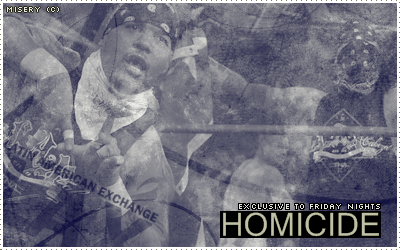
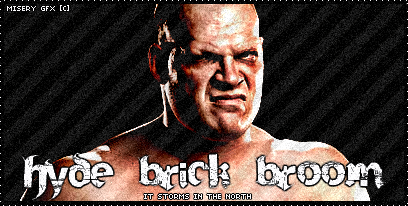

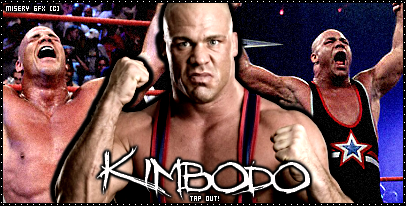

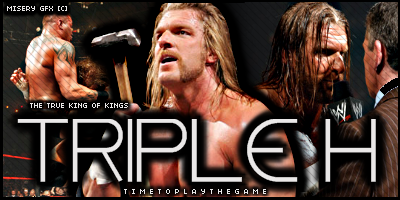


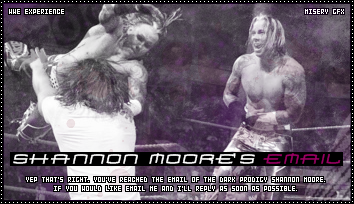
They're the 'good' ones I done so far. The * symbolises the phase when I learnt to blend and use brushes.
[ R A T E // H A T E // E A T A P A N C A K E ]
-
I also downloaded PDN V3.30. Currently the splatter and drop shadow effect do not work. I also have an image below of what is currently in the Paint.Net file/Effects. The effects 'highlighted' either do not appear or do not work. For the splatter effect. The version before 3.30 worked fine. Now it says;
1 of 1 -------------- File: C:\Program Files\Paint.NET\Effects\Splatter.dll Effect Name: pyrochild.effects.splatter.Splatter Full error message: PaintDotNet.BlockedPluginException: This plugin is known to cause stability problems, and has been blocked from loading.
Please help.
-
Hello Yo.
I was just wondering if there were any ways for me to get the following effects with my PDN. I've had it for like 6 months now but never actually discovered what it could actually do untill a couple months ago. So Yeah I'll get to the point. I'm wondering how I get the effects from below to do so on Paint.Net
-- http://img247.imageshack.us/img247/726/ ... rt1ns0.png (Step 4)
-- http://i119.photobucket.com/albums/o151 ... -Mania.gif & http://i119.photobucket.com/albums/o151 ... Defend.gif (He said it was the 'Hard Light' effect)
-- http://i188.photobucket.com/albums/z61/ ... rtaker.jpg (The effect behind the Main Text)
Will really help if you guys can see If you can do this stuff or not. Thanks.

new signatures ; my latest showcase
in The Pictorium
Posted
Haha. Not ever a reply