
pyjo
-
Posts
84 -
Joined
-
Last visited
Content Type
Events
Profiles
Forums
Blogs
Gallery
Downloads
Posts posted by pyjo
-
-
Since I seldom connent to the forum, I have to thank many people all in once:
Hey, that is really cool. Very good concept. Well done!
Thanks
This is excellently done! I love the smooth transition. It's not easy animating and you've done an exceptional job.
Thanks
Very nice

Thanks
Cool animation.Nice flow to it.
Thanks
All right! This is so cool! Great use of Fragment blur. The frame animations aren't choppy. Very nice!
Thanks
nicely done. the overall effect is very good.
Thanks.
To be honest, I wanted the firework animation to be more realistic, but I had not enough time to spend on it... so I delivered a sub-optimal version

-
This is my second animated gif: fireworks.
While the smoke skull was based on dents, this is obviously made of fragment.
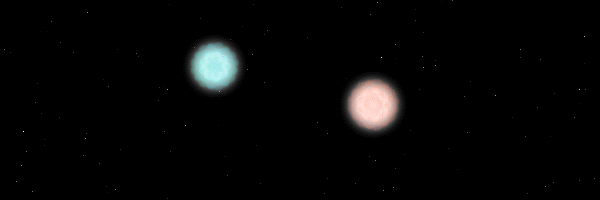
-
Thanks to dug and barbieq25!
Now I'd like to show you the first animated gif I ever made. I used Unfreez 2.1 for the animation and, of course, PdN for the frames.It's about the risks related to smoking...
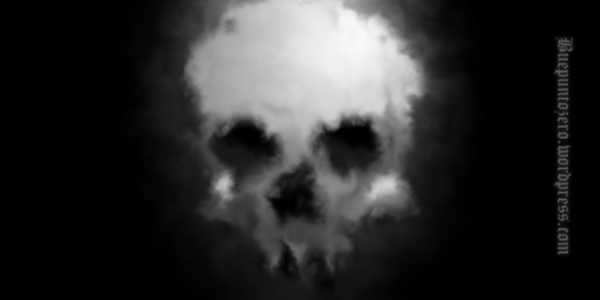
-
Hi!
I've been away for a long time, but maybe there is still someone I know around here.
Unfortunately I had very little time to spend with PdN, but I never stopped using it. Lately I used it to create some graphics for my blog. For example this picture, which is 99% PdN, the exeptions being the two photos in the frames.
Bye!
Pyjo

-
I like the photo you sent. 100% PDN?
Thanks. It is actually 100% PdN (little more than shape3d, paintbrush and blurs), but it is one of the most photo-like picture I did. Experienced PdN users that saw it believed that it was a photo edited with PdN until I show them the intermediate steps of the work in progress.
Thanks also to janettsue, pipp92, slj, simple, Dahnna, ZizOiz, and mman6460. Sorry, I had very little time in the last week even for replying to comments.
Bye
Pyjo.
-
Hey Pyjo where are you, in your Frankstein's lab making artificial creature with your artificial skin? :wink:
Miss your images, hope we can see soon something from you,
Ciao!
My PdN creature is sleeping in the darkness. It didn't evolve further, unfortunately.
I'm both glad and sad that someone miss my pictures. Glad because there is someome that likes them so much. Sad because I'd like to be more active on the forum, but in this period I'm working hard to earn money to feed other creatures I did, of another kind (FaB creatures, where FaB stays for Flesh and Bones). They are also very interesting, but cannot be published here since they aren't done in PdN.
I have a couple of projects in mind, and hope that soon or later I'll complete and publish them. I'd like also to add features to my plugins... maybe in 2 or 3 weeks...
Bye
Pyjo.
-
are you going to release a source code? I'd like to see it if you do.
one thing not a biggy , but something that you can keep in mind for future updates. I'm not sure if this is possible to do maybe an add of something like the polar inversion where they have wrap/transparent/ etc.
The only good thing about the source code is that it works. I'd like to clean it and then publish it, but i don't know when this will happen. Keep waiting... maybe I'll PM it to you.
About trasparency: the "empty" areas are filled with primary color, so you need only to select a fully trasparent color as primary. And about wrap... If you think it may be useful I'll try to add it as an option.
Are you considering using visual studio to create future versions of this plugin?Now Codelab is very powerful. I'll consider VS when I'll try to do something that cannot be done in Codelab.
Much easier to use, I like best of all is the "guide lines" funtion!Thanks!
By the way...I broke it
Thanks, and... congratulations! Perhaps my plugin still needs some hardening...
Is it possible to have an option that allows you to have a decreasing level of intensity as it gets further away from the chosen center of distortion?Impossible is nothing. But The formula should be completely changed. When I started working on this plugin, I had your example in mind, but i judged it a bit too difficult (for me) to implement. Maybe in a future release (such as 117.0 or something).
See you later (with the next, full release of the 2.0 version)
Bye
Pyjo.
-
Update available: PowerStretch 2.0 Beta
Bye
Pyjo.
-
While working on my skin texture I found this strange effect. It looks like colorful clouds. It is made up only of noise and median, adjusted with hue/saturation. Maybe it can be useful for abstract pictures?

Bye,
Pyjo.
-
wow, good work!
Thanks. I used a plugin of yours, try to guess which one!
Bye
Pyjo.
-
Developing the skin texture and its applications: here is a 100% PdN arm.

Bye
Pyjo
-
An experiment on synthetic skin textures:

Suggestions for improvement are welcome.
Thanks
Pyjo.
-
Now I get it Pyjo... you didn't make the crater, you erased the crater...
I thaught first that the first picture was the original image but it's the second^^
:oops: That's what I thought too, that's why I said that crater looked perfectly real to me ( :oops:
 )
) The photomanipulation is still good although.
The title "crater manupulation" was a witting ambiguity. It is actually the manipulation of a crater, but the pictures was presented in a somehow misleading way.
Please remember that the post dates at april 1°.
Bye
Pyjo.
-
may be 1) You are too perfectionist
Maybe. Sorry, nobody is perfect.
or 2) My sight is not that good

Maybe. I hope this is not true, however. Perhaps you should look at the correct place. The upper part of the grass area in the left picture, for example, is not that good.
Bye
Pyjo.
-
I am in the process of updating CodeLab to use the new IndirectUI of Paint.NET. When it is done, you will be able to add as many sliders, check boxes, angle choosers, etc. that you want.
Any ETA?
The exitement induced by the liquefy plugin by Mike motivated me to improve my power stretch...
Thanks,
Pyjo.
-
We could repeat a "change look" contest on a male subject. For example, given a whiskered man, the goal is to shave him.
As previously stated in the contest thread, I think we should use this thread to comment the entries and exchange ideas and suggestions.
For example, about MadJik's entry in last contest: I think that the best thing here is the makeup under the eyebrows. It is very realistic. How do you did it?
And about Ash's entry: it reminds me the picture I proposed as an example of use for the power stretch plugin:

Did you use the same plugin? What else?
My entry in the makeover contest was quite simple (as well as aile's entry, that received many votes, too: simple and beautiful). I'll briefly explain how it was done, hoping that this can be interesting to someone.
First of all, I did a strong "reduce noise" on the original photo.
Then, selecting with the lazo tool the bottom lip and the chin, I opened the mouth with the power stretch plugin. I also used Hue/Saturation to adjust the color of the lips.
The eyelashes were emphasized with the antialias plugin in grow mode.
The teeths and the (light) skin and eyes makeup was done with paintbrush and gaussian blur.
The glasses and hairs are a simple line/curve work, with a bit of gaussian blur.
Bye
Pyjo.
-
C'mon....tell us how you did that! (
 :idea: clone stamping ?) It really looks a true image!
:idea: clone stamping ?) It really looks a true image!If you examine carefully the manipulated picture it is not difficult to see that it is fake. It could be better, nut I did't want to spend too much time on it. I used simple copy/paste, feather and gradients.
@jake2k: good manipulation!
Bye
Pyjo.
-
I was wondering if I was intended to choose a new subject, but I was also too busy to think about it.
Now I had an idea that was suggested by Rubrica's profile, that states (stated, now it seems to be changed) that he lives (lived) "in the world of literature". Perhaps it is a bit too difficult, but I try to explain it.
The goal is to "represent" in a picture (that can be realistic or abstract or mixed style) the mood inspired by a poem and/or a music.
As an example, I propose this short poem by Friedrich Rückert (1788-1866), that Gustav Mahler (1860-1911) scored for alto and orchestra (
).It is about those who wasted their time with PdN and this forum, and now wisely ceased their activity.
What do you think about that?
Bye
Pyjo.
-
Thanks for this plugin.
While difficult to use, I was able to change a photo of one of my kids from not smiling to smiling. This made my wife happy.
(It always seems that when taking a family photo at least one of the kids is not smiling.)
I'm glad to help someone increase the happyness of his family.
Unfortunately, the likelihood of a kid not smiling in a photo is proportional to the number of kids. High number of kids means there is always someone crying or pouting.
Bye
Pyjo.
-
The "Crater" manipulation.

Bye
Pyjo.
-
I hadn't thought of looking from the moon to the earth to the sun like that before.
Have you ever seen "2001: a space odyssey" by Stanley Kubrick? I was inspired by the beginning of that movie.
EDIT: Click here to see.
I also like the butterfly one -- how'd you get those eyes?Well... shape3d is a good answer? You can perhaps understand something more by looking at this detail:
 You also did an amazing job on the car with no effects. That's really, really good. I wouldn't even know how to start something like that out
You also did an amazing job on the car with no effects. That's really, really good. I wouldn't even know how to start something like that outHere's how:

Bye
Pyjo.
-
Thanks!
I wanted her look to be at the same time natural, refined and delectable. I'm glad to see that my effort was appreciated.
I think that the second and third photo manipulation costests show that the PdN community prefers realistic photo manipulation. I think that also a "creative" and artistic manipulation is valuable. So I suggest to create at least two categories (possibliy two threads) for every contest theme: realistic manipulation (in which the ultimate goal is to create a picture that doesn't seem to be manipulated) and creative/artistic manipulation (see aile's or blow's entries). Everyone can post one entry in each category and vote once for each category.
I think we should also use the discussion thread to discuss techniques and styles of the entries. The contest should not be only a "best picture" selection process, but also a chance to learn more about PdN.
Bye
Pyjo.
-
You have been featured in the galleria.
Thanks to all!
How long was that? Just to check if I have some hopes..[...] the head looks more like a fly's head to me
I started using PdN near the end of october 2007. The eyes picture was done near the end of november. The flower was posted in december.
The butterfly is actually a fly with butterfly wings and proboscis. It is a genetic manipulation experiment.
I love the flower one its so pretty and joyfulI also think that the flower picture is the best one.
I would really like to know how you did that flower cause it's a really good piece of art...First I drew a 2d petal. Then I created six 3d petals with shape3d. I added some shadow and light on them with paintbrush and blur.
For the grass I developed a technique that uses: gradient bars, sine waves, drop shadow, blurs.
The background is simply done with paintbrush and gaussian blur.
Other pictures coming soon.
Thanks again,
Pyjo.
-
Don't worry about page lag: the 5 jpeg pictures in this post only place a load of about 300 KB.
They are 100% PdN (that is, created form scratch without the use of any pre-existing material), and are among my preferred works.
Other pictures can be found here, in a separate page. You'll find various 100% PdN drawings, including a solar system objects gallery (for the joy of 007 nab).
The first interesting thing I did in PdN was an eye picture. When I discovered the Shape3d plugin I applied it to the eye to create an eyeball. Later I discovered also the easy eye tutorial, but I'm glad to have found my way in creating it. This was my first post in the old pictorium:

Then (as the vast majority of PdN users) I started making planets:

The following picture is among the most complex I did. This is the first time I used a "depth of field" effect. Click to see a detail.

I'm not completely satisfied with this butterfly. Despite this, I think it is quite effective.

The last picture in my gallery is hand-made (this means that only the "tools" box was used: no plugins and no effects). This picture is derived from the one that won the first free-handing contest.

Among my best works there is also a 100% PdN "artistic nude" picture that cannot be posted here (I think however that anyone can see it without problems). I can send it via private message to anyone who requests it.
Bye
Pyjo.

Pyjo's gallery
in The Pictorium
Posted
Just another picture I did for my blog. 100% PdN, of course.