
DecemberWinds
-
Posts
107 -
Joined
-
Last visited
Posts posted by DecemberWinds
-
-
I've searched and I haven't found this suggestion yet so I think it's new.

Anyways, with more and more advanced tutorials being written, there are now more and more pictures in each post. Whenever I, an innocent slow internet user, clicks on a tutorial that looks cool, my computer freezes for like 2 minutes because of all the pictures. If we had "hide tags" we could hide the pictures until we really need to see them. That would save a lot of hassle. I've seen a lot of other forums use this tag so why shouldn't we use it?
Hidden Content:IMAGE -
Wow those vector art-ish backgrounds are really good! Were they 100% paint.net?
-
That's because pyro is referencing the pdn assembley which Rick reversed for security reasons. This needs to be copied into Splatter.
Please stop blabbering about what you don't understand.
That's not why it's crashing. It doesn't even have a reference to paintdotnet.exe.
And it's not for security reasons that Rick internalized the file.
The cause of this crash is because Rick moved a class (EventArgs) from PaintDotNet.Core.dll to PaintDotNet.Base.dll.
But none of that matters, because, DecemberWindows, if you are going to use BETA software, you have to accept the fact that beta software is UNSTABLE and is only intended for testing, not daily use.
Oh so its because I'm using a beta version. Thanks.
-
Rain and Snowflakes. The snowflakes are from http://msnbcmedia.msn.com/j/msnbc/Components/Photos/060113/060113_snowflake_stamps_11a.widec.jpg
The raindrop is

Can you please post it as a zip file? I personally have a rar extractor but zip comes with Windows and many people just have that.
Sorry, added.
-
Beautiful plug in but I have a problem. When I click color Paint.NET crashes and I get this error message. (I downloaded from your deviantART btw)
This text file was created because Paint.NET crashed.
Please e-mail this file to paint.net@hotmail.com so we can diagnose and fix the problem.
Application version: Paint.NET v3.30 (Beta 1 Release build 3.30.2980.33387)
Time of crash: 3/2/2008 5:54:20 PM
Application uptime: 00:02:10.4687500
OS Version: 5.1.2600.131072 Service Pack 2 Workstation x86
.NET Framework version: 2.0.50727.832 x86
Processor: 1x "Intel® Pentium® M processor 1.60GHz" @ ~798MHz (DEP, SSE, SSE2)
Physical memory: 1279 MB
Tablet PC: no
Updates: true, 3/2/2008
Locale: pdnr.c: en-US, hklm: en-US, hkcu: n/a, cc: en-US, cuic: en-US
Features log: UpdatesState(StartupState), UpdatesState(ReadyToCheckState), SetTool(PaintDotNet.Tools.PaintBrushTool), HM(NullHistoryMemento), ShowDialog(PaintDotNet.ToolsForm), ShowDialog(PaintDotNet.ColorsForm), ShowDialog(PaintDotNet.HistoryForm), ShowDialog(PaintDotNet.LayerForm), ShowDialog(PaintDotNet.MainForm), PopulateFonts(), Menu.Window, Effect(pyrochild.effects.splatter.Splatter), ShowDialog(pyrochild.effects.splatter.ConfigDialog), HM(BitmapHistoryMemento), ShowDialog(PaintDotNet.ProgressDialog), Undo, DWAction(HistoryUndoAction), Menu.Effects, Effect(CustomBrushes.EffectPlugin)
Loaded assemblies:
mscorlib, Version=2.0.0.0, Culture=neutral, PublicKeyToken=b77a5c561934e089 @ C:\WINDOWS\Microsoft.NET\Framework\v2.0.50727\mscorlib.dll
PaintDotNet, Version=3.30.2980.33387, Culture=neutral, PublicKeyToken=null @ C:\Program Files\Paint.NET\PaintDotNet.exe
System.Windows.Forms, Version=2.0.0.0, Culture=neutral, PublicKeyToken=b77a5c561934e089 @ C:\WINDOWS\assembly\GAC_MSIL\System.Windows.Forms\2.0.0.0__b77a5c561934e089\System.Windows.Forms.dll
System, Version=2.0.0.0, Culture=neutral, PublicKeyToken=b77a5c561934e089 @ C:\WINDOWS\assembly\GAC_MSIL\System\2.0.0.0__b77a5c561934e089\System.dll
System.Drawing, Version=2.0.0.0, Culture=neutral, PublicKeyToken=b03f5f7f11d50a3a @ C:\WINDOWS\assembly\GAC_MSIL\System.Drawing\2.0.0.0__b03f5f7f11d50a3a\System.Drawing.dll
PaintDotNet.Core, Version=3.30.2980.33384, Culture=neutral, PublicKeyToken=null @ C:\Program Files\Paint.NET\PaintDotNet.Core.dll
PaintDotNet.Base, Version=3.30.2980.33382, Culture=neutral, PublicKeyToken=null @ C:\Program Files\Paint.NET\PaintDotNet.Base.dll
PaintDotNet.SystemLayer, Version=3.30.2980.33383, Culture=neutral, PublicKeyToken=null @ C:\Program Files\Paint.NET\PaintDotNet.SystemLayer.dll
PaintDotNet.Resources, Version=3.30.2980.33384, Culture=neutral, PublicKeyToken=null @ C:\Program Files\Paint.NET\PaintDotNet.Resources.dll
PaintDotNet.Data, Version=3.30.2980.33385, Culture=neutral, PublicKeyToken=null @ C:\Program Files\Paint.NET\PaintDotNet.Data.dll
PaintDotNet.Effects, Version=3.30.2980.33385, Culture=neutral, PublicKeyToken=null @ C:\Program Files\Paint.NET\PaintDotNet.Effects.dll
AlignPlugin, Version=1.5.1.0, Culture=neutral, PublicKeyToken=null @ C:\Program Files\Paint.NET\Effects\AlignPlugin.dll
Antialias, Version=0.0.0.0, Culture=neutral, PublicKeyToken=null @ C:\Program Files\Paint.NET\Effects\Antialias_v1.5.8.0.dll
CustomBrushes, Version=1.0.0.0, Culture=neutral, PublicKeyToken=null @ C:\Program Files\Paint.NET\Effects\CustomBrushes.dll
Feather1, Version=0.0.0.0, Culture=neutral, PublicKeyToken=null @ C:\Program Files\Paint.NET\Effects\Feather.dll
IcoCur, Version=3.0.1.0, Culture=neutral, PublicKeyToken=null @ C:\Program Files\Paint.NET\Effects\IcoCur.dll
Outline Object, Version=2.2.2907.36603, Culture=neutral, PublicKeyToken=null @ C:\Program Files\Paint.NET\Effects\Outline Object.dll
pyrochild.effects.common, Version=2.0.2975.36871, Culture=neutral, PublicKeyToken=null @ C:\Program Files\Paint.NET\Effects\pyrochild.effects.common.dll
Splatter, Version=1.0.2978.34285, Culture=neutral, PublicKeyToken=null @ C:\Program Files\Paint.NET\Effects\Splatter.dll
Vandermotten.PaintDotNetEffects, Version=2.0.0.0, Culture=neutral, PublicKeyToken=null @ C:\Program Files\Paint.NET\Effects\Vandermotten.PaintDotNetEffects.dll
Exception details:
System.TypeLoadException: Could not load type 'PaintDotNet.EventHandler`1' from assembly 'PaintDotNet.Core, Version=3.30.2980.33384, Culture=neutral, PublicKeyToken=null'.
at PaintDotNet.ColorsForm.InitializeComponent()
at PaintDotNet.ColorsForm..ctor()
at pyrochild.effects.common.ColorsDialog..ctor(Boolean UseTwoColors)
at pyrochild.effects.splatter.ConfigDialog.swatchColor_Click(Object sender, EventArgs e)
at System.Windows.Forms.Control.OnClick(EventArgs e)
at System.Windows.Forms.Control.WmMouseUp(Message& m, MouseButtons button, Int32 clicks)
at System.Windows.Forms.Control.WndProc(Message& m)
at System.Windows.Forms.ScrollableControl.WndProc(Message& m)
at System.Windows.Forms.ContainerControl.WndProc(Message& m)
at System.Windows.Forms.UserControl.WndProc(Message& m)
at System.Windows.Forms.Control.ControlNativeWindow.OnMessage(Message& m)
at System.Windows.Forms.Control.ControlNativeWindow.WndProc(Message& m)
at System.Windows.Forms.NativeWindow.Callback(IntPtr hWnd, Int32 msg, IntPtr wparam, IntPtr lparam)
------------------------------------------------------------------------------
-
Rain and Snowflakes. The snowflakes are from http://msnbcmedia.msn.com/j/msnbc/Components/Photos/060113/060113_snowflake_stamps_11a.widec.jpg
The raindrop is

-
-
Is that what you're talking about?
-
Thanks guys I'll try to make it then.
Btw: barkbark00, how did you make those white firey wisps in your sig? (looks amazing)
-
-
Look at this:
I was wondering if there was a way to do it systematically, not by drawing each individual line out ><.
If all else fails, thanks for the link!
-
What is meant by skinning the PdN Forum? Do we have to make a valid 'phpBB'-skin or can we just go wild and recreate the entire 'forum'-idea?
Did we have to program a new browser for that last skinning competition? No. Likewise here I guess you would just make a screenshot of your skinned forum.
-
Do correct me if I'm wrong, but once you've deselected your text (whilst typing it, like in your case) you have then rasterised it, therefore undoing that deselection would have to give you back the ability to edit your text like you were doing before, which, as you know, can't be done as of now.
Did I understand your suggestion correctly?
Uh oh. If I understand you correctly (how ironic) then yes that is what I'm proposing.
-
I hate to see my name on two topics really close to one another but still I think this is an easy and quick feature that can be added.
When I was working on my sig, I typed my text in and I accidentally clicked elsewhere and it deselected my text. But now I can't reselect it anymore T_T.
Maybe you can make it so that whenever you click out of your text or when you press ctrl+D when typing your text, it'll show a "deselect" in the history window. This can't take too long to add can it?
-
I was wondering if it was possible to create an effect like the Windows Mystify Screensaver effect. If you don't know what I'm talking about its sorta like this:

See those sorta aurora things except they have multiple lines? Maybe this is an extension to that aurora effect tutorial that was posted a while back?
Thanks for the help!
-
:shock: CMD's entry makes this competition unfair.
-
Minimalism sounds good. But maybe we could do something pertaining to one of the five elements? =D
-
You could put the smaller image in a new layer. Then click the gradient

Change it to transparency mode. :AllColorChannels: to :AlphaChannel:
Change it to radial blur.

Click in the middle of the smaller image and drag out to your liking.
If this isn't what you had in mind... I'm sure there is a way to achieve your desired effect.
-

I was extremely bored this weekend so here's my entry, REALLY EARLY.
No source images! (except a screenshot of my Firefox... does that count?)
-
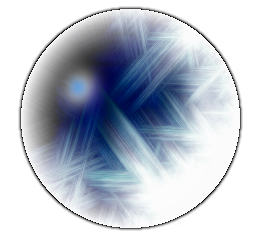
Crystal ball-ish thing
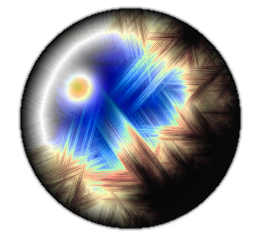
Looks like you're looking up into the sky... O_O
-
Does the start menu mean just a button or a full menu (like when you click on it?)
EDIT: can the wallpaper your desktop uses be a stock image?
-
Yay honorable mention! =D
-

Yeah... the icons are from Windows Vista and the Apple logo is from Apple... The search button and the I'm feeling lucky button is from safari viewing google.
Vista Icons: http://www.istartedsomething.com/wp-con ... sta256.jpg
Apple Logo: http://www.thesmoothdj.com/apple-logo.jpg
Google Logo: From the image in the first post
-
This was a while ago when I was playing around. The INSPIRATION came from the Rasengan but its not really a rasengan.
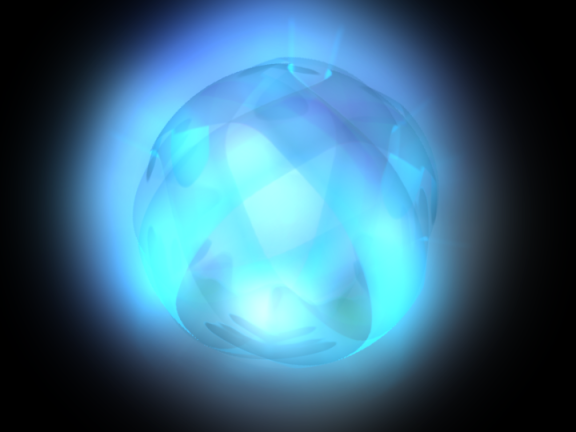



DecemberWinds Gallery
in The Pictorium
Posted
DecemberWind's Gallery
Signatures
Other