
Bobofthedead
-
Posts
1,064 -
Joined
-
Last visited
Posts posted by Bobofthedead
-
-
Mind you, you do have to pay for the full version... Which is a bit sucky... Wonder how we could get around that?
-
Maybe you could see if you can get the source code off of these people and convert it... Just a thought...
-
Nice plugin, with a very good interface... I made my sig and avatar with it...
-
I've made a new sig and avatar combo using the Mandelbrot's Fractal plugin...
The siggy:

The avatar:

I got the idea whilst making this avatar:

To go with my old sig:
 ...
...Give me some feedback, which pair do you think is better, what are your thoughts on the new pair? What do you think?
-
Paint.NET logo:
-Being a GIF image, it does not have progressive transparency and therefore has white jaggies all around the edges, which was not a big deal on the old forum, but on this new one, it sticks out like a sore thumb. A bad logo? On a graphics design website? Hmmm... something's wrong with that picture.
The logo, especially on the PROsilver skin looks, frankly, dreadful with the "white jaggies" surrounding it. Could the logo be changed to a .png to alleviate this problem?
-
Ninthed (?) it... It would be handy for larger pictures.
-
Here's one I made a few yonks ago...
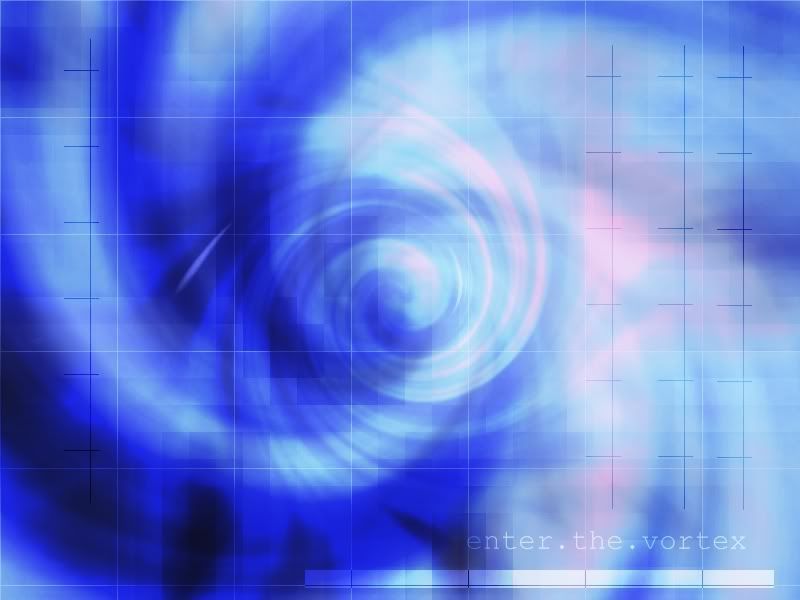
Enjoy...
-
@ Rick: Sorry, 1st off, I meant a .dll file, and 2nd I actually meant the bit of C# that gets compiled into a .dll file... Sorry if any confusion was caused...
@ Ash: Yes, 500 sounds good... That's a nice size for large pictures.
-
Hmm... That should... tell me something about my request...
-
Would it be possible to implement the ability to use larger "brushes"in PDN? This is not, imho, a request for "custom brushes", which, as I understand would require "a new rendering architecture", just a tweak or hacked .ddl file to allow larger brushes, as larger brushes are required to feasibly do several projects I have in mind.
Thanks,
Josh
P.S. I may not be able to reply for a few weeks as I will be on holiday. I will try though...
-
Hmm... I wouldn't have a clue how to do this... Maybe I'll just use both programs...
-
Hmm... I mainly asked this question because of such effects as Lights and FlareFX (yes, I know, I have a deep love and possible fetish of/over lens flares) that would be very hard to re-create in PDN. If these can't be re-created, how do you compile the PERL code used by The GIMP into a working GIMP plugin on Windows XP?
-
Would it be possible to compile GIMP plugins into a .ddl file, then import them into PDN? There are some nice GIMP plugins that PDN does not have, but I would like to use. Would this be possible, and if so, how?
-
jpope, I love it! How did you make it? I must know!
-
@ G06 Drifter: I'm glad you like it, and in answer to your question, it was very simple really... I'm writing a tut on it now, and I'll PM you when it's done...
-
Bob that sig is great.
Bobofthedead I like the color and the font. Reminds me of a hologram.
Thanks for the comments guys, I'm glad you like it...

-
Does anyone like/dislike/love/hate (delete where applicable) my new sig?
It's just something I quickly did... :Down: Take a look and post any constructive criticism... Please?
-
To solve various naming, "worthlessness" problems, why not rename this plugin "HSV gradient tool" or something of the same persuasion? That way, you get people downloading it because they do not feel that they already have it, and there is more cohesion between both the gradient tool, and this plugin.
Nice work, BTW...
-
Rick, this may be a little off topic, but I've always wanted multiple color gradients. By that I mean like red, white, and black. The primary and secondary colors would be the first two colors, and the user would have to choose a third color. Definitely something I would use!
That would be nice
 Now go create a plugin that does that. Please
Now go create a plugin that does that. Please 
There is one already, created by BoltBait and Illnab1024, here. To get techincolour gradients such as this:

To create something like this, select identical or very similar colours for both primary and secondary, then select the radio button marked HSV Long. Here is a simple explanation of this from Crazy Man Dan:
HSV fades along the HSV curve. RGB fades from the primary color to the secondary color.So, say you choose a green for your primary color and a blue for your secondary color. RGB would fade from the geen to the blue. HSV would fade from the green, through teal, to blue. HSB long would fade from green, through yellow, orange, red, violet, to blue.
For those of you who have PDN 3.0, look at H slider under the More >> tab of the color window. HSV fading fades along that color band, between your two selected colors. HSV long just goes around the long way.
Or here is another explanation:
Maybe this will help you understand:Going from orange to blue...

Image credits to BoltBait
RGB follows a straight path across the color wheel.
HSV follows a curved path around the color wheel.
HSV Long follows a curved path taking the long way around the color wheel.
I hope I could be of help.
-
Loving the plugin,but, for those of us unlucky enough to not know a world of Japanese, could someone translate it into English please?
-
Oh, right, you found some Gimp code for it! Yes, having been onthe site, I agree it's awful... And, David, I agree that copyright law sucks... All copyright law...
-
Hmm... Handy tut. I like it...
-
Maybe there's a lens flare plugin for another open-source program someone can use...
-
Ah, but surely if you rewrite it in PDN code, not just copy and convert it, you can say that it's your own work... I don't know...

Affine Transforms, line corners, beziers etc
in Plugin Developer's Central
Posted
Whoops...
It crashed...