
InfiniteStates
-
Posts
5 -
Joined
-
Last visited
Posts posted by InfiniteStates
-
-
On 3/16/2019 at 5:27 PM, toe_head2001 said:
@InfiniteStates, have you made sure the plugin files don't need to be Unblocked?
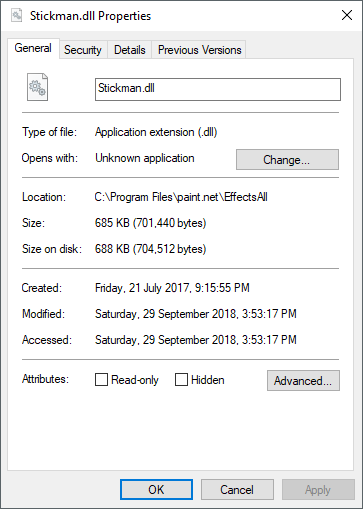
(Image from getpaint.net/doc ... Who's this Matan person?)
Argh this had me really excited for a solution - especially as the DLLs were actually blocked!
But no joy

I might try on my work computer to see if it's something to do with running Windows on a Bootcamped Mac...
-
Yeah that's exactly the folder structure I have and exactly what I was expecting to see - but I'm not.
I've just tried copying the paint.net App Files folder into all user document folders (mine, default, default.migrated and public) but no joy in any
Is there a boot log so I can see any further info?
-
FYI the plug-ins I've tried are:
https://forums.getpaint.net/topic/20622-psfilterpdn-2019-01-04/
https://forums.getpaint.net/topic/31657-neon-edges-effect/
And this was the original plug in that started my evening of fruitless joy

https://forums.getpaint.net/topic/18128-photoshop-psd-file-plugin-newest-version-250
-
Hi!
I'm loving paint.net for all my image editing needs - it's finally dislodged Paint Shop Pro as my go to art package, I've been clinging to that since the 90s lol
However, I've just tried to install a plug in with no joy.
I'm using a store bought version (4.1.5) on Windows 10, so have set up the folders C:\Users\<ME>\Documents\paint.net App Files\FileTypes etc
But the plug-in isn't working. As a test I've installed some effect plug-ins as well but they aren't showing up either
I can't see a plug-in loading tab in settings to check for errors
What am I doing wrong?
Thanks in advance!


Plug-ins with v4.1.5
in Troubleshooting & Bug Reports
Posted
I don't know - I'll have to check later when I get home
Just tried the Neon Edges plug in at work and it worked perfectly as expected, so I guess it's just some configuration mess going on at home :(