
High Resolution
-
Posts
5 -
Joined
-
Last visited
Posts posted by High Resolution
-
-
9 hours ago, doughty said:
I was unable to flip over an image of mine as you did with your lovely cat. So, I thought I could figure out why by using your cat above. Didn't get the same result.
Can it be done?
Yes, you have to set the "Mirrors" to 1 👍
-
 1
1
-
-
13 hours ago, Ego Eram Reputo said:
Nice effect! Well done.
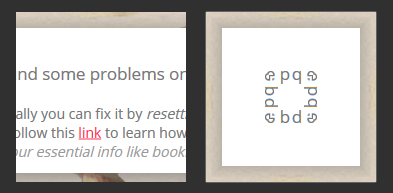
I do think it would be worth it to give the user a warning if the canvas is not square, or render anyway and leave the overflow transparent.
Good idea, i updated it.
Thank you!-
 1
1
-
-
1 hour ago, AndrewDavid said:
File: C:\Program Files\paint.net\Effects\ForCrossMirror.dll
Name: ForCrossMirrorEffect.ForCrossMirrorEffectPlugin
Version: 1.0.6942.27838
Author: Copyright ©2019
Copyright: FourCrossMirror selected pixels
Website: https://www.getpaint.net/redirect/plugins.html
Full error message: PaintDotNet.WorkerThreadException: Worker thread threw an exception ---> System.ArgumentOutOfRangeException: Coordinates out of range, max={Width=799, Height=599}
Parameter name: (x,y)
Actual value was {X=0,Y=799}.
at PaintDotNet.ExceptionUtil.ThrowArgumentOutOfRangeException(String paramName, Object actualValue, String message) in D:\src\pdn\src\Base\ExceptionUtil.cs:line 88
at PaintDotNet.Surface.GetSetItemThrow(Int32 x, Int32 y) in D:\src\pdn\src\Core\Surface.cs:line 813
at ForCrossMirrorEffect.ForCrossMirrorEffectPlugin.Render(Surface dst, Surface src, Rectangle rect)
at ForCrossMirrorEffect.ForCrossMirrorEffectPlugin.OnRender(Rectangle[] rois, Int32 startIndex, Int32 length)
at PaintDotNet.Effects.Effect`1.Render(EffectConfigToken parameters, RenderArgs dstArgs, RenderArgs srcArgs, Rectangle[] rois, Int32 startIndex, Int32 length) in D:\src\pdn\src\Effects\Effect`1.cs:line 99
at PaintDotNet.Effects.BackgroundEffectRenderer.RenderWithClipMask(Effect effect, EffectConfigToken token, RenderArgs dstArgs, RenderArgs srcArgs, RectInt32[] rois, IRenderer`1 clipMaskRenderer) in D:\src\pdn\src\PaintDotNet\Effects\BackgroundEffectRenderer.cs:line 196
at PaintDotNet.Effects.BackgroundEffectRenderer.RendererContext.RenderTile(EffectConfigToken token, Int32 tileIndex) in D:\src\pdn\src\PaintDotNet\Effects\BackgroundEffectRenderer.cs:line 175
at PaintDotNet.Effects.BackgroundEffectRenderer.RendererContext.RenderNextTile(EffectConfigToken token) in D:\src\pdn\src\PaintDotNet\Effects\BackgroundEffectRenderer.cs:line 167
at PaintDotNet.Effects.BackgroundEffectRenderer.ThreadFunction() in D:\src\pdn\src\PaintDotNet\Effects\BackgroundEffectRenderer.cs:line 267
--- End of inner exception stack trace ---
at PaintDotNet.Effects.BackgroundEffectRenderer.DrainExceptions() in D:\src\pdn\src\PaintDotNet\Effects\BackgroundEffectRenderer.cs:line 443
at PaintDotNet.Menus.EffectMenuBase.DoEffect(Effect effect, EffectConfigToken token, GeometryList selectedRegion, GeometryList regionToRender, IRenderer`1 clipMaskRenderer, Surface originalSurface, Exception& exception) in D:\src\pdn\src\PaintDotNet\Menus\EffectMenuBase.cs:line 0
First attempt at running plugin resulted in this error message. Not enough to crash paint though. Naming a subfolder "selfmade" may cause some concerns with other contributors and administrators. Let the debugging begin!

Seems like I uploaded the wrong version and forgot to mention it's only for square images.
Thank you! -
This is a plugin which helps you to create symmetric mandalas and mirrored pictures.
It takes the upper right triangle(as shown in the first picture) as an input and mirrors it to the other ones.It only works for square images (image width = image height) currently!
Download newest version here:
To install just extract the zip and run the installer.
It will be installed under effects in the subfolder Artistic.
Example for 4 Mirror Option
Results
If you enjoyed this plugin and would like to support me, click this button:
Thank you!Older Versions:
Mandala Creator.zip (Version 1.0)
-
 3
3
-
 3
3
-








Symmetric Mandala Creator Plugin
in Plugins - Publishing ONLY!
Posted
There isn't really a 4 mirror option. The descriptions in the options are confusing.
If you choose Mirrors = 1, it will result into the cat example on the plugin description.
If you choose Mirrors = 2, it will Mirror your picture 4 times.
Sorry for the confusions, should have named it mode 1 and 2 insted.
Im not sure if this was your problem. If not you probably mean how to use mode 2.
Just create a square image and draw something in the upper left triangle, like in the example and you will understand