-
Posts
6 -
Joined
-
Last visited
Posts posted by C.L.
-
-
The closest thing I could find is SquirkleWarp, which is limited to circles, diamonds, and squares. What I want is a plugin that allows you to select any shape and make a warping effect around it and be able to set the effect radius and refraction level. I should post a plugin request. Where do I do that?
-
1 hour ago, welshblue said:
Gravitational lensing actually warps the light of stars around a black hole, unlike the picture you made.
If you read the original post, I want to do this around a different shape (the shape of a person). I am making a meme and I will show it off here when this is solved.
-
18 hours ago, toe_head2001 said:
A realistic invisibility cloak? What do they look like? I didn't even know they're real! Do you have an example photo?
^^ what a wisenheimer I am

On the other hand, I've seen some artistic renderings of what an invisibility cloak might look like. For example, in those Halo games:

Is that similar to what you want to achieve?
10 hours ago, Maximilian said:It's possible to achieve something like the predator invisibility mode with TR's Displacement Map 3D. If the results below look acceptable to you, I can tell you how I did it if you can't figure out how to use TR's plugin (there are instructional videos throughout the plugin's thread).
The pictures that both of you showed are what I call transparent silhouettes. What I mean by "gravitational" lensing is that the light bends around it in the same fashion it does around a black hole. An example of this "realistic" cloak effect would be where a ball starts showing gravitational lensing and appears to shrink as light is bending around it.
Here's a picture of gravitational lensing around a black hole:
 19 hours ago, C.L. said:
19 hours ago, C.L. said:Instead of it being a transparent silhouette, I want to make it so that there's a gravitational lensing effect that actually looks like light is being bent around an object
I would believe a "realistic" cloaking effect would look like it's shrinking in a distorted way with gravtiational lensing around it.
-
I'm wanting to make a realistic invisibility cloak effect. Instead of it being a transparent silhouette, I want to make it so that there's a gravitational lensing effect that actually looks like light is being bent around an object, but I don't know how to do it around a shape other than a circle. I need to do it around a person. Will someone tell me how, show me a plugin that does, or make a plugin for it?



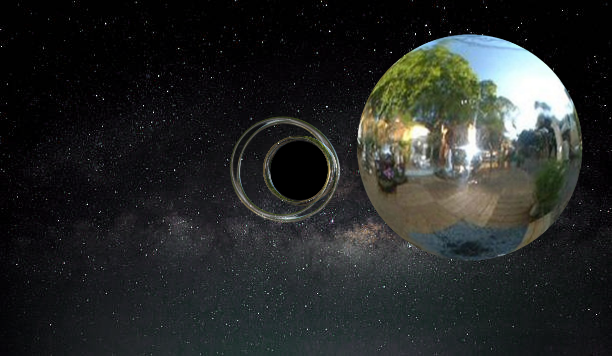




How Do I Make "Gravitational" Lensing Around Shapes
in Paint.NET Discussion and Questions
Posted · Edited by C.L.
How do you make a source layer? Or can it automatically make one from a highlighted selection? Sorry, I haven't been active on using paint.net recently. If it doesn't make a source layer for ClipWarp from a selected shape, then that would be my suggestion for your plugin.