
Sketched
-
Posts
6 -
Joined
-
Last visited
Posts posted by Sketched
-
-
I'd probebly suggest, evan though Paint.net is a wonderfull program, unless you really need the picture in Paint.net IMIDIATLY, use windows picture an fax viewer. It works great, but you won't get it instatly in Paint.net.
-
Get out Paint.Net
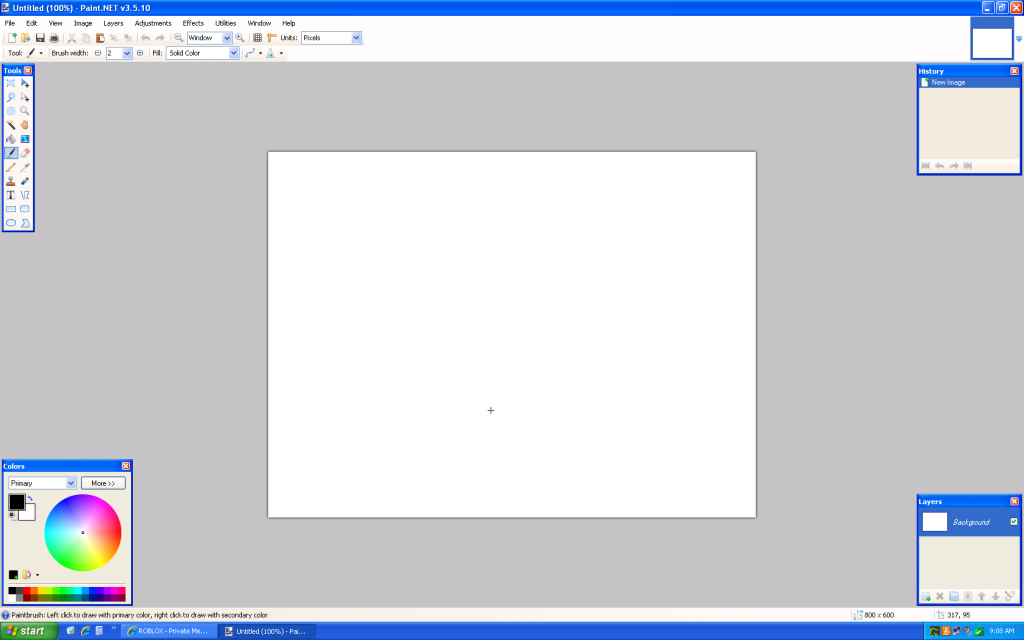
Make the backround Black
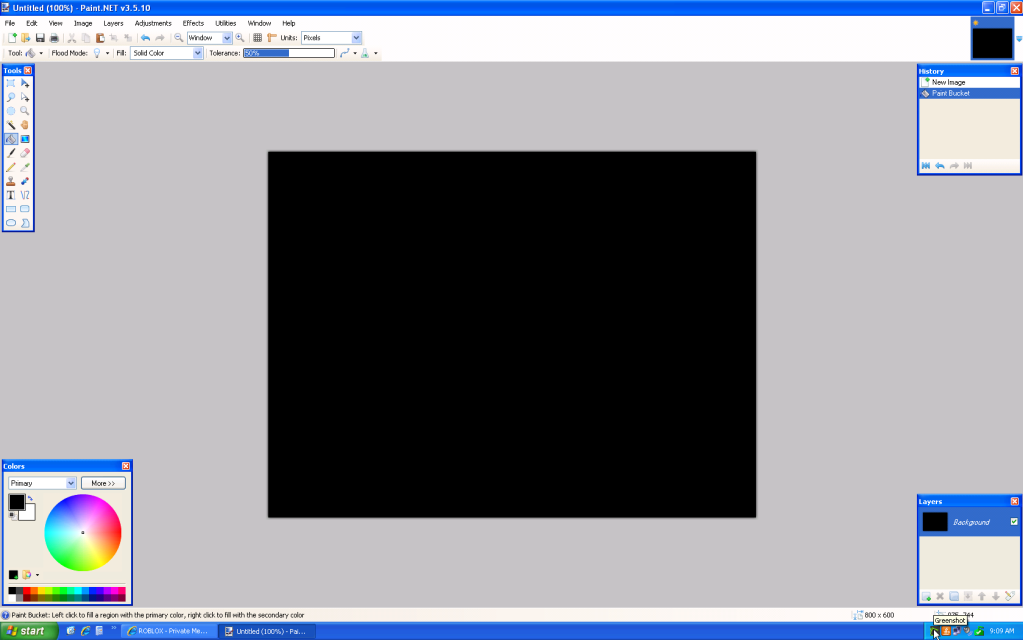
Then, make any text you want in White
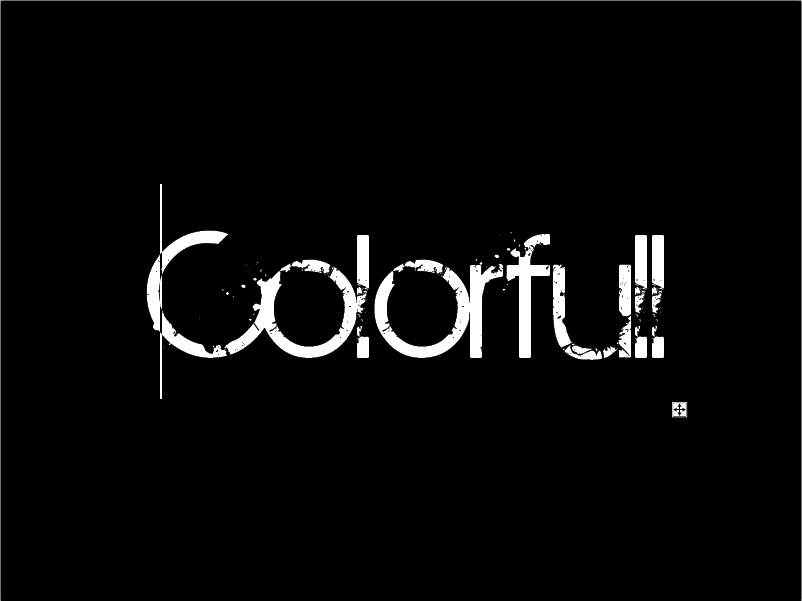
Then New Layer
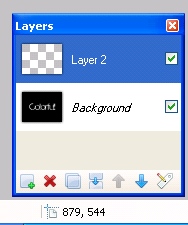
Now, in the new layer, paint over in any colors in the white text, so you can't see any of it.
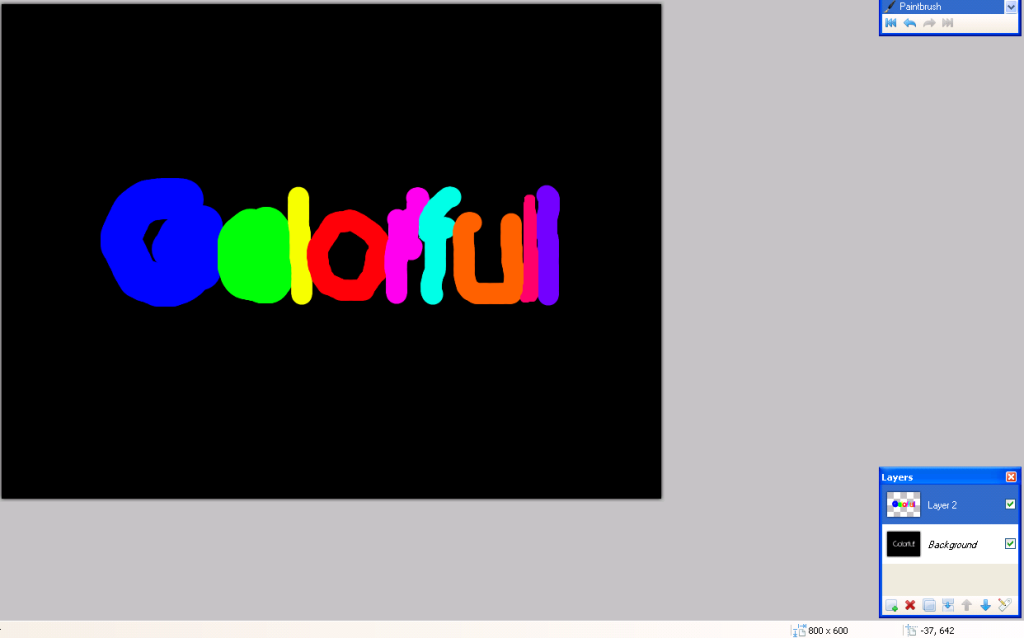
Now make a Gaussian Blur about 50 radius, or just experiment.
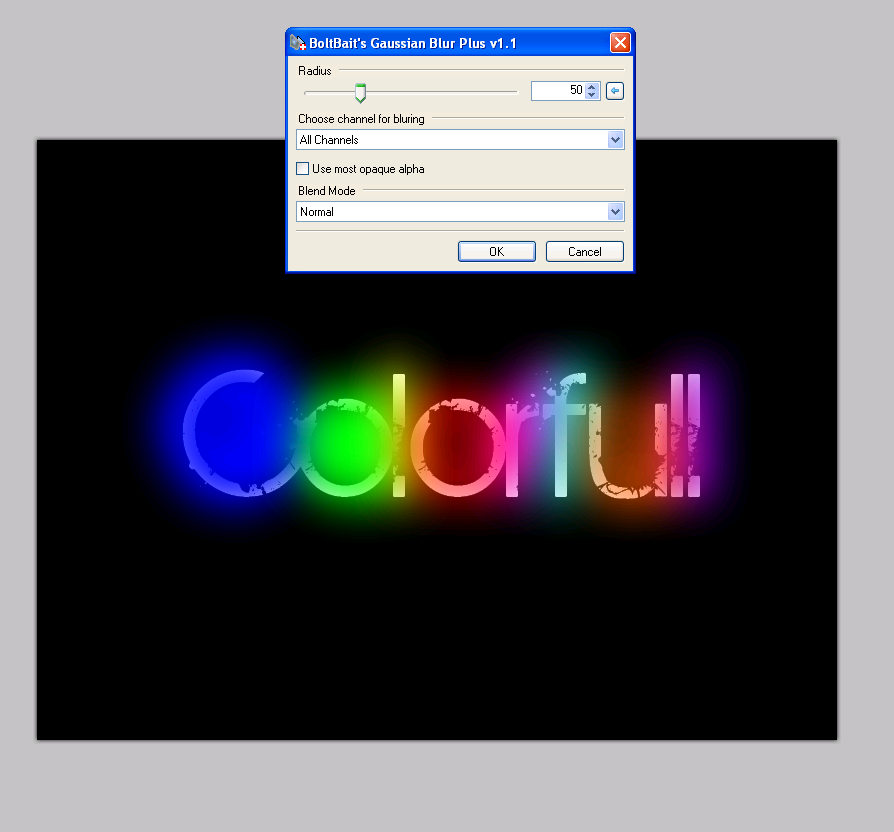
Then select the layer, and make the layer, Darkened.
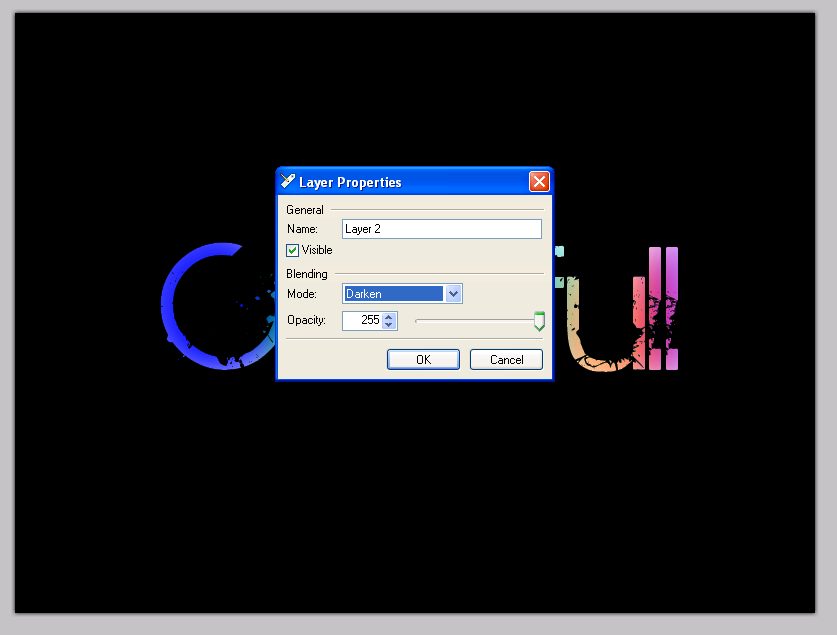
And when your done, your text should look something like this.

And now your done.
-
I kinda got use to paint.net now, and have every single plugin to make this.
 So here it is
So here it is 

-
I really want a bunch of cool fonts, and ways to edit them, and make them more cool in paint.net. Anyone help with this?
-
Wow, thanks guys!
 Will do.
Will do.What you can do is make layers of the picture and spin it around constantly and every time you do, take a picture. That's how Complicated the real thing is.

Neon-Type Text
in Tutorial Graveyard
Posted
I sadly have no idea how to edit this tutorial. And what size the pictures should be.