
frankz
-
Posts
14 -
Joined
-
Last visited
Posts posted by frankz
-
-
My bad! Sorry.All working again.
Thanks you folks
-
"Are trying to use the color image as the mask? " No. Wait a few hours until I can try the final texture on the 3D model.
-
-
Wow, that is exactly what I wanted, big thumbs up!
-
That was done by a friend who has photoshop. I need to know how exactly how I can use Bolt's paste alpha plugin to get the same. If possible showing step by step guides on which image goes where on the layers (yes, I am a bit dumb on layers) what needs to copied to the clipboard etc. Atm I am still getting his plugin taking forever to initialise then render - always canceled it.
I have yet to see any documentation on how to use the plugin.
-
-
It is just to slow for my image size 2kx2k - about 713KB the render takes a looooong time, so long I canceled it.
This is what my friend did in PS (I have never used it)
just load the Albedo in PS, then add a mask, then Alt-Click the Mask layer (screen should be white),
open opacity and copy the whole image, then paste into the mask.Took about 1 min
-
Thanks Boltbait, we are talking about Windows clipboard?
-
not quite
m paste alpha looks diff to yours 4.4, mine 4.5 and it is taking ages to run
-
-
Welsh,
Your first example is correct, use rhe original albedo + the black and white opacity images to make alpha mapped one.
-
Pixey,
Albedo is = to a colour map in PBR terms - Physically based rendering google it lots of info out there, included in PBR are albedo, normal, roughness, metalness, opacity etc. etc, these are then combined to make the final high detail image. Sorry the images supplied were very small, I was limited to a very small size by paint.net interface here, my originals are 2kx2k. They are leaves. Thanks for trying but no way is the intensity plug in suitable, below is what was made for me using photoshop

-
So, I have a PBR texture set (albedo, norm, roughness, opacity etc.). This is part of a Atlas so the albedo definately can not be made to "magic brush" out to make an alpha background.
My friend who has Photoshop asked me to send them just the albedo and the opacity maps and two minutes later sent me an alpha background.
The albedo and opacity


How do I use paint.net to do the same, preferably via a video (prettty please).

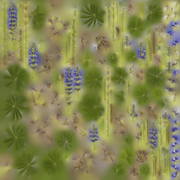



 a full sized image
a full sized image




Using albedo and opacity (PBR textures) to make an alpha masked texture
in Paint.NET Discussion and Questions
Posted
And the result is in 3D