
MrZee
-
Posts
2 -
Joined
-
Last visited
Posts posted by MrZee
-
-
Hi Everyone!
This is my first tutorial, and in this tutorial I will show you how to make an Energy ball/blast
OK so first make new layer or blank (any dimension maybe 1000x1000 because it’s easier to make)
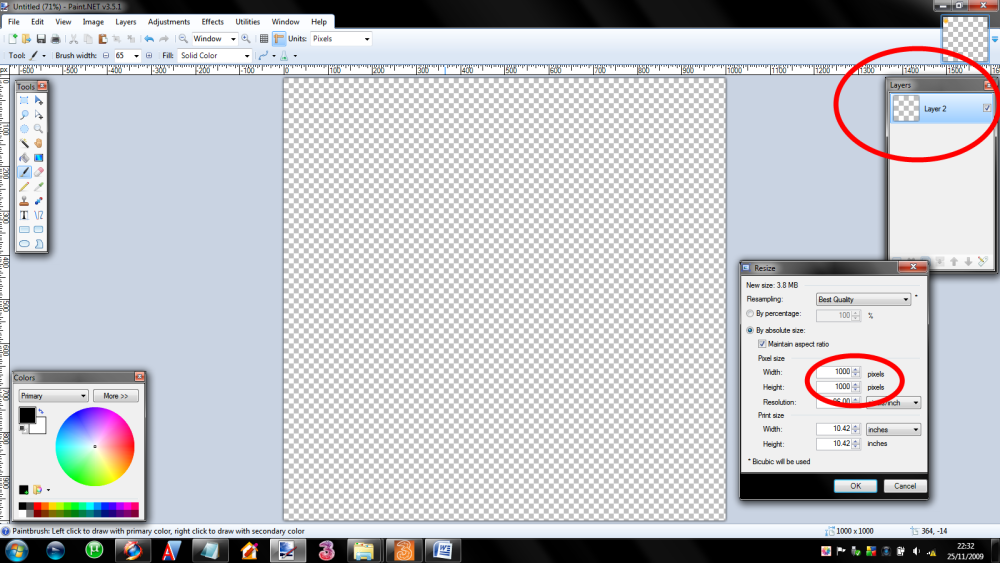
Then chose your ball color and make a big dot in the middle of the page (see that’s why I chose 1000x1000 dimensions).
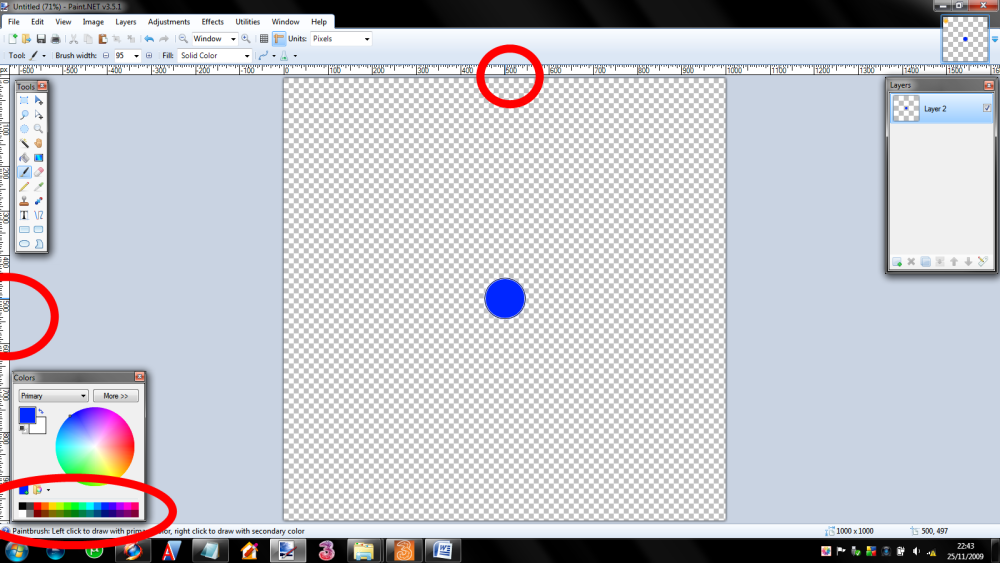
After that zoom in and make white (brush size 1) lines, whatever style or shape.
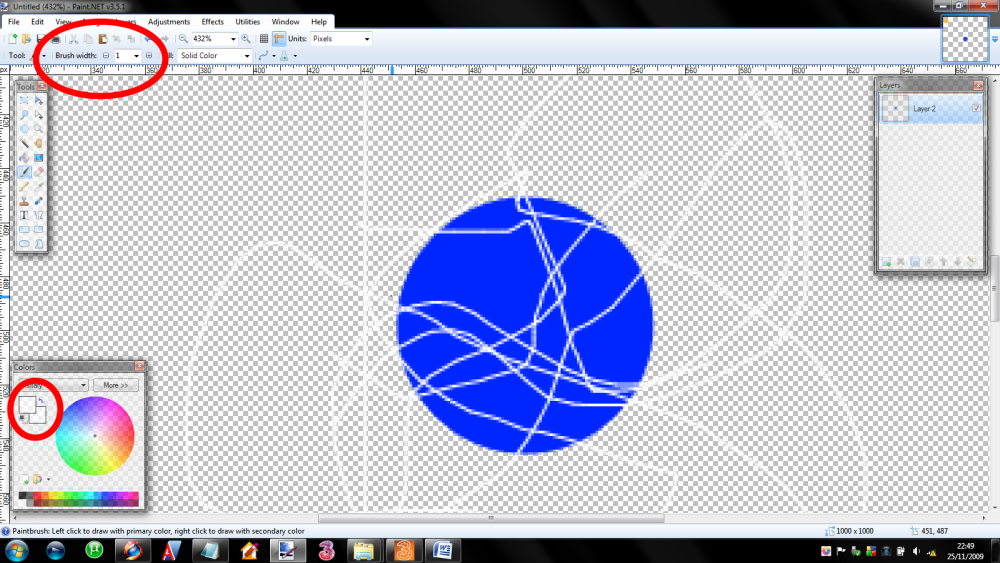
Once you made that head over to effects>blurs>zoom blur and slide it for as long as it matches your style. Do this for as many times needed, every time you use the zoom blur add more white or even different color lines, what I mean about different color that zoom blur renders it so well that any color you use it makes it look even better, also you can change brush size, but please watch out that your blur doesn’t reach picture’s edges.
OK so after some time you picture should look like this (depends what colors you use)
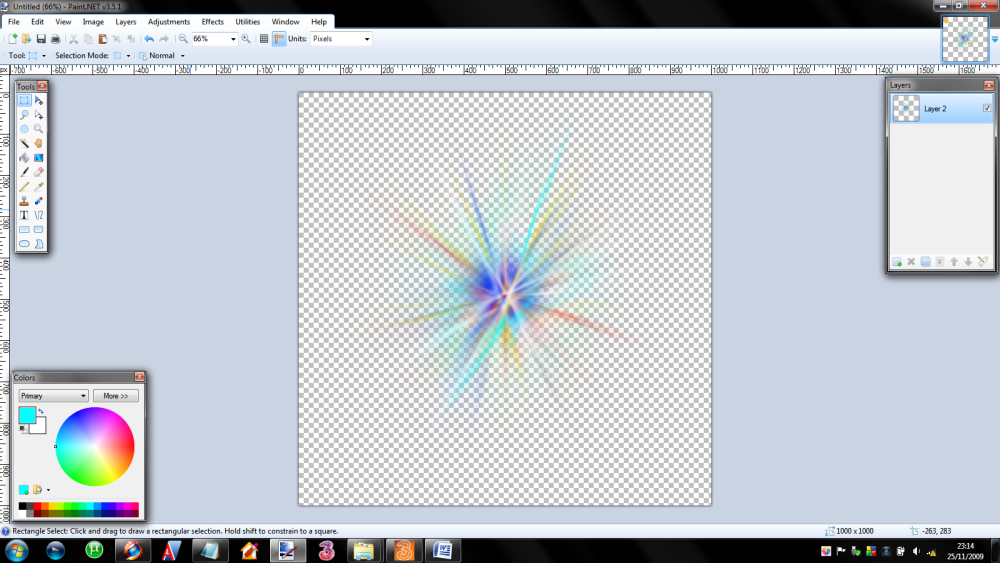
Then choose your picture, copy the layer you just made on to the picture, be sure to size it right and you done \o/
Finished product:

If you find any easier way to this please post them in comments.
Good Day!

How to Make Energy Ball/Blast...or even a sun :D
in Tutorial Graveyard
Posted
Yeah It's true Wilson, but as I said this is my first tutorial, I just din't want to grab a huge bait.