
StarGGundam2
-
Posts
4 -
Joined
-
Last visited
Posts posted by StarGGundam2
-
-
Why're you using Rotate/Zoom? Just use the Move Selected Pixels tool. Right-click drag to rotate, and it'll do the pixelation you want if you use the toolbar dropdown that barkbark00 mentioned. And hold shift to constrain it to an angle that's an even multiple of 15.
Thank you Rick! I didn't know about the right-click option *bangs head* I guess that's what I get for not reading tutorials. Paint.NET now does everything I want it to, and I love it!
-
Thanks for your reply, but I'm not sure if you see what I'm trying to do. I'll show you in pictures what's happening.
First I make a pixelated cross
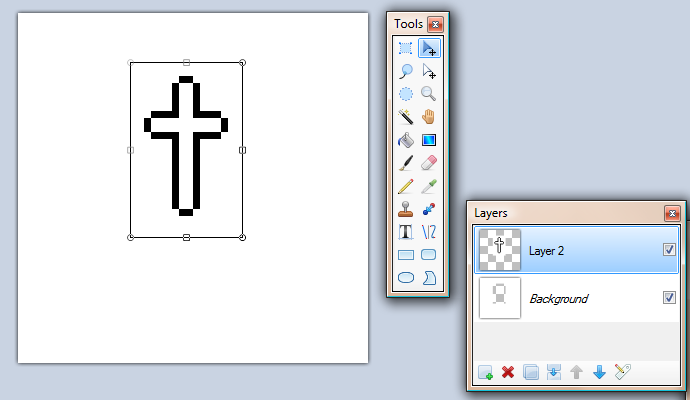
And it's set to pixelated, cause I want it to remain pixelated and not to smooth out.
But when I try to rotate it to a certain angle.
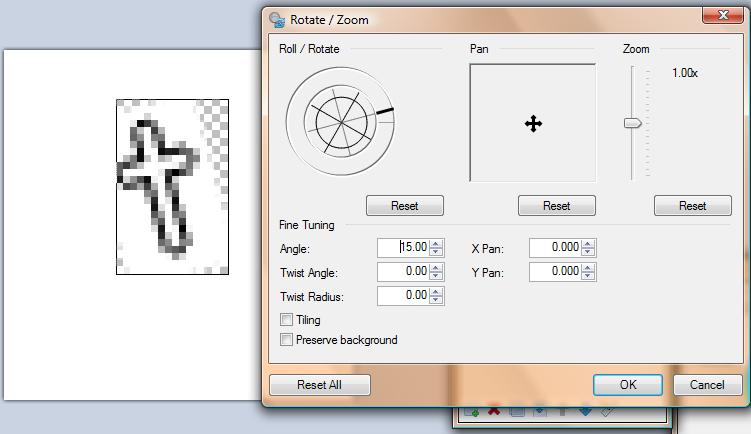
It gets all fuzzy. Now I know I could draw that same cross at that same angle without smooth anti-aliasing. I'm just looking for a way to rotate with aliasing.
-
Hi, I'm new to the forums, you can probably tell or maybe not. I've been using Paint.NET for about a year now and finally decided I should check out some of the plug-ins. I've reviewed over most of the plug-ins for Paint.NET and almost all of them are cool and help me out a lot. But there's been one that's been bugging me for a while, I even searched Google for it.
Is there no way to Rotate/Zoom something that is not at the angle of 0, 90, 180, and 270 and remain pixelated with without the smooth effect? I really would appreciate it if someone could show me how to do this, or point me in the direction of a plug-in I might have missed, or if you got the skill and the time, to make one yourself.
Thanks a lot in advance.

Animated Image 2.4 - AGIF & APNG
in FileType Plugins
Posted
I really like this Plug-in. But I have the image quality problem too. I tried to save as an Apng like what was said here in the posts, but I couldn't find that extension name when I tried to save the picture. Also, I have downloaded Simon's full pack and put it all in the proper place, as well as restarted Paint.net, so that's not the problem. Any suggestions? Thanks!