
MissAshley
-
Posts
4 -
Joined
-
Last visited
Posts posted by MissAshley
-
-
I've answered something like this before...can't recall the topic...
If you wish you can try searching for it.
Anyways, Use :ColorPicker: to get the color of you paper, then use
 to get rid of the letters, add new layer, type your text on the new layer.
to get rid of the letters, add new layer, type your text on the new layer.You can just change the text layer any time you wish. as easy as 123...abc...
Thank you! I knew it shouldn't be hard but I didn't think it was that easy. The only problem I am having is when I use :ColorPicker: around the letters I keep getting a slightling different color. It blends well at the time but when I was done it was obvious that the colors were different. I tried using one color for the whole thing but that didn't look right either. Do you have any tips on how I can blend it?
-
Does anyone have a suggestion of how I can change this sign for my blog? It currently says "Get me outta here" but I would like to be able to change it regularly without having to retake the entire picture. I am VERY new to paint.net and I tried taking a picture of a new sign and copy/past over the old one and it was a disaster. Even though I will be changing it a few times a week I would like it to look realistic and hopefully easy!! Any help or ideas would be GREATLY appreciated.
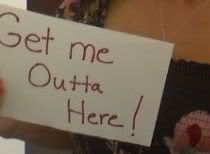
-
Does anyone have a suggestion of how I can change this sign for my blog? It currently says "Get me outta here" but I would like to be able to change it regularly without having to retake the entire picture. I am VERY new to paint.net and I tried taking a picture of a new sign and copy/past over the old one and it was a disaster. Even though I will be changing it a few times a week I would like it to look realistic and hopefully easy!! Any help or ideas would be GREATLY appreciated.
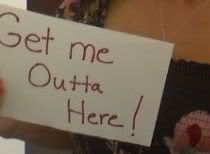

Help needed with changing a sign
in Paint.NET Discussion and Questions
Posted
Thank you! I knew it shouldn't be hard but I didn't think it was that easy. The only problem I am having is when I use :ColorPicker: around the letters I keep getting a slightling different color. It blends well at the time but when I was done it was obvious that the colors were different. I tried using one color for the whole thing but that didn't look right either. Do you have any tips on how I can blend it?