
Served3
-
Posts
28 -
Joined
-
Last visited
Content Type
Events
Profiles
Forums
Blogs
Gallery
Downloads
Posts posted by Served3
-
-
My First Tut:
Alright, I dont even know if any of you will find any use for this, just found it whilst toying around, but here's how to change a picture like this:

Into something like this:
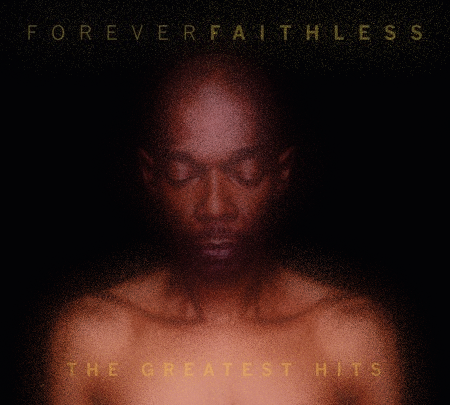
1. You need to create two layers, and have the same picture on both.
2. On one layer, use the Frosted Glass effect, set it to however you like.
3. Alter the transparancy of this layer, so you can see the regular image a bit underneath it, and voila, you have:
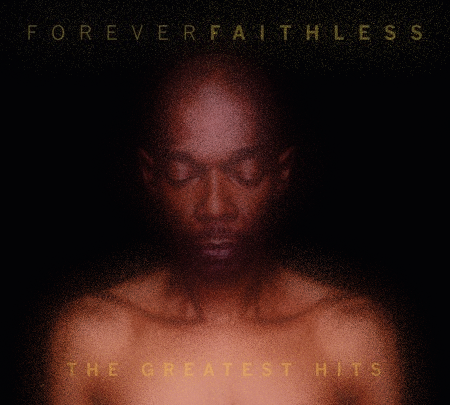
Have Fun!
-
Thanks man, combining this with other plug-ins helps create some great effects. I combined it with the Drop Ripple plug-in (sorry, forgot the creator), and got

-
Thanks man, combining this with other plug-ins helps create some great effects. I combined it with the Drop Ripple plug-in (sorry, forgot the creator), and got

-
Cheers mate, that's worked. Now I can finally make a graphic without old boring writing.
-
Cheers mate, that's worked. Now I can finally make a graphic without old boring writing.
-
-
-
Yep, its a TTF as opposed to an OpenType font. Would that be the problem?
-
Yep, its a TTF as opposed to an OpenType font. Would that be the problem?
-
When I right click on the file, there's no 'install' option
-
When I right click on the file, there's no 'install' option
-
Lol, Cheers mate. To use it, where would I have to save it in my Paint.Net files?
-
Lol, Cheers mate. To use it, where would I have to save it in my Paint.Net files?
-
Considering Paint.Net doesnt exactly come with a large variety of fonts, and I can't really find them in the plug-ins download section of the forum, could someone please help me obtain a few fonts?
-
Considering Paint.Net doesnt exactly come with a large variety of fonts, and I can't really find them in the plug-ins download section of the forum, could someone please help me obtain a few fonts?
-
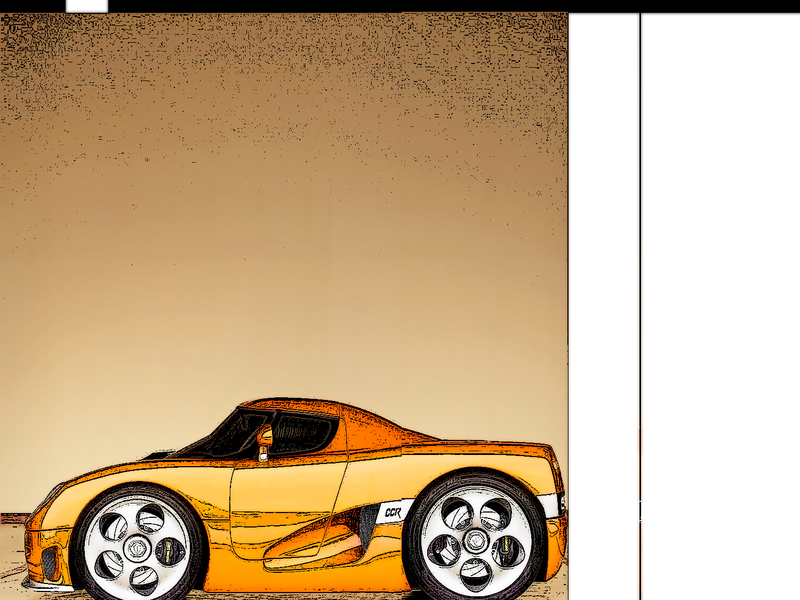
My One, used the ink sketch effect after creation

-
Thanks, I downloaded the Toon effect and didnt know how to use it. Now I do


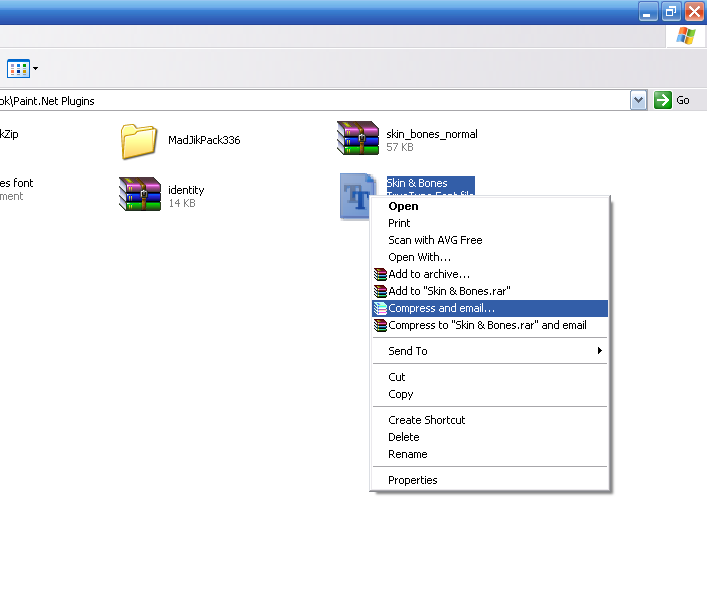
Giving an image a 'powdered' look.
in Tutorial Graveyard
Posted
My First Tut:
Alright, I dont even know if any of you will find any use for this, just found it whilst toying around, but here's how to change a picture like this:
Into something like this:
1. You need to create two layers, and have the same picture on both.
2. On one layer, use the Frosted Glass effect, set it to however you like.
3. Alter the transparancy of this layer, so you can see the regular image a bit underneath it, and voila, you have:
Have Fun!