
devey
-
Posts
6 -
Joined
-
Last visited
Posts posted by devey
-
-
This is what we will be making:

1)Paste a picture into a blank canvas (Edit>>Paste Into New Image :PasteNewImage:)
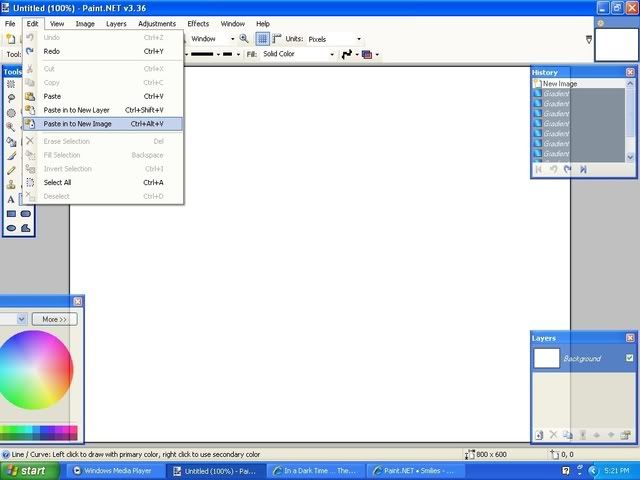
2)Go to the curves (Adjustments>>Curves :Curves: ), change luminocity to RGB,and uncheck red and blue. Drag the green line to the middle of third column, first row box to give it a greenish tint.
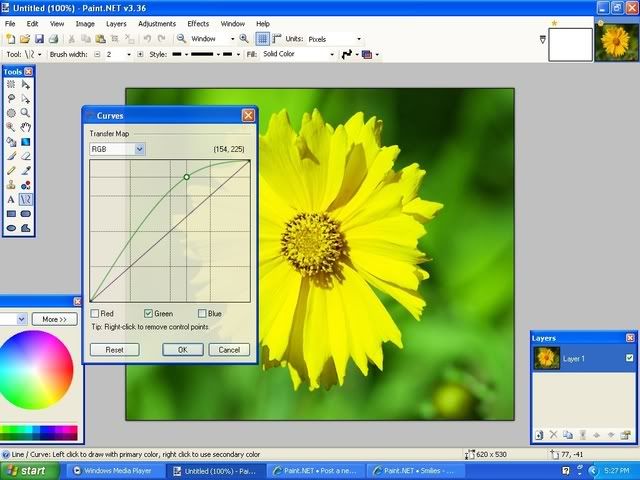
3) go to tile reflection (Effects>>Distortions>>Tile Reflection
 ), change the tile size to whatever looks good(i use 30)
), change the tile size to whatever looks good(i use 30)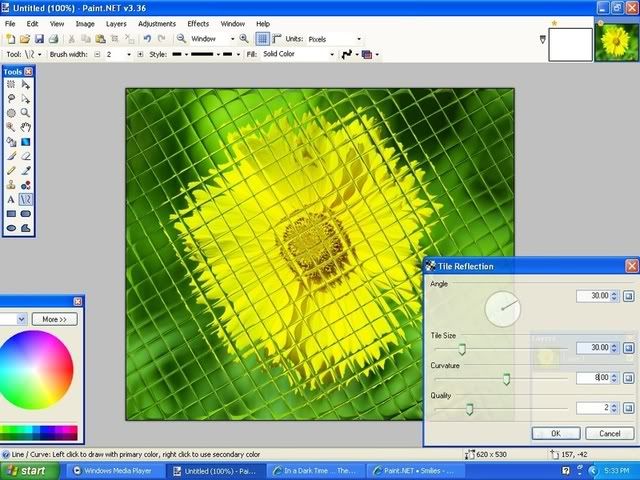
I hope you like it!
-
i uploaded it to photo bucket, now what do i do!?
-
how do i put a screenshot in a post?

Make a picture from a bugs' eye view
in Tutorial Graveyard
Posted
That's something completely different! just because it uses tile reflection doesn't mean it is the same thing!