
del_diablo
-
Posts
33 -
Joined
-
Last visited
Content Type
Events
Profiles
Forums
Blogs
Gallery
Downloads
Posts posted by del_diablo
-
-
You'll never see Paint.NET on Mac OS X. I just don't have the time to do that.
Thats is a wrong statment.
Its more like this:
*.Net is windows only
*the amount of P/invokes(if mono ever catches up, then somebody will just have to do these)
If paint.net was written in ex: Python, then it would have ran on all platforms ages ago.
-
Yeah it fixed it.
-
Hmmmm, why is not the fact you are need java 5 or later in the main post? <.<
Edit: Installed and it worked, mention java in the main post. Why i didn't have java on this PC? Opera don't need java, it got a buildt in one so i never got botherd

-
Since the gif lacks the quality, how the heck do i make the apgn work? I placed and extraced the "library/command line" in my in "Paint.NET user files" under my documents folder <.<

This is what i get attempting, i have tryed several combinations of the lib/cmd file and its not working(only the jar and both versions, dropping out rest of the content and again with both versions).
Running it on 32-bit Vista Home Premium.
-
Ok, I linked to the 32-bit installer, but I don't know if a 32-bit plugin can be loaded from a 64-bit program. Can someone with 64-bit Windows verify that it works?
Most PDN plugins work under vista soo.............. i guess it works............
-
I did not really know how to describe PDN, nor how you wanted the outcome so it did kind of become a ridiculess rant
 I guees unless other memeber got free time, this would in the end have to do(and that not good because this is just 1 pair of eyes).
I guees unless other memeber got free time, this would in the end have to do(and that not good because this is just 1 pair of eyes). -
Since i got nothing better to do I THINK i will write a piece:
Paint.Net is a simply 2d picture/grapic/art editor, it is a open source editor like GIMP. It got layers, alpah, neat buildt in tools, stable versions, a source for editing and a decent plugin support.
What is the big difference is that this image editor is using the microsoft .NET framework, and that it got a less messy interface than GIMP.
GIMP is divided into 3 messy chunks where PDN is 1 big chunk, and its easyer to se stuff.
While GIMP got a ridiculessy messy interface, PDN is clean. This is where the difference begins.
The layers is in 1 chunk and can be an eyesore so its also a hotkey to remove it til you feel like bringing it back with the same hotkey:
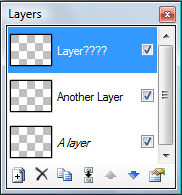
And also what is really making people go for Paint.Net, the pallete. Like layers its also liked to 1 key for removing, getting back. Did photoshop have someting so userfriendly? Nope, Gimp? Nope, Paint? Nope! Just move the dam thing or click it and voila you got an color, if you hit the more button you got some more stuff you will likely need anyway like Alpah and similar things:
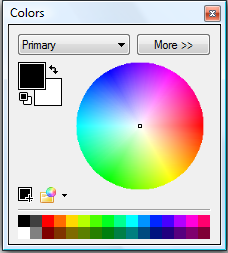

And on the top is the basic stuff in order as following: name of what your editing, size you view it in, version of PDN. And the somewhat standard tools and layout:
Paint.Net got a unlimited History redo(hotkey remove/visisble too), somewhat standard tools(select, magic wand, brush, paint bucket, that stuff), and then the plugin!
Plugins is what is importent to Paint.Net, and it are the "Why is PDN h4x????" Arguemtn you can use against 1337-speakers, but also against people who know what their doing but yet has to sworn their eternal marriage oath.
I mean, Paint.Net got amazing plugins like Shape3D, random plugin, a ridiculess amount of Distort type plugins, Varius fire effects, i do not know how man Rendering effects, Water stuff, and a ridiculess lot more.
Simply, the only problem over there might be keeping a certain controll over it. But a plugin manager is rumored to come on the 4.0 version, so we will jsut have to pray for it
 It could make life eayer.
It could make life eayer.Pros:
*Powerfull
*Fast
*Clean interface
*User friendly
*Plugins(way to many somebody said)
*Easy adding plugins
*Supports many filetypes
*Big community
*Many tutorials
*Palette
*Free software
*Open Source
*Shape 3D
Conz:
*It takes time to start the download of the plugins
*It can take time to find your buggy plugins and remove them
*No buildt in remove plugin utility(this IS a pain, simply because at times i want to remove all faulty plugins)
*No plugin auto-updater
*2 people working on Paint.Net itself(aka new versions takes time)
*Lacks a proper buildt in brush tool
*Lacks to be able to build in new tools
*Consumes and eats RAM for dinner in certain cases
*Does not support other Operating Systems by default
*No scrollbar while browsing plugins, rarely a need, but when its first needed its a big need.
Requirements:
*a semi-powerfull PC i guess
*Windows with .NET framework
I acutally got no clue on this, nor have i an old computer at hand to test it. I guess 0,5-1gb ram should do it, storage should be big enogh for a few pictures, i got noe clue on grapic card nor proccesor frequency.
-del_diablo
-
Too bad the tread was locked, the effect was decent

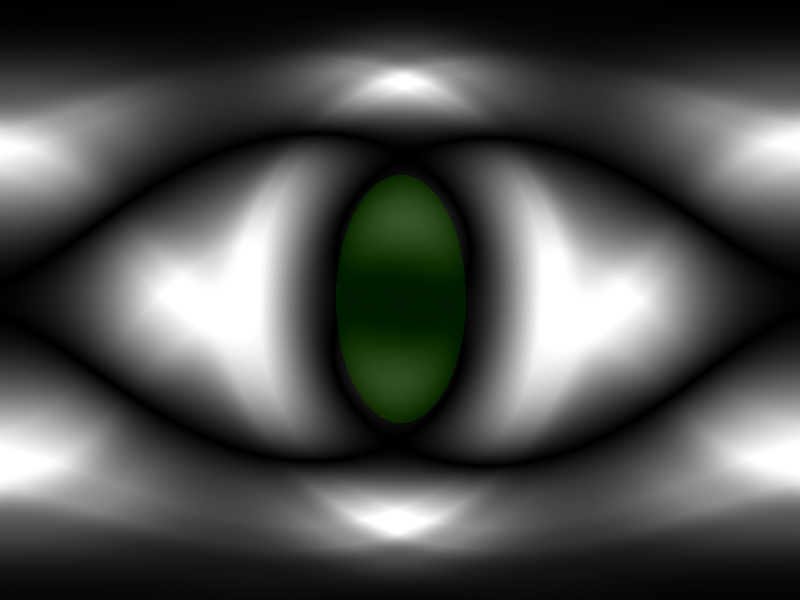
A bit messy and a bit hard to understand, but works xD
-
Attempting to do a complete portover to Linux over here, but i lack someting before i can move on: Worlds best grapic editor: Paint.Net..........
The Gimp is far too complex along with a way too messy controlls and allmsot impossible to have any clue on the layers. It even have trouble saving files in 1 layer(needs confirmation <.<).
Recently i just pasted over my install of PDN to my wine's C folder under programs and attempted to run it, failed.
How do i use PDN using Wine or is Mono version comming along enogh yet?
-
-
-
I guess using the line tool in a new layer, maybe i will make a tutorial

-
-
I only find 3 mistakes there too............
However i made this:
By del_diablo
The greem stuff was suppose to be tree's......... dam i fail.............. *snivel*
-
-

A little twist on the wave tutorial.
8 frames, rigth?
-
Made this for a sotw for a other forum, the theme was "Provided Render".
The render we must put inside the image is in the ball to the left


Don't love the border imo :evil:
-
Sorry for being silly, but what about useing % resizeing? I just don't get it at all

-
-
It deals with both. It just won't tell you what needs to be re-downloaded and what's actually been updated.
Then its bugged.......... Seriusly............
-
Maybe a separat program that checks the version of your PDN, and then see if the plugins matches. If they do not match it will chance the exact needed information soo it would work.
The entire is idea is too avoid redownloading 100+ plugins.
Paint.NET already handles plugins that wont work... check the file menu for the entry 'Plugin Load Errors' or something like that...
You are soo pointing at a different problem................ Your reffering to "bugged"-plugins, and i'm reffering to "out-dated" plugins.........
-
So what you are talking about is a plugin database that automatically installs plugins?
*cough*
Maybe a separat program that checks the version of your PDN, and then see if the plugins matches. If they do not match it will chance the exact needed information soo it would work.
The entire is idea is too avoid redownloading 100+ plugins.
-
Since its a big...... pain........ to redownload all the plugins after updating to a new version, could somebody make a program to just update the plugins or someting? Just soo PDN won't complain about the plugin haveing the incorrect version number, and people don't have to redownload their 100+ plugins

-
Wow :shock: , thats amazing, I quickly tried a rough attempt at it and it looks a bit scrappy but thats just because I didnt care much. I would probably rather use the line tool and then create a curve by using the 4 control points. To smoothen it off I used glow and the a 1 point gausian blur. Thanks a lot del. By the way is this your first post?
On this forum, yes








What's a Paint.net alternative for use on a iMac?????
in Paint.NET Discussion and Questions
Posted
Thats is a wrong statment.
Its more like this:
*.Net is windows only
*the amount of P/invokes(if mono ever catches up, then somebody will just have to do these)
If paint.net was written in ex: Python, then it would have ran on all platforms ages ago.