-
Posts
15 -
Joined
-
Last visited
Posts posted by mkanet
-
-
Thanks so much for explaining Hitman. That makes a lot of sense that Rick just used code that has a problem with it. I'm hoping that this thread at least got Rick's attention and he's either fix the problem or find another place to get the code from. Even if TGA isn't too popular here, it appears to be the standard for the most popular software for Windows custom themes:
Skinstudio
Thanks again.
Right, I can use another converter. But the problem shouldnt be avoided in Paint.NET. The problem is 100% reproducable.I don't think it being avoided. For all we know better TGA support may be being looked at. I can't say it is or is not but you never know.
When your in Paint.NET go to help and then click about. Scroll down till you see this:
TGA File Format support code adapted from the CxImage library by David Pizzolato, http://www.xdp.it/cximage.htm.Rick is working with what he got for TGA as far as I know (Don't take my word on that as only Rick can say for sure that he is still using David Pizzolato code). Any improvements to the code would be good but remeber he working with someone elses code for TGA. Also TGA is not used much here from what I seen so that means there less error reports on it. Less error reports means there less things to look into for it. You know the saying "Why fix it, if it not broken". Well if you don't know it broken then how can you fix it.
-
Right, I can use another converter. But the problem shouldnt be avoided in Paint.NET. The problem is 100% reproducable.
I looked at the zip and I was sure they were the same files you posted over here viewtopic.php?f=12&t=24324.I not to sure what going on with TGA. It a format I don't use. I have seen color problems with TGA files in Paint.NEt before and the only thing I can tell you to do is, make your images another format like PNG and use another program to convert them over to TGA. If you don't have another program that can do TGA there is a free image converting tool out there. I use it for textures in games as that what it was made for. It called DDS converter 2 and even though it was made to convert images to DDS it can also convert any image file type it supports to another image file type that it supports. EG: PNG to TGA.
-
It looks like the attached zip file I provided was only accessed 3 times; 2 of them by me. I doubt if anyone would understand the problem without actually trying to to do what is described in my post with the attached images.
Bottom line is when you open these files and save them, they get changed to a TGA file thats not longer recognized by the below program anymore. This doesnt happen with Photoshop nor Gimp modified TGA files.
-
Is this software still being supported? Is there a better way to report a reproducable problem?
-
-
PS: In GIMP, if I save the file as TGA.. it will save it EXACTLY like the source. I choose the following options:
-No compression (no checkmark)
-Origin at bottom left (checkmark is checked)
PNG's are also messed up.
It doesnt appear Paint.net recognizes the full specs/attributes of TGA files; and doesnt load/save them (as TGA or PNG) correctly.
-
Thanks. I made the post already. I should probably link this thread in that post too...
With that said, Rick, the primary developer, reads the topics here as well, so in a way you already have reported it.
Try posting a thread in troubleshooting and bug reports.How can I report this bug to Paint.net developers?However, sabrown appears to be correct: you have found a bug, an issue with Paint.NET, so the Troubleshooting & Bug Report section seems apt.
-
If I load a TGA file with transparency, and save the file as a PNG without making any changes, the transparency color changes slightly.
Shouldn't the a PNG look identical to the TGA file? I only notice a change in quality with images that have transparency. This problem doesnt happen with Gimp or Photoshop.
Attached, you will find 3 images. If I save STT.TGA as a png, it will no longer look exactly like the source. How can I make paint.net convert this file without changing the original quality of the picture?
STT.TGA, after saved as a png (and/or saved back as a TGA), should have a transparent gradient which matches seamlessly with the original STLC.TGA.
Why does the transparent gradient get altered? How can I force Paint.net to convert an image without any change in the picture. Lossless to lossess conversion should be identical if done right. Again, it appears Gimp and Photoshop do this correctly.
Thanks,
Michael
-
I just tried this with Gimp. It definitely has more options; and believe it has the ability to save these files without altering them.
How can I report this bug to Paint.net developers?
-
Thanks for replying. Unfortunately, the files that skinstudio excepts are "standard" TGA files which are compressed. I have tried "compressed", "uncompressed", 32 bit, and 24 bit. I even tried the autodetect feature of the latest paint.net. It appears there are other attributes for a TGA file that Paint.net doesnt account for yet.
In regards to the png files I attached above, the original TGA files DO match perfectly; as, they were created at the same time by the same person. However, if I try to save the top picture (which is the one I want to alter), it unfortunately changes the format of the file to out-of-spec expected by Skinstudio; or when saving via PNG, they just simply look different after saving.
Bottom line is these are standard file formats designed to be lossless; which, means the pictures will not be degraded with each generation of saving a file; basically, they should look exactly the same; even when switch from one lossless format to another. Bottom line is that Photoshop AND supposedly Gimp saves TGA's in a way that SkinStudio understands and Paint.net doesnt.
It's possible it has something to do with the transparency in the images.
Now I feel this is entering into the realms of how Paint.NET handles and accommodates the format, rather than the properties of the format itself. I am unfamiliar with how Paint.NET does this.Perhaps you could save the TGA uncompressed? It could even be the process between Paint.NET's PNG and Skin Studio's conversion to TGA where the problem lies - incompatibility issues between our two programs. It could also be, as I've said before, slight variation in the two formats causing the problem to arise, or (scraping at the barrel) saving in two bit-depths: for example, the PNG in 24-bit, whereas the TGA converted/saved to 32-bit. Or a combination of any of the above.
Whatever the case may be, the bottom section you have provided is of lower-quality than the top, if that has any bearing on the matter.
I do believe, however, that someone more in the know of Paint.NET's treatment of these formats should intervene.
On a slightly unrelated note, it would be in your best interest to update to the latest Paint.NET version of 3.31; chances are it won't give solution to your issue, but at least you won't hit any resistance with help - the Forum Rules stipulate the most up-to-date version be running if you require any help, cutting out any confusion between two members running different versions.
-
This is the error message I get when I try to import tga files that were saved by paint.net. This doesnt happen with tga's created with photoshop.
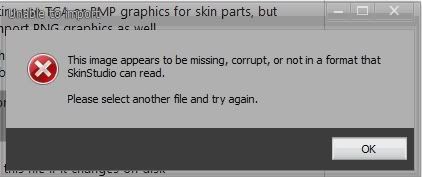
-
Actually Paint.net completely destroys my original .tga file when I save it as 32bit compressed; hence, I was forced to saving it as PNG, which my app (Stardock Skin Studio) will import and convert it for me back to tga correctly. However, it looks like saving it as a PNG also changes it.
I've attached the original .tga. If you can save it as a tga again without changing it's original data, I would like to know how you did it. It looks like Paint.net doesnt comply 100% to TGA specs. At least, version 3.22.
I see you hit New Topic instead of Post Reply. I'll respond to this topic unless otherwise stated from a moderator.Also, I'm suffering from sleep deprivation at the moment, so, please, forgive any vagueness from my response.
The reason for such difference could be that you're cutting and sticking from two image formats: they're the same song, but from different hymn sheets. The two formats are handling the pixels of the image offset from each other, which is to be expected due to the fact that they are different formats designed for different purposes in mind, and save the image differently. Albeit a small dissimilarity.
Perhaps, if possible, it would be best to stick to one format from the onset of the project - say, PNG - until the final necessity to save in another format - TGA. So, creating, acquiring, etc., the image in the one format then staying-put with that one. Better yet, it would be more efficient if you would use the one format throughout, so TGA if that is your intended format.
Does this help somewhat?
-
Thanks for responding so quickly. Attached, you will find the two original tga images.
stt.tga and stlc.tga are meant to be adjacent next to each other (top and bottom, respectively) showing a smooth gradient. However, I should be able to load the STT.tga into paint.net (top part) and save it as a png (or TGA); my program corrently converts the top image back to TGA *if necessary*. However, before the program even converts the file, to TGA, the picture looks different.
If you try to save the PNG STT.tga as a stt.png and put it on top of the stlc.tga, the gradient isnt smooth anymore since the colors of stt.tga have changed after on generations of saving via paint.net.
To see how the top image is changed after a save in paint.net, look at the below picture. The first 1/9" of an inch will not mah anymore:
http://i67.photobucket.com/albums/h283/ ... t-0231.jpg
Sorry, I know this is hard to explain, but hopefully you guys will make sense out of it.
-
Why after I save this file as a PNG (even if I dont make any changes at all), the transparency color will be slightly off.
If I save it as a PNG without making any changes, I should be able to keep the colors exactly the same; including the transparency.
How do I fix this problem?



PNG saved files with transparency get altererd (source: TGA)
in Troubleshooting & Bug Reports
Posted
Ohhh okay.. Sorry. Well, bottom line is paint.NET TGA doesnt seem to comply fully to TGA specs.... and hopefully Rick will make this work.