
shrinkshooter
-
Posts
8 -
Joined
-
Last visited
Posts posted by shrinkshooter
-
-
If I think I know what you are asking, why don't you select the white area and go to the layer with the gradient and delete, and repeat with the layer with the line on it.
And do it for every layer between, I see what you're saying. Off the top of my head I think this would work, but there might be special cases where it doesn't. I dunno. For the moment I can't see any reason it wouldn't, so thanks.
-
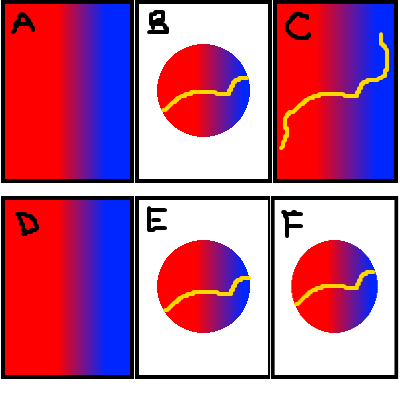
Okay, here we are.
Image A: how it looks pre-masking.
B: how it looks post-masking. A yellow line is drawn across the layer being masked, but all you see is the circle, white border, and yellow line.
C: However, when you delete the white border, you see everything that was underneath the border, including the yellow line that was drawn off the circle.
D and E: same things as A and B, only this is using the "transparent border masking" idea.
F: deleting the white border actually leaves a transparent background, but this background does not show what was originally underneath it.
Hopefully that shows the idea I'm talking about a bit better. Like i said i dunno if there's already a method to do this. BTW none of the examples shown above were actually made using masking, it's just an example.
==edit==
Also, i know you can merge down and then delete the border to achieve the results seen in F, but sometimes because of multiple layers between the masking layer and the bottom-most layer this is not doable without screwing over the rest of the picture. I hope you know what i mean.
-
Yeah, I thought so.
Simpler version: I would like to be able to use masking that did not make a white border, but a transparent one that you could draw behind but not actually see behind. I'll try to make an example and post it.
-
not 100% pdn tho (thats not alwayz bad)
What's the giveaway? Or is it that pdn can't do what's seen in the picture?
-
Several times I have needed the idea I'm about to describe to you, but first a disclaimer: yes, there are workarounds, but they're a little harder. And for all I know, you CAN do this, I simply don't know how.
Simply put, you know how when you mask something (say, you use a circle in Layer B to make a circular picture of gradient on Layer A), the mask automatically makes a border around the circle? The border is usually white. Now, let's say I want Layer C, which involves a Xor layer property because I want to draw a line across the circle and the circle only, making a stripe across it consisting of different colors. Finally, I want to take that circle with the Xor line and put it on a transparent background. If I delete the white border on mask Layer B, then it goes away and it's as though there was no mask (sort of). I was just wondering if there was a way to make the white border of a masking layer tranparent without actually revealing anything beneath it. I know that sounds contradictory, but I'm talking about essentially taking what the mask reveals and putting it on a transparent background. That's what this effect would be equal to.
The above example is extremely simple, and yes, there are workarounds as I said before. I simply don't know if there's an easier way to do this or not. I'm sure there are some things in here that probably doesn't make sense to someone, and I'm sure some of this probably sounds stupid. Maybe it is. But I'll just reply to the posts as they come, and try as best I can to explain any questions people might have about what i mean.
-
I don't know how to make a thumbnail using photobucket, so here's a direct link.
That's pretty much finished, so you can criticize if you want, but I'm not really gonna do anything to it. This is just so people can check it out.
==edit==
Thanks to the nice gentleman below, edited to produce thumbnail. Yay.
-
I was using the Gradient Mapping plugin. I tried adding a color and the program crashed. Below is the log.
This text file was created because Paint.NET crashed. Please e-mail this file to paint.net@hotmail.com so we can diagnose and fix the problem. Application version: Paint.NET v3.22 (Final Release build 3.22.2933.24445) Time of crash: 4/13/2008 6:44:35 PM Application uptime: 00:02:19 OS Version: 5.1.2600.131072 Service Pack 2 Workstation x86 .NET Framework version: 2.0.50727.1433 x86 Processor: 2x "Genuine Intel(R) CPU T2500 @ 2.00GHz" @ ~1995MHz (SSE, SSE2) Physical memory: 1022 MB Tablet PC: no Updates: true, 4/10/2008 Locale: pdnr.c: en-US, hklm: en-US, hkcu: n/a, cc: en-US, cuic: en-US Loaded assemblies: mscorlib, Version=2.0.0.0, Culture=neutral, PublicKeyToken=b77a5c561934e089 @ c:\WINDOWS\Microsoft.NET\Framework\v2.0.50727\mscorlib.dll PaintDotNet, Version=3.22.2933.24445, Culture=neutral, PublicKeyToken=null @ C:\Program Files\Paint.NET\PaintDotNet.exe System.Windows.Forms, Version=2.0.0.0, Culture=neutral, PublicKeyToken=b77a5c561934e089 @ C:\WINDOWS\assembly\GAC_MSIL\System.Windows.Forms\2.0.0.0__b77a5c561934e089\System.Windows.Forms.dll System, Version=2.0.0.0, Culture=neutral, PublicKeyToken=b77a5c561934e089 @ C:\WINDOWS\assembly\GAC_MSIL\System\2.0.0.0__b77a5c561934e089\System.dll System.Drawing, Version=2.0.0.0, Culture=neutral, PublicKeyToken=b03f5f7f11d50a3a @ C:\WINDOWS\assembly\GAC_MSIL\System.Drawing\2.0.0.0__b03f5f7f11d50a3a\System.Drawing.dll PaintDotNet.Core, Version=3.22.2933.24442, Culture=neutral, PublicKeyToken=null @ C:\Program Files\Paint.NET\PaintDotNet.Core.dll PaintDotNet.Base, Version=3.22.2933.24440, Culture=neutral, PublicKeyToken=null @ C:\Program Files\Paint.NET\PaintDotNet.Base.dll PaintDotNet.SystemLayer, Version=3.22.2933.24441, Culture=neutral, PublicKeyToken=null @ C:\Program Files\Paint.NET\PaintDotNet.SystemLayer.dll PaintDotNet.Resources, Version=3.22.2933.24441, Culture=neutral, PublicKeyToken=null @ C:\Program Files\Paint.NET\PaintDotNet.Resources.dll PaintDotNet.Data, Version=3.22.2933.24442, Culture=neutral, PublicKeyToken=null @ C:\Program Files\Paint.NET\PaintDotNet.Data.dll PaintDotNet.Effects, Version=3.22.2933.24443, Culture=neutral, PublicKeyToken=null @ C:\Program Files\Paint.NET\PaintDotNet.Effects.dll Bars, Version=1.1.0.0, Culture=neutral, PublicKeyToken=null @ C:\Program Files\Paint.NET\Effects\Bars.dll ColorBalance, Version=1.0.0.0, Culture=neutral, PublicKeyToken=null @ C:\Program Files\Paint.NET\Effects\ColorBalance.dll ColorModulo, Version=0.0.0.0, Culture=neutral, PublicKeyToken=null @ C:\Program Files\Paint.NET\Effects\ColorModulo.dll Displacement, Version=1.1.0.0, Culture=neutral, PublicKeyToken=null @ C:\Program Files\Paint.NET\Effects\Displacement.dll EdHarvey.Edfects.Common, Version=3.30.3024.36501, Culture=neutral, PublicKeyToken=null @ C:\Program Files\Paint.NET\Effects\EdHarvey.Edfects.Common.dll EdHarvey.Effects, Version=3.30.3024.36503, Culture=neutral, PublicKeyToken=null @ C:\Program Files\Paint.NET\Effects\EdHarvey.Effects.dll Feather, Version=2.1.0.0, Culture=neutral, PublicKeyToken=null @ C:\Program Files\Paint.NET\Effects\Feather.dll Flip, Version=2.0.0.0, Culture=neutral, PublicKeyToken=null @ C:\Program Files\Paint.NET\Effects\Flip.dll Frames, Version=1.1.0.0, Culture=neutral, PublicKeyToken=null @ C:\Program Files\Paint.NET\Effects\Frame.dll GaussianBlurPlus, Version=1.0.0.0, Culture=neutral, PublicKeyToken=null @ C:\Program Files\Paint.NET\Effects\GaussianBlurPlus.dll GenTree, Version=0.1.0.0, Culture=neutral, PublicKeyToken=null @ C:\Program Files\Paint.NET\Effects\GenTree.dll GradientBlur, Version=1.0.0.0, Culture=neutral, PublicKeyToken=null @ C:\Program Files\Paint.NET\Effects\Gradient Blur.dll Gradient Mapping, Version=2.2.3023.36753, Culture=neutral, PublicKeyToken=null @ C:\Program Files\Paint.NET\Effects\Gradient Mapping.dll Gravity, Version=1.0.0.0, Culture=neutral, PublicKeyToken=null @ C:\Program Files\Paint.NET\Effects\Gravity.dll GridMaker, Version=3.2.0.0, Culture=neutral, PublicKeyToken=null @ C:\Program Files\Paint.NET\Effects\GridMaker.dll HexaGrid, Version=1.0.0.0, Culture=neutral, PublicKeyToken=null @ C:\Program Files\Paint.NET\Effects\HexaGrid.dll PluginCompilation, Version=1.1.2992.32335, Culture=neutral, PublicKeyToken=null @ C:\Program Files\Paint.NET\Effects\illnabPlugins.dll KaleidoGen, Version=1.1.0.0, Culture=neutral, PublicKeyToken=null @ C:\Program Files\Paint.NET\Effects\KaleidoGen.dll Kaleidoscope, Version=1.1.0.0, Culture=neutral, PublicKeyToken=null @ C:\Program Files\Paint.NET\Effects\Kaleidoscope.dll LensFlare, Version=1.1.0.0, Culture=neutral, PublicKeyToken=null @ C:\Program Files\Paint.NET\Effects\LensFlare.dll LightRays, Version=1.2.0.0, Culture=neutral, PublicKeyToken=null @ C:\Program Files\Paint.NET\Effects\LightRays.dll Majority, Version=1.1.0.0, Culture=neutral, PublicKeyToken=null @ C:\Program Files\Paint.NET\Effects\Majority.dll Moire, Version=1.1.0.0, Culture=neutral, PublicKeyToken=null @ C:\Program Files\Paint.NET\Effects\Moire.dll MotionSharpen, Version=1.1.0.0, Culture=neutral, PublicKeyToken=null @ C:\Program Files\Paint.NET\Effects\MotionSharpen.dll Nebulous, Version=0.0.0.0, Culture=neutral, PublicKeyToken=null @ C:\Program Files\Paint.NET\Effects\Nebulous.dll NewtonFractal, Version=0.0.0.0, Culture=neutral, PublicKeyToken=null @ C:\Program Files\Paint.NET\Effects\NewtonFractal.dll Oblique, Version=1.0.0.0, Culture=neutral, PublicKeyToken=null @ C:\Program Files\Paint.NET\Effects\Oblique.dll Outline, Version=1.0.0.0, Culture=neutral, PublicKeyToken=null @ C:\Program Files\Paint.NET\Effects\Outline.dll Panelling, Version=1.1.0.0, Culture=neutral, PublicKeyToken=null @ C:\Program Files\Paint.NET\Effects\Panelling.dll Pastel, Version=1.0.0.0, Culture=neutral, PublicKeyToken=null @ C:\Program Files\Paint.NET\Effects\Pastel.dll Polygon, Version=1.1.0.0, Culture=neutral, PublicKeyToken=null @ C:\Program Files\Paint.NET\Effects\Polygon.dll Polygones, Version=1.1.0.0, Culture=neutral, PublicKeyToken=null @ C:\Program Files\Paint.NET\Effects\Polygones.dll pyrochild.effects.common, Version=2.0.3023.36652, Culture=neutral, PublicKeyToken=null @ C:\Program Files\Paint.NET\Effects\pyrochild.effects.common.dll Radialcolors, Version=1.1.0.0, Culture=neutral, PublicKeyToken=null @ C:\Program Files\Paint.NET\Effects\Radialcolors.dll RainbowTwist, Version=1.1.0.0, Culture=neutral, PublicKeyToken=null @ C:\Program Files\Paint.NET\Effects\RainbowTwist.dll RandLines, Version=1.1.0.0, Culture=neutral, PublicKeyToken=null @ C:\Program Files\Paint.NET\Effects\Random lines.dll RandMaze1, Version=1.1.0.0, Culture=neutral, PublicKeyToken=null @ C:\Program Files\Paint.NET\Effects\Random Maze1.dll RandMaze2, Version=1.1.0.0, Culture=neutral, PublicKeyToken=null @ C:\Program Files\Paint.NET\Effects\Random Maze2.dll SeamlessTextureMaker, Version=1.0.0.0, Culture=neutral, PublicKeyToken=null @ C:\Program Files\Paint.NET\Effects\SeamlessTextureMaker.dll SinWaves, Version=1.1.0.0, Culture=neutral, PublicKeyToken=null @ C:\Program Files\Paint.NET\Effects\SinWaves.dll Sparkles, Version=1.1.0.0, Culture=neutral, PublicKeyToken=null @ C:\Program Files\Paint.NET\Effects\Sparkles.dll Spiral, Version=1.1.0.0, Culture=neutral, PublicKeyToken=null @ C:\Program Files\Paint.NET\Effects\Spiral.dll SpiroGraph, Version=1.1.0.0, Culture=neutral, PublicKeyToken=null @ C:\Program Files\Paint.NET\Effects\SpiroGraph.dll SpiroShapes, Version=1.4.0.0, Culture=neutral, PublicKeyToken=null @ C:\Program Files\Paint.NET\Effects\SpiroShapes.dll Splashes, Version=1.1.1.0, Culture=neutral, PublicKeyToken=null @ C:\Program Files\Paint.NET\Effects\Splashes.dll Stars, Version=1.0.0.0, Culture=neutral, PublicKeyToken=null @ C:\Program Files\Paint.NET\Effects\Stars.dll Steganography, Version=1.1.0.0, Culture=neutral, PublicKeyToken=null @ C:\Program Files\Paint.NET\Effects\Steganography.dll Tiles, Version=1.1.1.0, Culture=neutral, PublicKeyToken=null @ C:\Program Files\Paint.NET\Effects\Tiles.dll Transparency, Version=1.0.0.0, Culture=neutral, PublicKeyToken=null @ C:\Program Files\Paint.NET\Effects\Transparency.dll TreeGen, Version=1.1.0.0, Culture=neutral, PublicKeyToken=null @ C:\Program Files\Paint.NET\Effects\TreeGen.dll TubeOblique, Version=1.0.0.0, Culture=neutral, PublicKeyToken=null @ C:\Program Files\Paint.NET\Effects\TubeOblique.dll TwistZ, Version=1.1.2.0, Culture=neutral, PublicKeyToken=null @ C:\Program Files\Paint.NET\Effects\TwistZ.dll Vibrato, Version=1.1.0.0, Culture=neutral, PublicKeyToken=null @ C:\Program Files\Paint.NET\Effects\Vibrato.dll WaterReflection, Version=1.1.0.0, Culture=neutral, PublicKeyToken=null @ C:\Program Files\Paint.NET\Effects\WaterReflection.dll Waves, Version=1.1.0.0, Culture=neutral, PublicKeyToken=null @ C:\Program Files\Paint.NET\Effects\Waves.dll WetFloor, Version=1.1.0.0, Culture=neutral, PublicKeyToken=null @ C:\Program Files\Paint.NET\Effects\WetFloor.dll XYCoords, Version=1.0.0.0, Culture=neutral, PublicKeyToken=null @ C:\Program Files\Paint.NET\Effects\XYCoords.dll System.Design, Version=2.0.0.0, Culture=neutral, PublicKeyToken=b03f5f7f11d50a3a @ C:\WINDOWS\assembly\GAC_MSIL\System.Design\2.0.0.0__b03f5f7f11d50a3a\System.Design.dll System.Xml, Version=2.0.0.0, Culture=neutral, PublicKeyToken=b77a5c561934e089 @ C:\WINDOWS\assembly\GAC_MSIL\System.Xml\2.0.0.0__b77a5c561934e089\System.Xml.dll DdsFileType, Version=1.11.2933.24444, Culture=neutral, PublicKeyToken=null @ C:\Program Files\Paint.NET\FileTypes\DdsFileType.dll Exception details: System.TypeLoadException: Could not load type 'PaintDotNet.EventArgs`1' from assembly 'PaintDotNet.Base, Version=3.22.2933.24440, Culture=neutral, PublicKeyToken=null'. at pyrochild.effects.common.ColorsForm.InitializeComponent() at pyrochild.effects.common.ColorsForm..ctor() at pyrochild.effects.common.ColorsDialog..ctor(Boolean UseTwoColors) at pyrochild.effects.common.GradientControl.AddColor() at pyrochild.effects.common.GradientControl.addColorToolStripMenuItem_Click(Object sender, EventArgs e) at System.Windows.Forms.ToolStripItem.RaiseEvent(Object key, EventArgs e) at System.Windows.Forms.ToolStripMenuItem.OnClick(EventArgs e) at System.Windows.Forms.ToolStripItem.HandleClick(EventArgs e) at System.Windows.Forms.ToolStripItem.HandleMouseUp(MouseEventArgs e) at System.Windows.Forms.ToolStripItem.FireEventInteractive(EventArgs e, ToolStripItemEventType met) at System.Windows.Forms.ToolStripItem.FireEvent(EventArgs e, ToolStripItemEventType met) at System.Windows.Forms.ToolStrip.OnMouseUp(MouseEventArgs mea) at System.Windows.Forms.ToolStripDropDown.OnMouseUp(MouseEventArgs mea) at System.Windows.Forms.Control.WmMouseUp(Message& m, MouseButtons button, Int32 clicks) at System.Windows.Forms.Control.WndProc(Message& m) at System.Windows.Forms.ScrollableControl.WndProc(Message& m) at System.Windows.Forms.ToolStrip.WndProc(Message& m) at System.Windows.Forms.ToolStripDropDown.WndProc(Message& m) at System.Windows.Forms.Control.ControlNativeWindow.OnMessage(Message& m) at System.Windows.Forms.Control.ControlNativeWindow.WndProc(Message& m) at System.Windows.Forms.NativeWindow.Callback(IntPtr hWnd, Int32 msg, IntPtr wparam, IntPtr lparam) ------------------------------------------------------------------------------

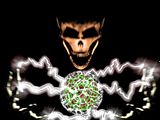
Transparent-border masking
in Paint.NET Discussion and Questions
Posted
I did see that post, but looking at the top few posts it seemed like it was just talking about a masking plugin. Further down the page he seems to describe something similar (if not the same) to what I was talking about; I'll have to check it out to see if it is. I have an alpha mask plugin already, but I don't know if it does what that thread describes. In short yes, I did search, but skimming the first few posts I didn't think it was talking about what I needed. Thanks though.