
Shuedini
-
Posts
22 -
Joined
-
Last visited
Posts posted by Shuedini
-
-
Reported for the Art Gallery.

Wow! I didn't really expect all that. Thanks for the nod.
 I agree. That's totally awesome. Come on and show some more of your work!
I agree. That's totally awesome. Come on and show some more of your work!I'm working on a couple more right now. I'm trying to fine tune them to look the way I want. Once they are finished I'll be sure to put them up here!
Edit - Here's something I've been working on. I think I got the look I wanted by using a tutorial found here. Again, it's 100% PDN.

-
Wow - I like this picture very much!

Thanks. I'm hoping to have many, many more done soon!
-
An excessive amount of Smudging? :wink:
Looks really great, though I don't think Paint.NET is limited - there is always more to learn.
I didn't know that you could smudge with paint.net. And I know it's not limited. I was just saying that I have a pretty good understanding of how to get things done with the program.

-
Wow thats cool!!
How the heck did you make that?
A bunch of layers, some gradient, creative blending, curves adjustment. Really there were a lot of things that went into making this piece. Unfortunately, I didn't take notes along the way, so I can't tell you step by step how it was made.
-
I've been messing around with paint.net for awhile now. I think I have a firm grasp on most of the things it has to offer. With that being said, here is one of my newest creations:

Please let me know what you think about it. Any feedback is appreciated.
Edit: This is 100% pdn!
-
I messed around (again) and I came up with this:
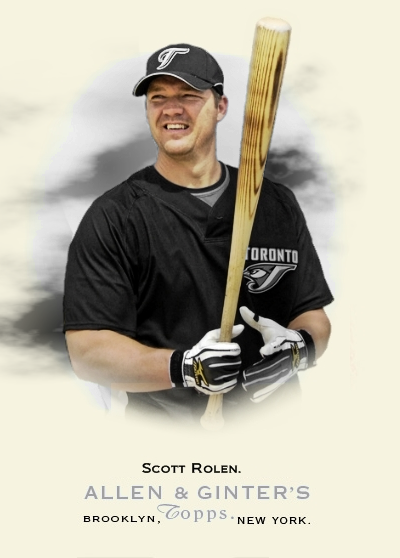
I don't know if this is what you're looking for, but if it is, I can tell you how I got it.
That's it! Maybe not that big, as on the cards that are produced the background color doesn't go all the way to the edges, but the effect is right on. So...how did you get it?
-
The only thing I'm not really excited about is the color behind the player. I wish the clouds looked a little more "rugged." I used the eclipse tool to select an area and rendered some clouds in it. Then I threw down some blur. It's not really what I was shooting for though. Any ideas?
-
Ok...I took your suggestion and ran with it. Instead of oil painting, I used pencil sketch with a tip size of 10 and a range of 7. Then I set the layer blending mode to overlay with a opacity of 200.
Here is the outcome:
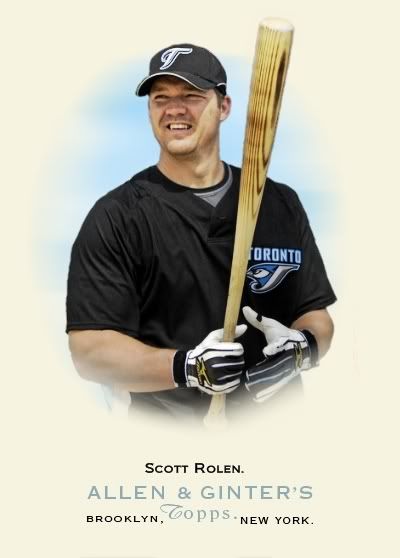
It's not exactly like the one I posted earlier, but it's close enough for what I'm doing.
Thanks for the help!
-
Thanks for the response. I changed the title.
Cutting the picture out is no problem. I've got that down pat.
I used another tutorial to make the picture fade away...so that's not the issue.
The main thing I need help with is the cutout picture. How do you make it look like a drawing like that with the nice crisp lines. I was hoping that someone could recreate the picture and do a tutorial so I can see how they did it.
-
With everyone on here that is so awesome with paint.net I was hoping to find someone that could write up a tutorial on how to make something like this:
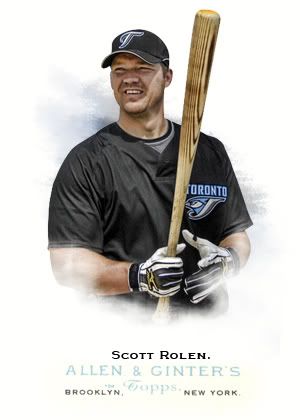
I'm pretty sure this was done in photoshop with this image:

I've tried a few different things but I can't get the picture to look nice and crisp.
Any help is appreciated!
-
I just downloaded the newest version of paint.net since it automatically checks for updates. While working on a project I get this:
File: C:\Program Files\Paint.NET\Effects\Vandermotten.PaintDotNetEffects.dll
Effect Name: Vandermotten.PaintDotNetEffects.DropShadowEffect
Full error message: System.MethodAccessException: PaintDotNet.ColorWheel..ctor()
at Vandermotten.PaintDotNetEffects.DropShadowConfigDialog.InitializeComponent()
at Vandermotten.PaintDotNetEffects.DropShadowConfigDialog..ctor()
at Vandermotten.PaintDotNetEffects.DropShadowEffect.CreateConfigDialog()
at PaintDotNet.Menus.EffectMenuBase.RunEffect(Type effectType)
I get it when trying to use the dropshadow effect. Can anyone help me get this corrected?
-
Here is a little something I whipped up for my favorite Cardinal:

-
Here's another one that I put together:

-

Does anyone else have anything they've made similar to this? If so, I'd like to see it.
-
Since I'm a huge fan of the St. Louis Cardinals:

-
Thanks for the tips BuzzKill! Off to edit more pictures.
-
While not 100% pdn, I did edit it in pdn. And remember, I'm still new, and trying to learn the ropes.
Here it is:

-
Ash, could you please explain how you got the slit in the eye in the above picture. I think this will greatly help me with my next project. I'm trying to make the pupil into the shape of a heart.
Thanks in advance.
-
I just downloaded Paint.NET and began messing around with it the other day. Then I found the tutorials section and made this:

This is the first tutorial I've tried and I think I did fairly well on it. I had very good instructions to work off of. I plan on using this program a lot more in the very near future!!!

This are my pics made with Paint.NET
in The Pictorium
Posted
All I'm seeing is the word "image."