
hendrikbez
-
Posts
23 -
Joined
-
Last visited
Posts posted by hendrikbez
-
-
How do you take out the white corners on the 4 sides of this pic, with Piant.net

-
To deselect, press Ctrl+D.
If you want to modify a different layer, you haveto first select it by clicking on its name in the Layers window. You also need to make sure the checkbox is checked.
I still, however, don't understand exactly what you are asking.
You have given me the answer I was looking for, I am Afrikaans, so my english is not very good, I can not put it like you would have like to have, but you help me.
-
Ash
What do you mean with deselect the selection, How do you do it
I have found out now, thank you it looks like it is working with deslecting.
Pyrochild
I have a picture, then I want to ad to it on top and bottom, but when I make a new layer to put it on top or bottom and then I want to change something on the first pic, I cannot, will this merge work with this.
-
I am still not getting how layers is working.
I can not seem to get the block to move to first layer at all.
I have a pic with say 2 layers, but when I want to work one one I can not.
see pic for more info.
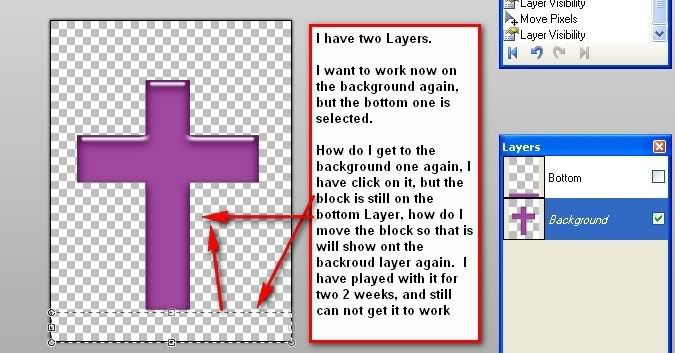
What am I doing wrong.
-
Jud@s
As you can see I did have unchecked layer 4, but in the main window is still shows a block were layer 4 was down the right bottom, how can I changed it that I can click on any other layer and the block will then be on that layer pic
-
Jud@s
As you can see I did have unchecked layer 4, but in the main window is still shows a block were layer 4 was down the right bottom, how can I changed it that I can click on any other layer and the block will then be on that layer pic
-
Ok I will try it, wil play more around, and if I am stuck and cannot figure it out, I will ask again for help
-
Ok I will try it, wil play more around, and if I am stuck and cannot figure it out, I will ask again for help
-
Yes I want to work on the backround the one that is blue, but when I click on the cross, it still using layer 4 pic, I cnnot choose the pic corss at all, if I do try it works on the layer 4
-
Yes I want to work on the backround the one that is blue, but when I click on the cross, it still using layer 4 pic, I cnnot choose the pic corss at all, if I do try it works on the layer 4
-
Ash
Here is the screenshot, than you for the site info
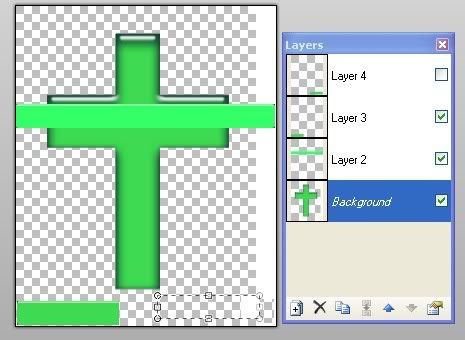
Jud@s
01. Open Paint.net
02. Open pic in paint.net
03. make it transparent
04. make new layer (not sure here it still shows the 1st pic, but when I
put in new pic, it shows in layer right botom)
05. try to go back to first layer, but can not
see pic
-
Ash
Here is the screenshot, than you for the site info
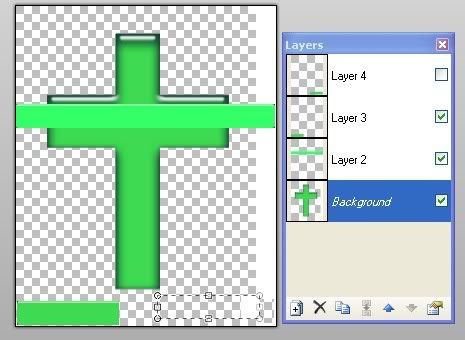
Jud@s
01. Open Paint.net
02. Open pic in paint.net
03. make it transparent
04. make new layer (not sure here it still shows the 1st pic, but when I
put in new pic, it shows in layer right botom)
05. try to go back to first layer, but can not
see pic
-
Ash
I don't have a web site where I can put the pic on.
Jud@s
I did unchecking on of the layers, the properties of both of them are set to normal, when I make a new layer I go to add new layer.
When I unchecked a layer, it's is still like it fokus on the last layer that I have put in.
I am using the new 3.8 beta, can that be the prob
-
Ash
I don't have a web site where I can put the pic on.
Jud@s
I did unchecking on of the layers, the properties of both of them are set to normal, when I make a new layer I go to add new layer.
When I unchecked a layer, it's is still like it fokus on the last layer that I have put in.
I am using the new 3.8 beta, can that be the prob
-
I did do that, but still can not work on it, I do have a screenshot, but can not post it here.
-
I did do that, but still can not work on it, I do have a screenshot, but can not post it here.
-
I am new to graphics, I am busy making a picture
On layer one I put in a cross
On Layer 2 I put in a Line top
On Layer 3 I put in a Line bottom right
On Layer 3 I put in a Line bottom left
but when I want to make changes on layer one again, I can not do it, what must I do make changes again on any layer.
[/img]
-
I am new to graphics, I am busy making a picture
On layer one I put in a cross
On Layer 2 I put in a Line top
On Layer 3 I put in a Line bottom right
On Layer 3 I put in a Line bottom left
but when I want to make changes on layer one again, I can not do it, what must I do make changes again on any layer.
[/img]
-
But you are fast to reply on this forum.
Thank you
-
The pic I want to use to make a theme for k800i must be 240/320, but when I want to change the pic to it and I put in 240 it makes the height 323, how can I get the size to be 240/320
-
Crazy Man Dan
Maar jy is vinnig nê (You are quik to reply)
Thanks I will look at it
-
I have a picture, the background is black, but I want to make it transparent, how do you do it with paint.net.

Corners
in Paint.NET Discussion and Questions
Posted
MadJik
Yes thanks that is working, I have saved it wrong, that is why it still showed.