-
Posts
26 -
Joined
-
Last visited
Posts posted by PenmanShipp
-
-
Using UnFREEze has been pretty useful.
I did this GIF with Paint.Net and animated the resulting image batch with UnFREEze.

-
That idea is brilliant and the animation well done. How did you bend the animation from a circle to an elipse? I didn't think animations could be opened in Paint.net
Well, Thanks! How'd I bend the animation? To be honest, the first test -- the circular version -- was one animation. For the second one I re-sized (copies of) each image to flatten the rounds to ellipses. Had to mess around a bit testing how to position each one uniformly 'behind' the cup drawing, which acted as sort of a picture frame. Then flattened each layer to save as a new series. Hope that description makes sense. So it was each of the stills that were made ellipses.
As for opening GIF animations in Paint.Net I seem to recall someone posting about a plug in -- Simon Brown's Animated GIF reader/maker. I think I was in noob mode when I tried to use it so I did it all manually.
-
Clever concept

Wow. All of you. I appreciate your comments guys. Thanks.
-
great job, looks awsome

You're very kind, thank you!
-
This is awesome, great job

Thanks much! It's kind of a different approach to using that plug-in. I hope it sparks off some new ideas.
-
Kharma Macchiato

This is the realization of a little project that actually started way back in 2008. I'd been doing a series of coffee-related images and had this black and white Yin-Yang symbol in front of me, wondering how that might look as the creamy surface of an espresso coffee drink called a macchiato.
I opened it in Paint.Net and changed the colors from black and white to umber and tan. Then I used pyrochild's Twist 1.0 plug-in to create a series of transforms, swirling it gradually from the original Yin-Yang symbol to a stirred espresso with cream.
The next step was to create a few more images superimposing the final swirl over the Yin-Yang in a series making the final image progessively more transparent.
The series is 42 images long, each one saved in Paint.Net as a GIF image.
I then used a free GIF animation program called UnFREEze to interlace the 42 GIF images to an animated GIF.
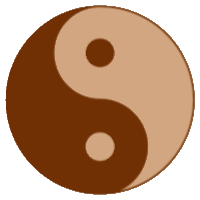
I was so pleased with this result I didn't carry it forward to the full realization of the concept until last week. The round image was really just a proof-of-concept test to see how my idea would work and the ultimate idea was to then take this animation and feature it as the top of a caffee macchiato.
I resized the entire series of 42 images into smaller ellipses to fit a rendering of the espresso cup and spoon, again saving the finals as GIFs and animating the result using UnFREEze.
Oh - the original GIF seemed a bit too sepia in tone, so I also used Paint.Net's Hue/Saturation to shift to colors to a richer & more reddish sienna.
-
Hello everyone.
Haven't posted to the forums in ages as I spend most of my time cranking out new stuff, but I want to thank you all for your contributions as Paint.Net's one of my prime tools and I have you all to thank for what I've been able to learn over the last few years. So thanks, guys.
And to Rick Brewster, his team and all you fantastic plug in developers - well, you all rock.
Hopefully this thread will suffice to prove that people can use Paint.Net for just about anything.
-
-
-
-
-
Hi ! Thanks. (I am guessing you mean search in the application's "Paint.Net Search.." selection in the Help dialog.? When I do I see numerous forum threads on the topic.
Hmm. Though I'm fairly proficient now in navigating these applications I am in no way a code geek. So while I can manage to install plugins, I certainly couldn't write or hack one !
That seems to be yet up an out there in the realm of the uber-geek.
Right now I'm using the WACOM Medium Bamboo Fun tablet.

One of the programmable buttons shown instantly switches you between applications, so that's what I currently use.
(Demo clip: http://www.wacom.com/bambootablet/bamboofun.php )
-
Hi ! Thanks. (I am guessing you mean search in the application's "Paint.Net Search.." selection in the Help dialog.? When I do I see numerous forum threads on the topic.
Hmm. Though I'm fairly proficient now in navigating these applications I am in no way a code geek. So while I can manage to install plugins, I certainly couldn't write or hack one !
That seems to be yet up an out there in the realm of the uber-geek.
Right now I'm using the WACOM Medium Bamboo Fun tablet.

One of the programmable buttons shown instantly switches you between applications, so that's what I currently use.
(Demo clip: http://www.wacom.com/bambootablet/bamboofun.php )
-
Hi ! Thanks. (I am guessing you mean search in the application's "Paint.Net Search.." selection in the Help dialog.? When I do I see numerous forum threads on the topic.
Hmm. Though I'm fairly proficient now in navigating these applications I am in no way a code geek. So while I can manage to install plugins, I certainly couldn't write or hack one !
That seems to be yet up an out there in the realm of the uber-geek.
Right now I'm using the WACOM Medium Bamboo Fun tablet.

One of the programmable buttons shown instantly switches you between applications, so that's what I currently use.
(Demo clip: http://www.wacom.com/bambootablet/bamboofun.php )
-
Hi ! Thanks. (I am guessing you mean search in the application's "Paint.Net Search.." selection in the Help dialog.? When I do I see numerous forum threads on the topic.
Hmm. Though I'm fairly proficient now in navigating these applications I am in no way a code geek. So while I can manage to install plugins, I certainly couldn't write or hack one !
That seems to be yet up an out there in the realm of the uber-geek.
Right now I'm using the WACOM Medium Bamboo Fun tablet.

One of the programmable buttons shown instantly switches you between applications, so that's what I currently use.
(Demo clip: http://www.wacom.com/bambootablet/bamboofun.php )
-
I've been a member of this forum for some time, primarily as a reader, because I'm usually the guy that's learning from you others.
But today I wanted to share a sweet little find that satisfied my recent need for an airbrush effect that I'm certain some of you will agree is highly useful.
I love Paint.Net and use it for every project I work on. But I recently had a project come up that required a LOT of airbrush and pencil-like effects. No other way around it. I did not want to buckle down and go with any other program now that I'm so familiar with this one. What to do?
Well I'd had a free version of ArtRage 2.5 that does some really sweet painting effects. Its airbrush and several other features are only enabled in the paid version. I figured heck, it's $25.00 and I need to at least try.
Was I ever surprised. Not only did the airbrush prove to be superbly accurate but I found YOU CAN WORK YOUR LAYERS BACK AND FORTH as PNGs, between Paint and ArtRage, with no problems at all !http://raoulwidman.wordpress.com/
So don't get me wrong here, Paint.Net rocks and it's my chief tool. But this means you don't have to keep bugging Rick Brewster about brushes. Definitely worth the 25 bucks
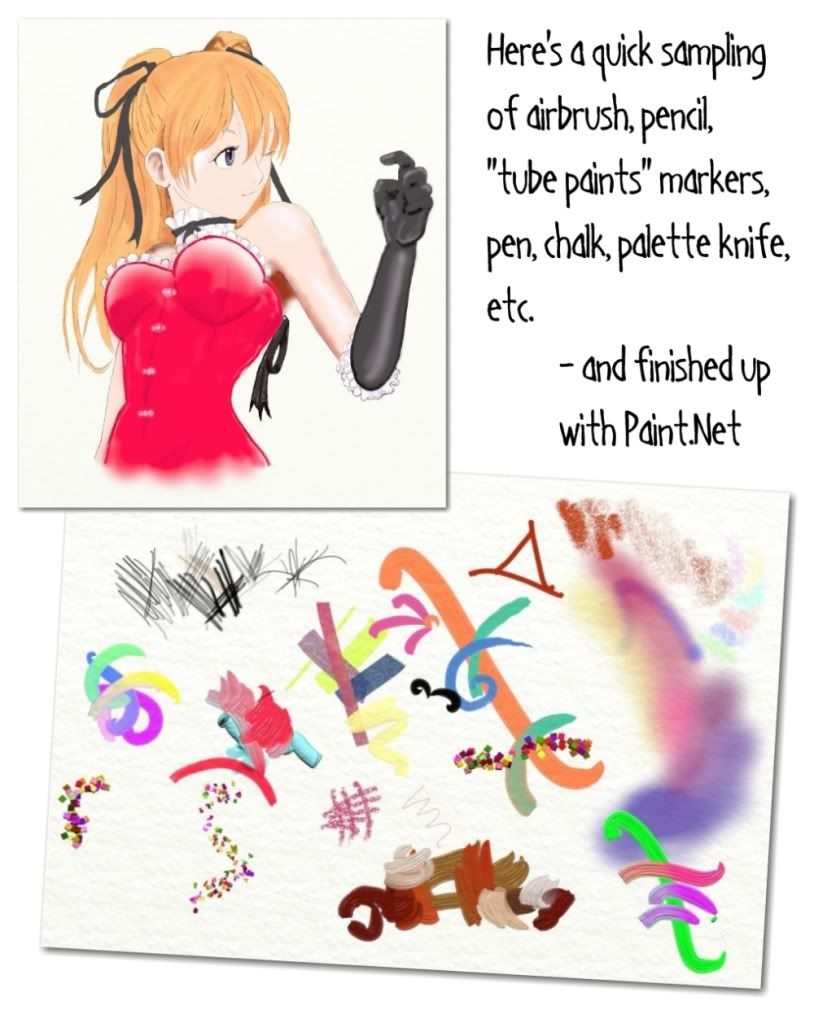
-
I've been a member of this forum for some time, primarily as a reader, because I'm usually the guy that's learning from you others.
But today I wanted to share a sweet little find that satisfied my recent need for an airbrush effect that I'm certain some of you will agree is highly useful.
I love Paint.Net and use it for every project I work on. But I recently had a project come up that required a LOT of airbrush and pencil-like effects. No other way around it. I did not want to buckle down and go with any other program now that I'm so familiar with this one. What to do?
Well I'd had a free version of ArtRage 2.5 that does some really sweet painting effects. Its airbrush and several other features are only enabled in the paid version. I figured heck, it's $25.00 and I need to at least try.
Was I ever surprised. Not only did the airbrush prove to be superbly accurate but I found YOU CAN WORK YOUR LAYERS BACK AND FORTH as PNGs, between Paint and ArtRage, with no problems at all !http://raoulwidman.wordpress.com/
So don't get me wrong here, Paint.Net rocks and it's my chief tool. But this means you don't have to keep bugging Rick Brewster about brushes. Definitely worth the 25 bucks
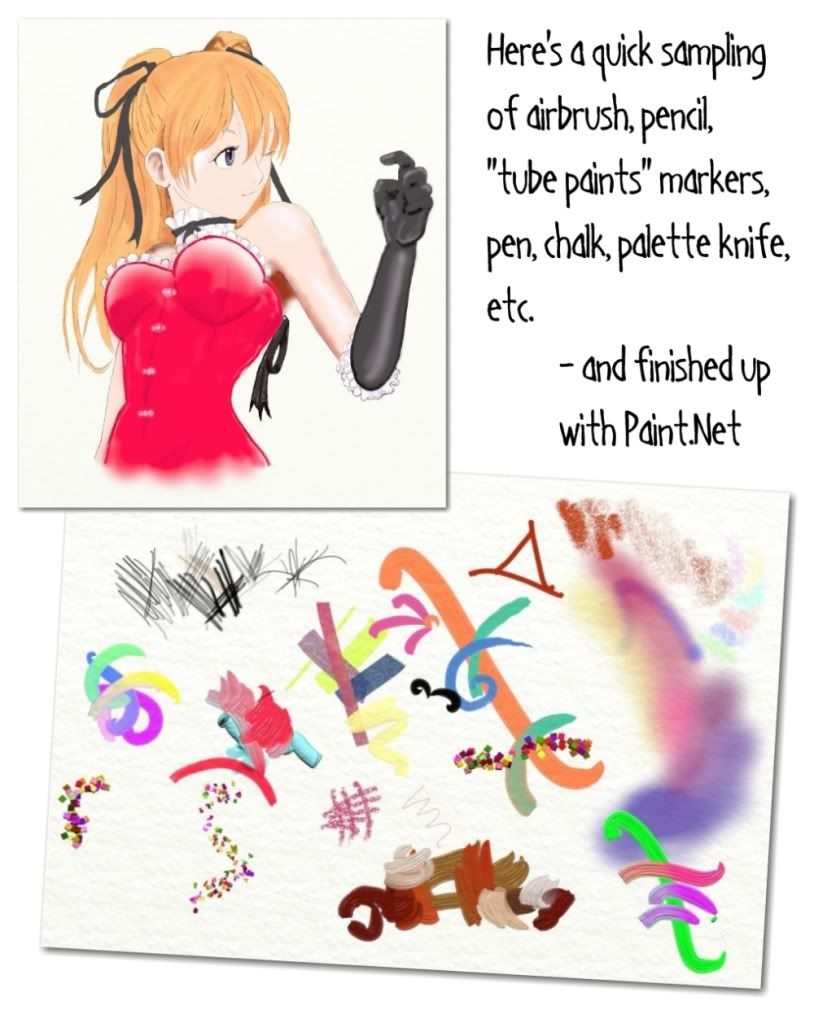
-
I've been a member of this forum for some time, primarily as a reader, because I'm usually the guy that's learning from you others.
But today I wanted to share a sweet little find that satisfied my recent need for an airbrush effect that I'm certain some of you will agree is highly useful.
I love Paint.Net and use it for every project I work on. But I recently had a project come up that required a LOT of airbrush and pencil-like effects. No other way around it. I did not want to buckle down and go with any other program now that I'm so familiar with this one. What to do?
Well I'd had a free version of ArtRage 2.5 that does some really sweet painting effects. Its airbrush and several other features are only enabled in the paid version. I figured heck, it's $25.00 and I need to at least try.
Was I ever surprised. Not only did the airbrush prove to be superbly accurate but I found YOU CAN WORK YOUR LAYERS BACK AND FORTH as PNGs, between Paint and ArtRage, with no problems at all !http://raoulwidman.wordpress.com/
So don't get me wrong here, Paint.Net rocks and it's my chief tool. But this means you don't have to keep bugging Rick Brewster about brushes. Definitely worth the 25 bucks
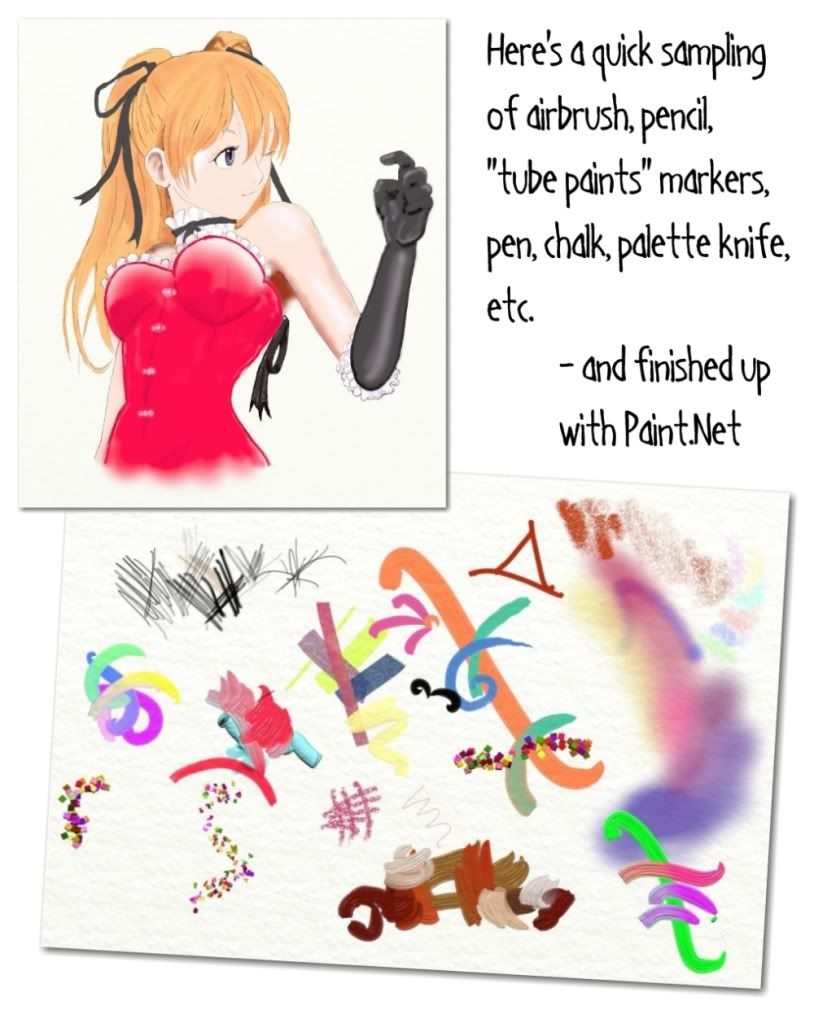
-
I've been a member of this forum for some time, primarily as a reader, because I'm usually the guy that's learning from you others.
But today I wanted to share a sweet little find that satisfied my recent need for an airbrush effect that I'm certain some of you will agree is highly useful.
I love Paint.Net and use it for every project I work on. But I recently had a project come up that required a LOT of airbrush and pencil-like effects. No other way around it. I did not want to buckle down and go with any other program now that I'm so familiar with this one. What to do?
Well I'd had a free version of ArtRage 2.5 that does some really sweet painting effects. Its airbrush and several other features are only enabled in the paid version. I figured heck, it's $25.00 and I need to at least try.
Was I ever surprised. Not only did the airbrush prove to be superbly accurate but I found YOU CAN WORK YOUR LAYERS BACK AND FORTH as PNGs, between Paint and ArtRage, with no problems at all !http://raoulwidman.wordpress.com/
So don't get me wrong here, Paint.Net rocks and it's my chief tool. But this means you don't have to keep bugging Rick Brewster about brushes. Definitely worth the 25 bucks
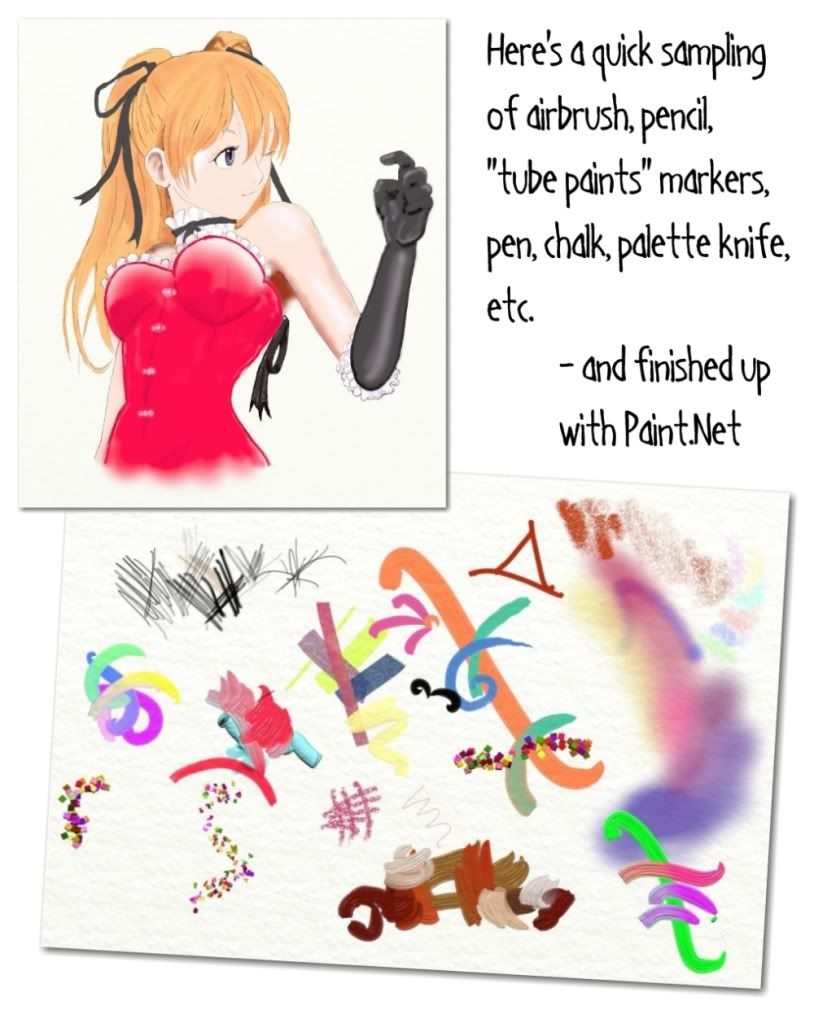
-
I'm amazingly interested as to how paint.net is used by all of the lovely people in this forum!!
So post some pictures you've drawn and edited and stuff so everyone else can clap and be amazed!!
I've been using Paint.Net since April and it's simply the best out there.
I haven't run into any idea that I couldn't execute with it. And you guys just keep making it better!
This is a fast resurrection I did from an old cartoon I made some time ago while painting a logo on a shop window in Hawaii.
The sketch was on two old sheets of paper that I had taped together when painting the window.
I wanted to recreate the original colored version so I scanned both pages, aligned the 2 halves of the image
and re-colored the cartoon.
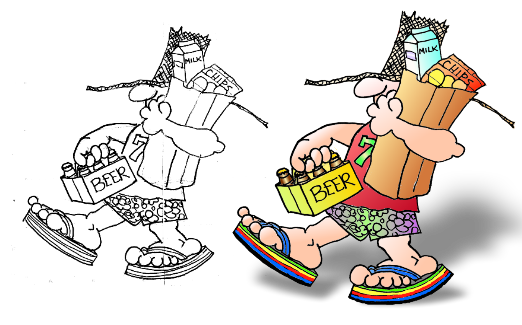
-
Wow ! VERY useful tool !!! I was able to start working with it right away !! Nice Job !

This piece is called "Limbo".
-
Wow, this is one amazing plugin. :shock:
AMEN ! This IS an amazing plugin !! I was able to start work with it right away !!

This piece is called "Limbo"
-
You have to use the BBCode
.
Just put those around the image url.
Wow ! Thanks so much ! THAT made it very easy. Much obliged.
Kudos to all the people that are doing this development and making this possible!
-
I thank you. Definitely fun and certainly a GREAT tool to have. As you may have noticed I was not successful in placing the image here in the forum's display as I'd wished. What did I do wrong?



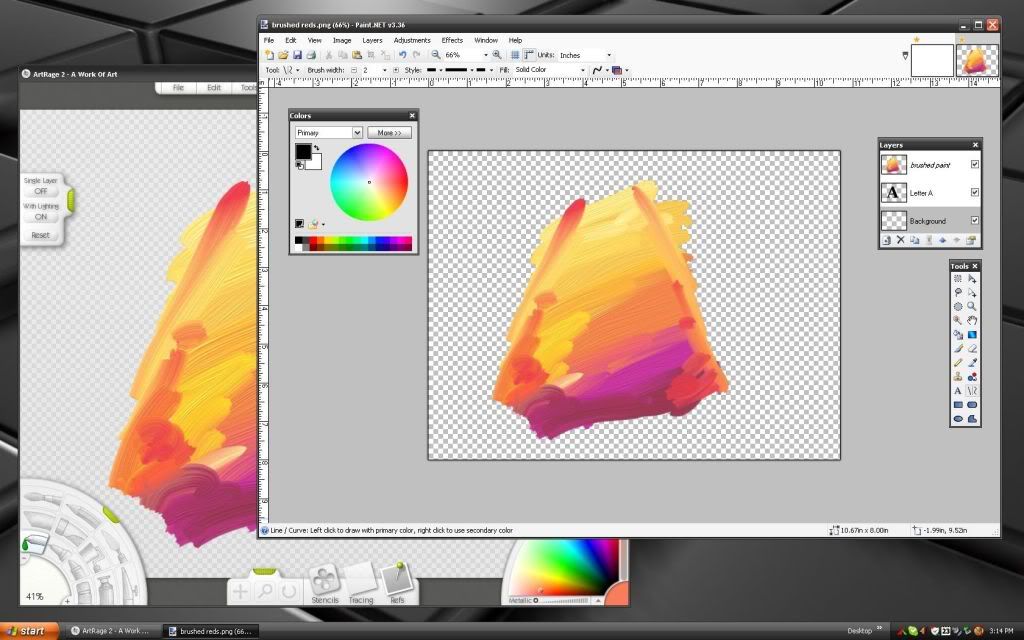
How did GIMP's download link end up on Paint.NET's webpages?
in Paint.NET Discussion and Questions
Posted
I'm running a series of blog posts for people new to Paint.NET ( Making Images for Custom Cards ) and included a link to the main download page. More than one ended up downloading GIMP instead, and of course got lost in trying to figure it out. I've nothing against it but even I have a hard time with its UI so don't use it myself.
But what's weird to me is the GIMP logo is presented foremost in the page while the Dot.NET link is off to the right as if the viewer is intended to get GIMP rather than Paint.NET. And if that's the intended result I can report it's working. I had to change the blog link to the actual direct file download to be sure my readers would connect.
I'm sure I'm not the only one wondering WTF.
How'd this come about?