
William Bokunic
-
Posts
78 -
Joined
-
Last visited
Content Type
Events
Profiles
Forums
Blogs
Gallery
Downloads
Posts posted by William Bokunic
-
-
Well for whatever reason that was it, but it worked before I upgraded while using this same theme, so I may downgrade to the release before the latest Paint.NET. By chance do you have a link, lol?
Either that or I'll just make a profile for Photo Editing.
(And FYI it is not the worst theme :-p, that goes to Window XPs Luna)
-
I'll switch over to my Gaming profile and see.
-
...this happens:
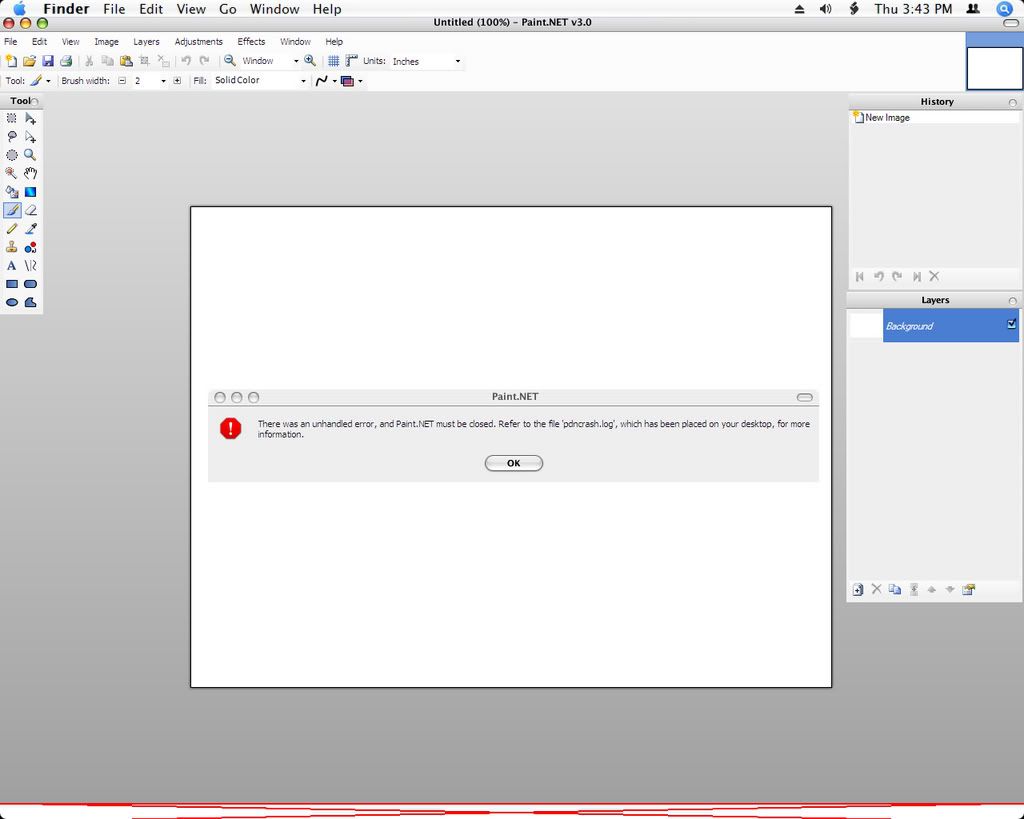
Here's what the "pdncrash" file said:
This text file was created because Paint.NET crashed.
Please e-mail this file to paint.net@hotmail.com so we can diagnose and fix the problem.
Application version: Paint.NET v3.0 (Final Release build 3.0.2580.31)
Time of crash: 2/8/2007 3:43:16 PM
Application uptime: 00:00:05.4678624
OS Version: 5.1.2600.131072 Service Pack 2 Workstation x86
.NET Framework version: 2.0.50727.42 x86
Processor: 1x Intel® Pentium® 4 CPU 2.93GHz
Physical memory: 1510 MB
Tablet PC: no
Locale: pdnr.c: en-US, hklm: en-US, hkcu: n/a, cc: en-US, cuic: en-US
Exception details:
System.NullReferenceException: Object reference not set to an instance of an object.
at System.Windows.Forms.ToolStripSystemRenderer.RenderStatusStripBackground(ToolStripRenderEventArgs e)
at System.Windows.Forms.ToolStripSystemRenderer.OnRenderToolStripBackground(ToolStripRenderEventArgs e)
at System.Windows.Forms.ToolStripRenderer.DrawToolStripBackground(ToolStripRenderEventArgs e)
at System.Windows.Forms.ToolStrip.OnPaintBackground(PaintEventArgs e)
at System.Windows.Forms.StatusStrip.OnPaintBackground(PaintEventArgs e)
at System.Windows.Forms.Control.PaintWithErrorHandling(PaintEventArgs e, Int16 layer, Boolean disposeEventArgs)
at System.Windows.Forms.Control.WmPaint(Message& m)
at System.Windows.Forms.Control.WndProc(Message& m)
at System.Windows.Forms.ScrollableControl.WndProc(Message& m)
at System.Windows.Forms.ToolStrip.WndProc(Message& m)
at System.Windows.Forms.StatusStrip.WndProc(Message& m)
at System.Windows.Forms.Control.ControlNativeWindow.OnMessage(Message& m)
at System.Windows.Forms.Control.ControlNativeWindow.WndProc(Message& m)
at System.Windows.Forms.NativeWindow.Callback(IntPtr hWnd, Int32 msg, IntPtr wparam, IntPtr lparam)
------------------------------------------------------------------------------
-
Blur won't get the same result...But I guess that's the next best option.
-
Doesn't Paint.NET not have a Smudge Tool...?
-
Something just doesn't look right about this picture (and I am displaying a picture that I made in the following, so this isn't spam lol):
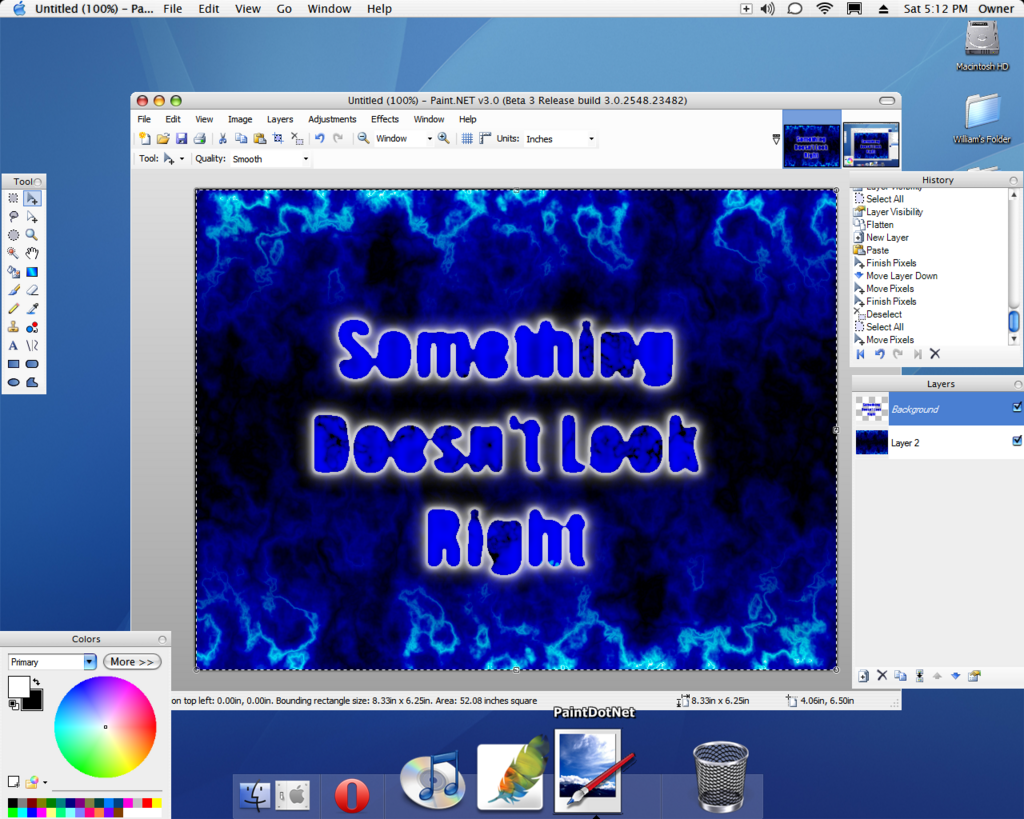
I couldn't get the font to look right...Hm. Does it look a bit choppy to anyone else?
-
William, you should use BoltBait's Feather plugin after you make your cutout. It will smooth those edges nicely.
I don't want to wait the 20+ minutes for that to render and me not being able to do anything because of the RAM it takes lol. Plus I'd have to go be a while since I don't have the cutouts on a different layer in the final .PDN (seven layers and 220 MB in size....). I'd have to go back to the previous .PDN before I blended everything =/
Besides, it'll be so small in real life compared to how big it is on a computer screen that the mess-ups won't really be noticeable.
... after waiting 10-20 minutes for it to render my blurs ...Sounds like someone needs a Kentsfield

Edit: For reference, it takes about 1 minute to apply a 200-px radius Gaussian Blur to a 20.5 megapixel image on a 3.2 GHz Core 2 Quad, in 64-bit Windows Vista.
The next process I buy won't be an Intel =/ I am going to get one for playing games without all the Intel noise and is a lot faster, which should work to speed up how long it takes to render these darned blurs lol. I was so ignorant, I thought that upgrading my RAM to 1.5 GB would make it fast enough to easily render blurs on an image thats 3.25x2 Inches with 1000 res. lol. But besides that, I won't be getting the RAM Hog Vista, XP already eats enough.
-
Hm...Well, this is an ID I was making for my Digital Photography class (omitting the details). It's a really big picture but I shrunk it, so it should be okay for just using IMG (this is actually a compressed version of it. For the .PDN file it ate 750 MB of RAM to open to give you perspective of its resolution and size):

As you may have noticed, cutting myself out wasn't the best of cuts. I used a different program for that but anyhow, after working on it for two hours I didn't want to fix my mistake. It's not like they'll be noticed in real life since it'll only be a 3.25x2 inch ID.
I am using light sabers, but when I tinted the image they aren't that well recognizable. So here's the image before I tinted it.

And as you may also notice, these sabers don't stay true to the movie version. And I have a very simple reason as to why: after waiting 10-20 minutes for it to render my blurs I didn't want to fix my errors. Luckily in the tented version they look a ton better for some reason.
-
That sounds a lot like a vector to me.... You can draw a line, circle or whatever. Then use the same tool to change the direction or add more points to it. Then you can select the curve vector function that can allow you to curve parts of the vector...
-
I was working on a rather large image and accidentally clicked "Save." I tried to click the "X" multiple times but it wouldn't stop saving, so I had to wait around half a minute for the file to save. I don't know if this is a bug or not, but I'm posting it here.
-
Mastermind, try Gaussian Blurring the top layer with the water part, it lets the reflection blend into the bottom layer so it's like you're seeing the lake floor. But very good, I like it

-
*Shrug* We try and help people. Plus, when helping, such as in times like this, we often learn a thing or two ourselves. Or create something that hasn't yet been done in Paint.NET which in turn helps the overall project. So we all win 8)
-
Perhaps I used the wrong term, but he was still part of the family. And had he survived that mission I would have surely met him as my dad is rather close with all of his direct cousins (not second or later cousins, direct as in first cousins) - whom I have met.
-
...I'm only a 17 year old with three siblings working in NASA....Or rather two as one died on Apollo 1...
OK, is Bokunic your married name or something?
Apollo 1
Crew:
Virgil I. Grissom
Edward H. White II
Roger B. Chaffee
Backup Crew:
Walter M. Schirra, Jr
Donn F. Eisele
Walter Cunningham
Virgil "Gus" Grissom was my Dad's cousin, therefore he is (was?) a relative of mine, though I never met him, obviously.
Trickman: Lol. He means that if a female was born and then married another man resulting in my last name. In this case my Grandmas was that woman, who remarried to my gandfather who became the father of my father in the 60's. That's how it works.
-
Before:

After:

-
Oh. Looks like it >.>
"The British are coming!"
Is it, by chance then, John Adams? (Yes I'm now clueless.)
-
It appears to be Paul Revere. Nice fix up, though I'd maybe go a little more brown as it appears to have originally been copper, or whatever the Statue of Liberty is made off (originally).
-
Madjik: Lol yeah. I was gearing for implosion, though the title said "Exploding" so I decided to say that first.
Trickman: That was in English :-p I'm only a 17 year old with three siblings working in NASA....Or rather two as one died on Apollo 1...
Hm.. Do you understand my logic though?
-
My perception is that if a planet explodes, chances are that the sun is nearly dead and thus is either expanding (as our sun will do) or is becoming extremely dark (implosion, and what the sun in my picture is doing) casting the planets into an internal freeze.
From our view they'd then be black (or dark). So an explosion (implosion?) from the inside would be the only light visible, and since each planet has a different core (color, size, heat, etc), the color would be unknown, so I made it green since it works well being bright over black.
-
Here's my go at it:

-
Hello,
Could you please change the text tool in order to create a new layer automatically when I write the text?
Also, could you make it possible to edit the text?
A text tool like Photoshop would be great.
Thanks
 Search before posting...
Search before posting...It is really hard to code something like that.
Yeah. And anyways, Photoshop's is actually pretty bad. I use both Photoshop and Paint Shop Pro regularly, and the one in PSP is far superior from my experiences.
All I would like Paint.NET's to do is create a new layer and be able to use an outline color as well as a fill color.
-
Then your clock is set wrong.
So that means we can cheat the system :O
Sure if you want to mess up your computers internal time
 (this may cause problems however).
(this may cause problems however). -
It could be a mix of the two. Some minor details within the poicture lead me to believe that some elemtns were twisted using some sort of twist function (I can point them out if need be).
-
Hey look, my twin!
Actually, the latest version is Paint.NET V.3.0 Beta 2, and that came out a week ago. So there's no possible way for 30 days to have passed (haven't even seen anything about that either). So I'd download that version and see if you get the same problem.
What's your current version?

Whenever I open Paint.Net....
in Troubleshooting & Bug Reports
Posted
Yeah. It was working with it, then I opened Paint.NET and it said there was an update. So I updated and shut it down (after finishing what I had used it for). Then it wouldn't work on the next boot thereafter.
I disabled Paint.Net in Windowblinds and it now works again. I wonder what was in the new update that made it mess up. Thanks for the help.