
joeartist
-
Posts
2 -
Joined
-
Last visited
Posts posted by joeartist
-
-
Hi, I just downloaded Paint.Net this past week. I take lots of pictures of my family and the more I take the more neat things I want to do with them. Paint.Net so far seems to have as many features as GIMP but appears to be easier to use, at least so far.
Annnyway, I recent scanned in a picture from a newspaper but the pixels are rather large looking and fr a distance there is a herringbone look to the texture of the picture. Here is a sample
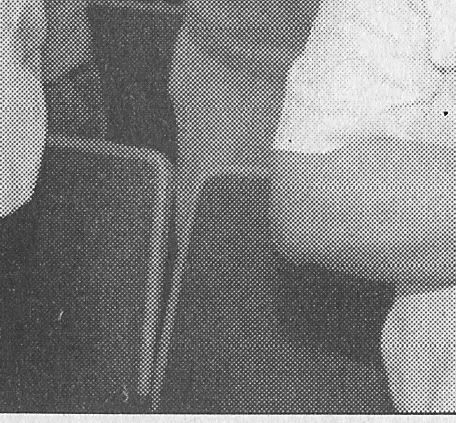
So how can I tinker with the picture in the program to make it look less newpapery?
Thanks!

Making a newspaper picture look "normal"
in Paint.NET Discussion and Questions
Posted
Well hey, here goes nothing!!
Before:
and After:
I'm new to this and I'm sure I've got of tweaking on this picture and learning over all, but it looks like it's going to be fun!!!