
Otto04
-
Posts
5 -
Joined
-
Last visited
Posts posted by Otto04
-
-
2 hours ago, Tactilis said:
It's definitely not the issue. Look at the installation instructions for this and every other plug-in.
It may not be the issue as my change to paint-net did not solve it.
But using paint-net is not the issue either.
To be consistent, I uninstalled and re-installed to the common path again:
PS C:\Program Files\paint.net> dir .\Effects\ Directory: C:\Program Files\paint.net\Effects Mode LastWriteTime Length Name ---- ------------- ------ ---- d----- 1/16/2024 6:51 PM AnalogEfexPro2 d----- 1/16/2024 6:51 PM Color Efex Pro 4 d----- 1/16/2024 6:51 PM Dfine 2 d----- 1/16/2024 6:51 PM examples d----- 1/16/2024 6:51 PM HDR Efex Pro 2 d----- 1/16/2024 6:51 PM PSFilterPdn d----- 1/16/2024 6:51 PM Selective Tool d----- 1/16/2024 6:51 PM Sharpener Pro 3 d----- 1/16/2024 6:51 PM Silver Efex Pro 2 d----- 1/16/2024 6:51 PM Viveza 2Sadly with the same result, that no filter shows to be chosen in the 8bf Filter menu.
Here I add the content of the PSFilterPdn folder:
PS C:\Program Files\paint.net\Effects> dir .\PSFilterPdn\ Directory: C:\Program Files\paint.net\Effects\PSFilterPdn Mode LastWriteTime Length Name ---- ------------- ------ ---- -a---- 10/13/2023 9:00 AM 28160 CommunityToolkit.HighPerformance.dll -a---- 6/28/2023 12:30 AM 11776 MessagePack.Annotations.dll -a---- 6/28/2023 12:30 AM 326144 MessagePack.dll -a---- 4/26/2023 6:07 AM 30856 Microsoft.NET.StringTools.dll -a---- 11/30/2022 4:56 AM 42496 PointerToolkit.dll -a---- 7/21/2023 10:32 PM 357376 PointerToolkit.TerraFX.Interop.Windows.dll -a---- 10/13/2023 9:00 AM 17130 PSFilterPdn.deps.json -a---- 10/13/2023 9:00 AM 483840 PSFilterPdn.dll -a---- 10/13/2023 9:00 AM 180480 PSFilterPdn.pdb -a---- 10/13/2023 8:59 AM 25678095 PSFilterShim.exe -a---- 10/13/2023 8:59 AM 136004 PSFilterShim.pdb -a---- 10/13/2023 9:00 AM 555008 TerraFX.Interop.Windows.dllAnd one of the Filter folders, too:
PS C:\Program Files\paint.net\Effects> dir '.\Analog Efex Pro 2\' Directory: C:\Program Files\paint.net\Effects\Analog Efex Pro 2 Mode LastWriteTime Length Name ---- ------------- ------ ---- -a---- 10/14/2023 6:33 PM 1228 Analog Efex Pro 2.8bf(64Bit).8bf.lnk -a---- 10/14/2023 6:33 PM 1075 Analog Efex Pro 2.8bf.lnk -a---- 7/10/2015 7:43 PM 1160 AnalogEfexPro2.config
-
29 minutes ago, Tactilis said:
The normal installation folder for the application is C:\Program Files\paint.netHow have you ended up with C:\Program Files\paint-net ?
Could this be the reason that you are not seeing the effects?
I ended up with paint-net because I thought maybe the "." in the path is the issue so i reinstalled paint.net to paint-net

-
1 hour ago, null54 said:
I have no idea what the issue could be. It works for me when I place filters in the Effects folder.
What version of PSFilterPdn are you using? I probably should put the version in the title bar of the Effect dialog.
PSFilterShim.exe is 2.0.6
I used this before on Windows 10 now i got a new PC and... somehow i dont get the same filters to show anymore.
It does not matter where i put the filters and point to them, they are not showing.
-
I am trying to add filters to paint.net 5.0.12 but none are shown.
Running Windows 11 Pro, Paint.net 5.0.12 with Search directory set to:
C:\Program Files\pain-net\EffectsDirectory: C:\Program Files\paint-net\Effects Mode LastWriteTime Length Name ---- ------------- ------ ---- d----- 1/4/2024 6:59 PM AnalogEfexPro2 d----- 1/4/2024 6:34 PM Color Efex Pro 4 d----- 1/4/2024 6:34 PM Dfine 2 d----- 7/4/2014 8:26 PM examples d----- 1/4/2024 6:34 PM HDR Efex Pro 2 d----- 10/9/2023 7:48 AM PSFilterPdn d----- 1/4/2024 6:34 PM Selective Tool d----- 1/4/2024 6:34 PM Sharpener Pro 3 d----- 1/4/2024 6:34 PM Silver Efex Pro 2 d----- 1/4/2024 6:34 PM Viveza 2 -a---- 5/1/2018 10:10 AM 142848 ffparse_x64.dll -a---- 5/1/2018 10:10 AM 126464 ffparse_x86.dll -a---- 1/4/2010 4:10 AM 183165 Filter Factory.pdf -a---- 11/15/2020 10:12 AM 389632 PdnFF.dll
Yet.... i get no filter to choose:
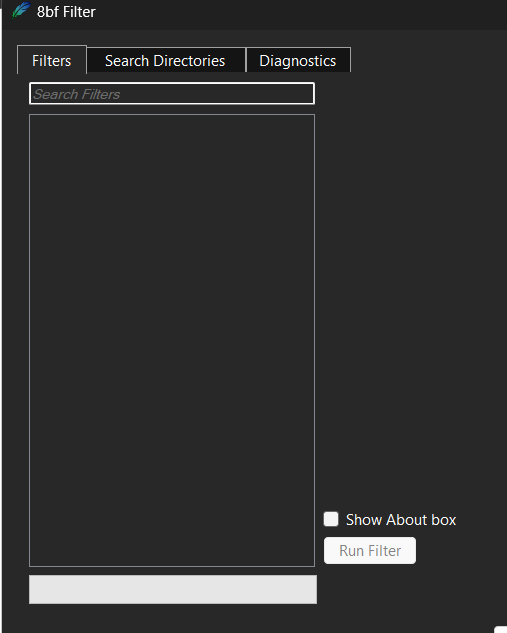

PSFilterPdn (01-18-2024)
in Plugins - Publishing ONLY!
Posted
That's it!!!
I am soo stupid.
Somehow I created these as links and did not copy the actual files back on windows 10.
When I then backed things up and re-added the filters in my new windows 11 pc... I added the links but missed the actual files these links point to!
Now I need these filters again... but it looks like that they arent available for free to download anymore?
These are the old google NIK Collection Filters and all i can find now is a free 30 day trail but not the ones I had there anymore.
https://www.google.com/nikcollection/ is gone.
Anyway, thanks a bunch to you all who tried to help me solve my issue here. In the end it was is in most cases.... User-Error!