-
Posts
6 -
Joined
-
Last visited
-
Days Won
2
Posts posted by LeonAguilez
-
-
Attempted to make an animated GIF with my OC, Moritaka
IIRC, PDN had an animated GIF option but recently I couldn't find it. So, I had to export the layers I made in PDN to Fire Alpaca in making the animated gif.
-
 1
1
-
 1
1
-
-
Good to see another PDN drawer 😄
I don't hear other PDN drawers, it's extremely rare. It's always the mainstream ones like photoshop, clip studio paint, etc.
I don't use a tablet but I use the mouse touch pad on the laptop. This is my process in brief:
First, I sketch it traditionally on paper,
Then I scan and trace over it digitally, make adjustments and fixes. This is the messy line art phase:
After that, I clean the lines and add flat colors. I am grateful for the new feature "path smoothing" for the paint brush tool, it made my life way easier.
And finally, adding shading and other details:
And that's my process and workflow simplified.
I would like to share some of my techniques but I'm bad at describing or articulating a process.
-
 1
1
-
-
Just doing some of my OC art, my Fatesona and Summoner OC
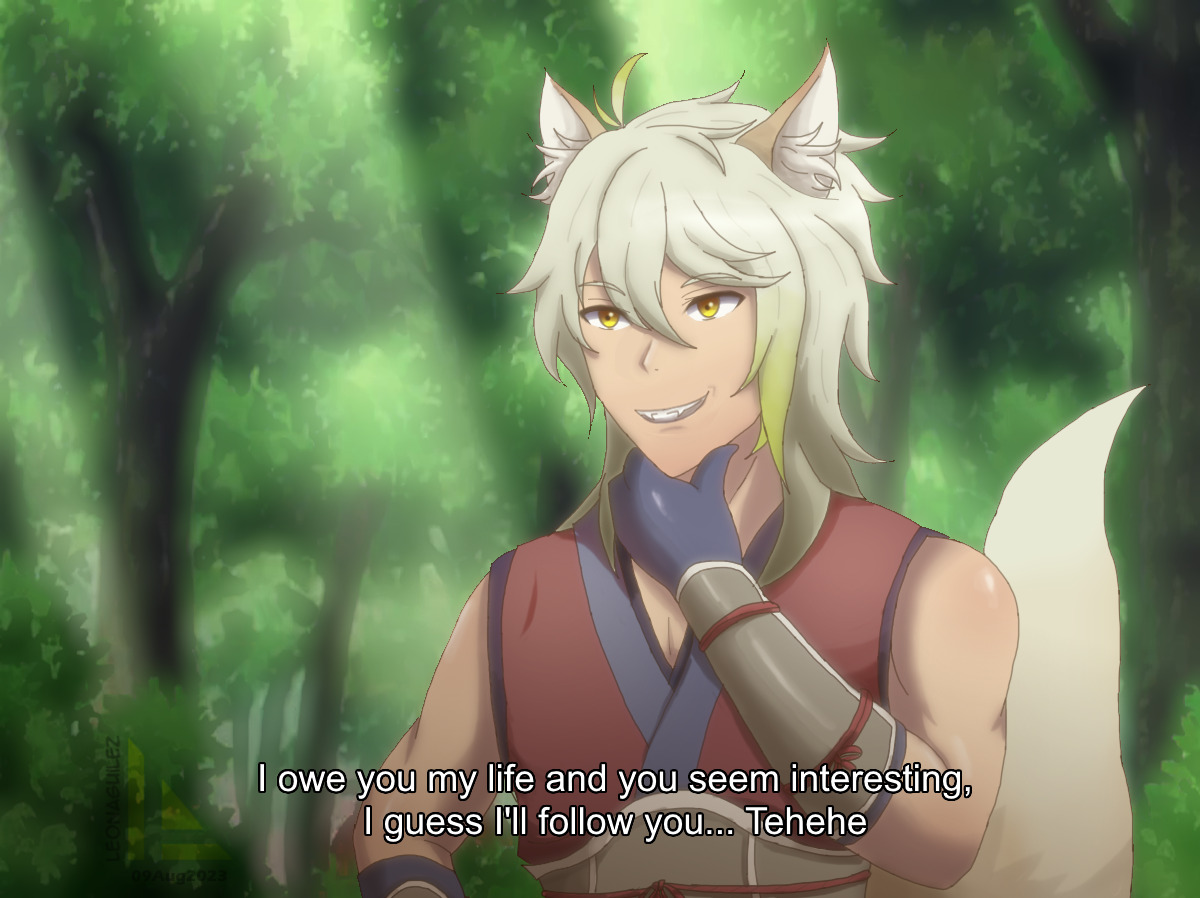

Some lore. If you notice they have the same hairstyle, it’s because the kitsune is a reincarnation of the summoner.

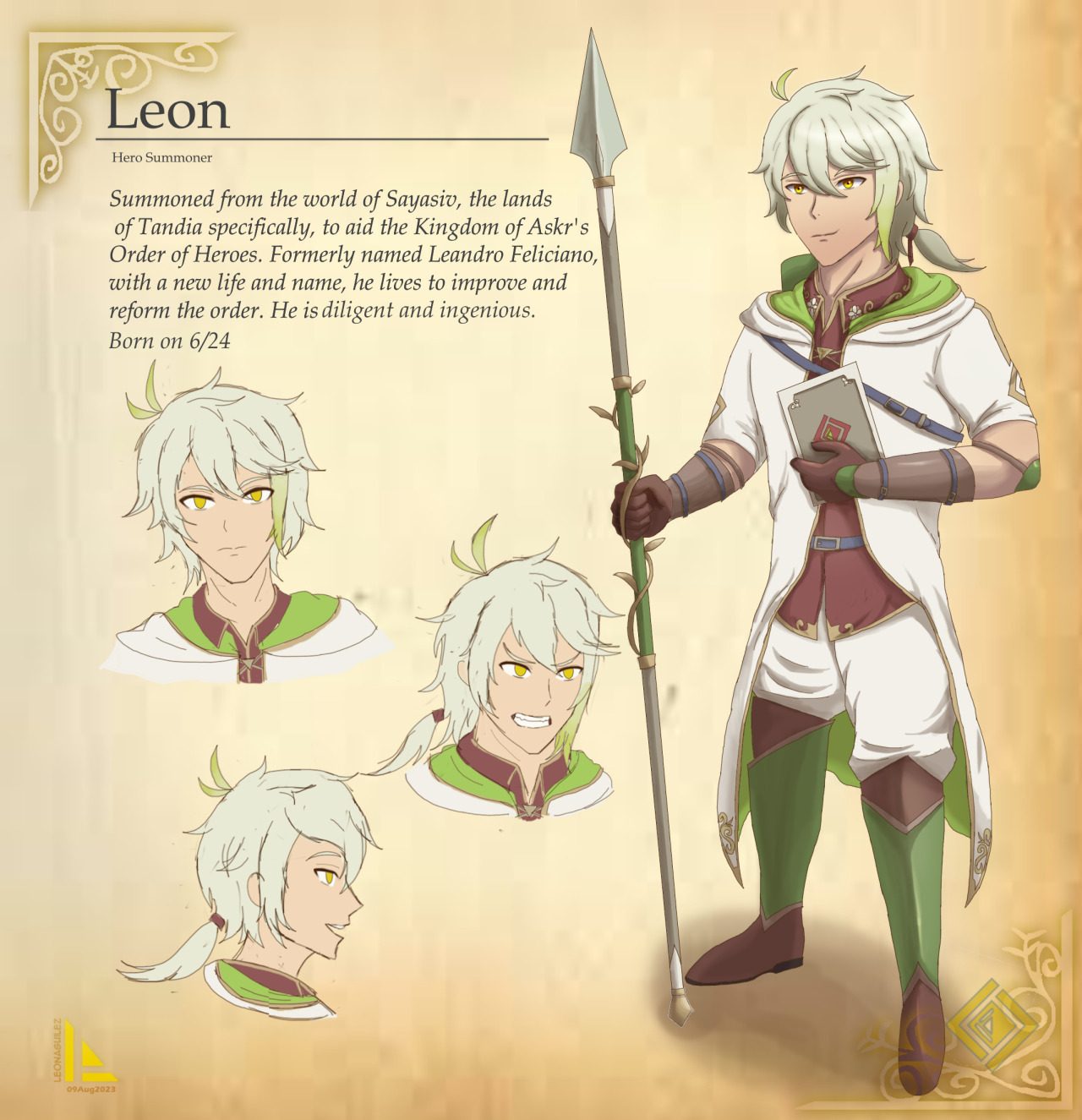
and character sheet:
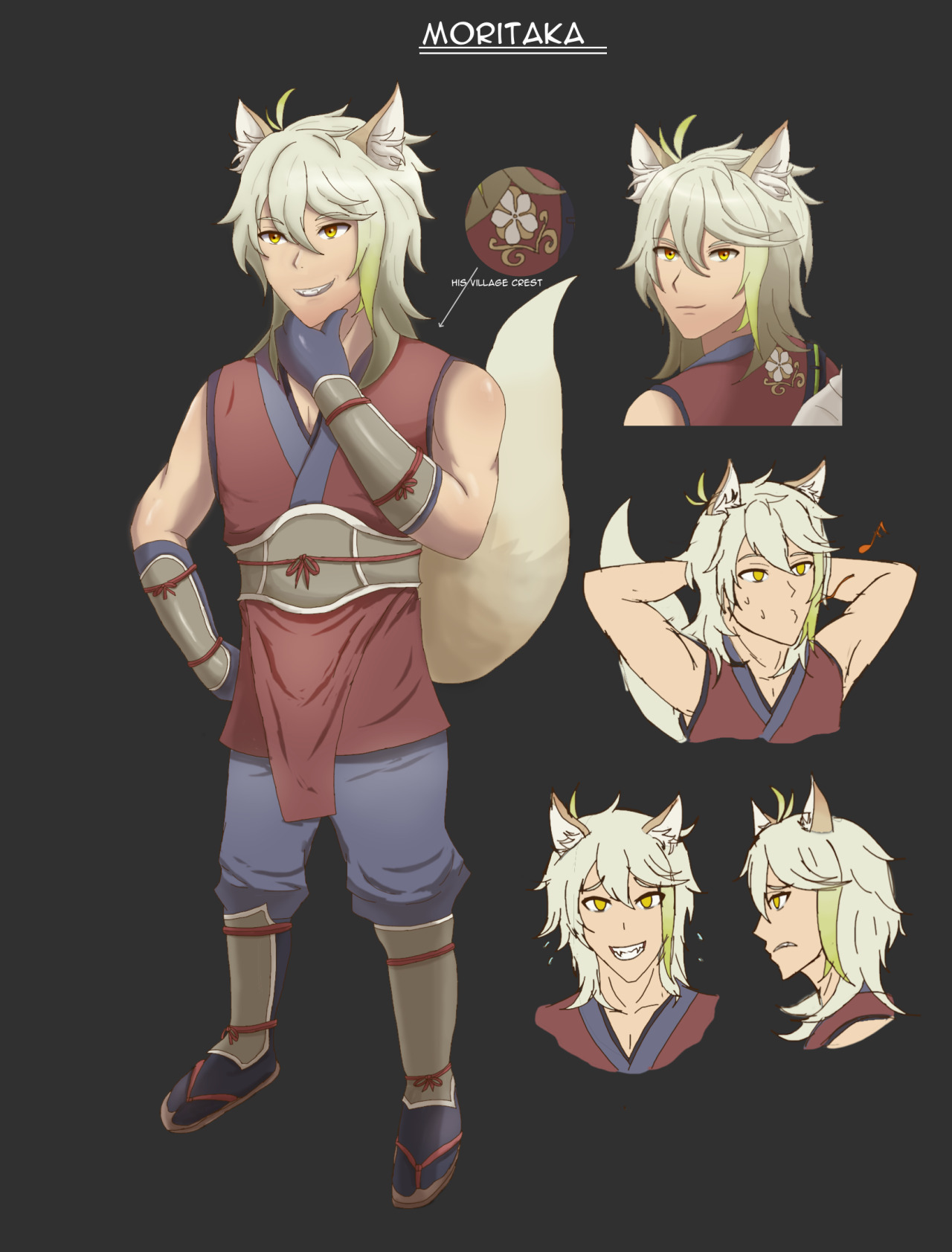
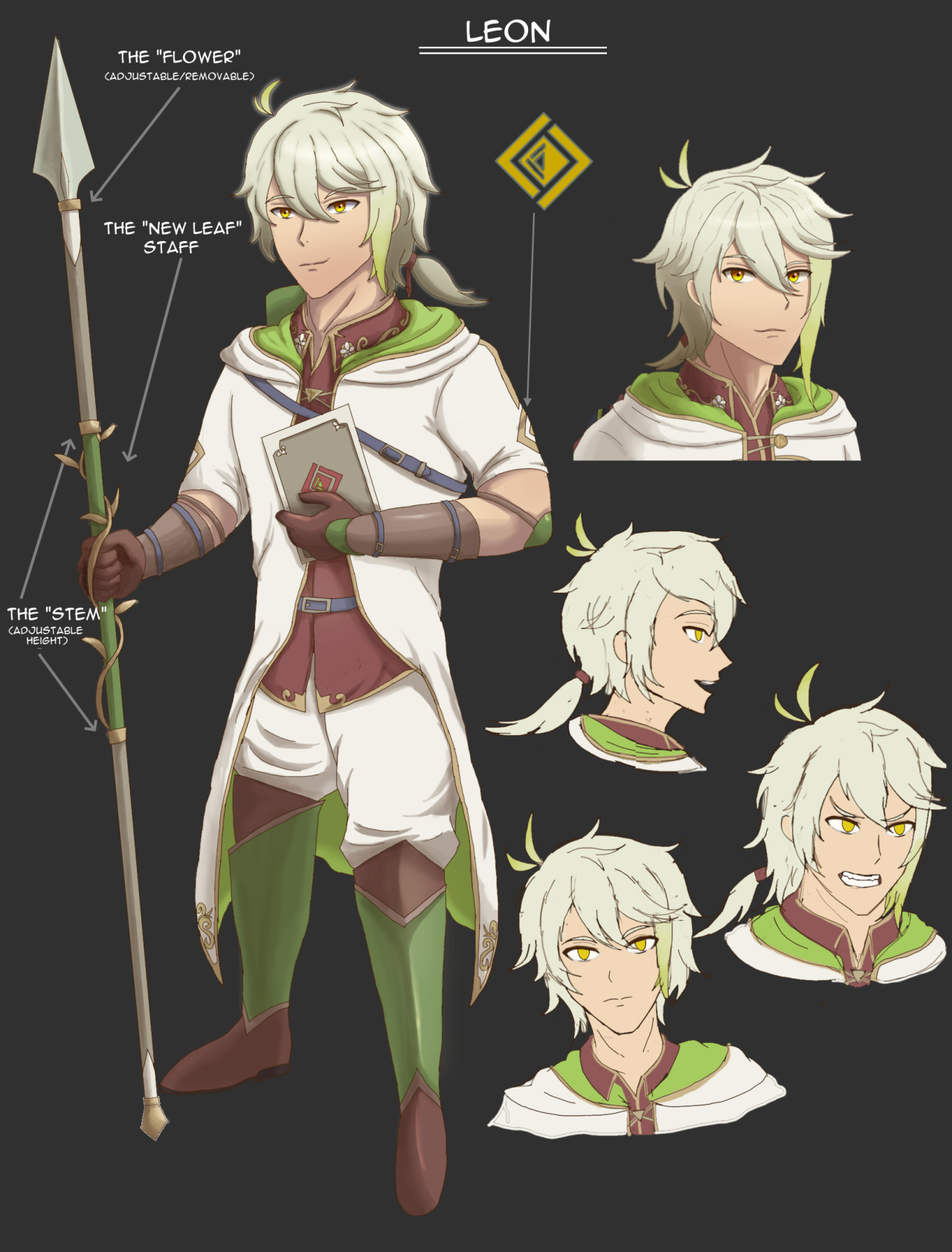
Next month, I'll be sharing more stuff because I've been so productive and tryinh to improve fast.
-
 2
2
-
-
Thank you everyone with your kind words, it made my day

I'll share more compilations in the future as I enjoy doing these 😊
-
 1
1
-
-
Hello, everyone! I am Leon Aguilez, I usually do fanarts, using paint dot net for years, of Fire Emblem Fates: Birthright for fun . And I wish to show some of my personal favorites that I made and share some of my thoughts and the process I did.
I'm bad at describing a process as I learn by doing, so I'll try my best.Moritaka, (an Original character, a Kitsune/Fox) excitedly showing his sketches
First off, he's basically me right now showing some of the arts I made 😅. What I like about this one is that I used a new recent technique to make him blend with the anime screenshot I took. It's like this almost look like an anime episode.
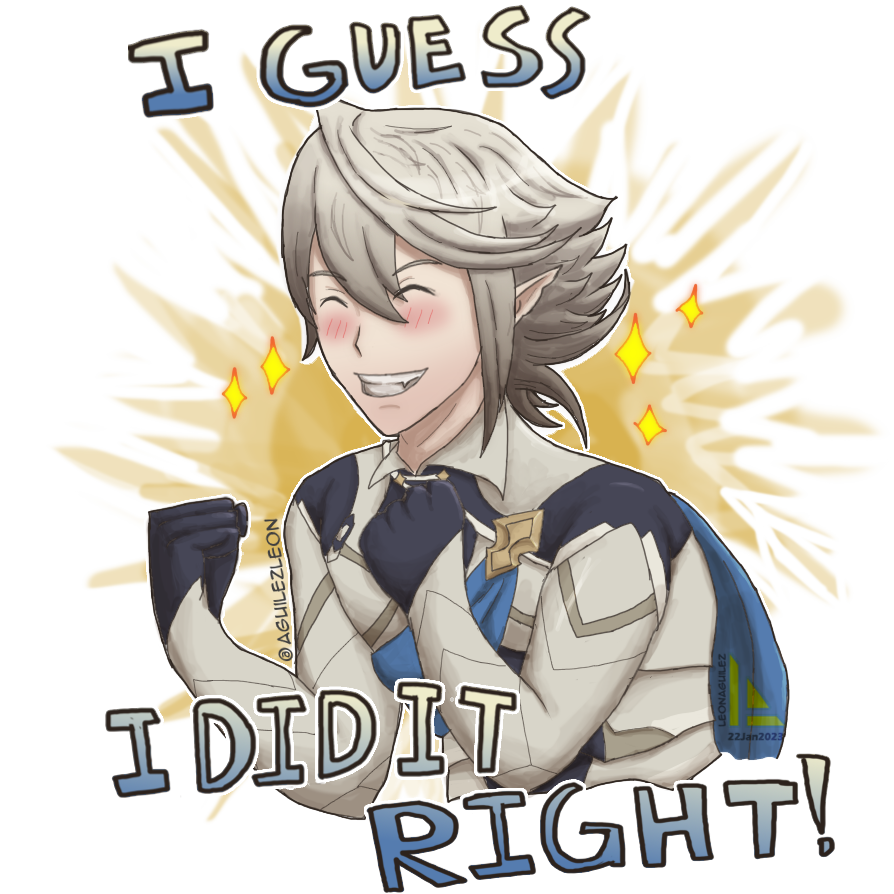
Corrin happy doing it right
This one's inspired from the lines he says in-game. I love the transparent effects.
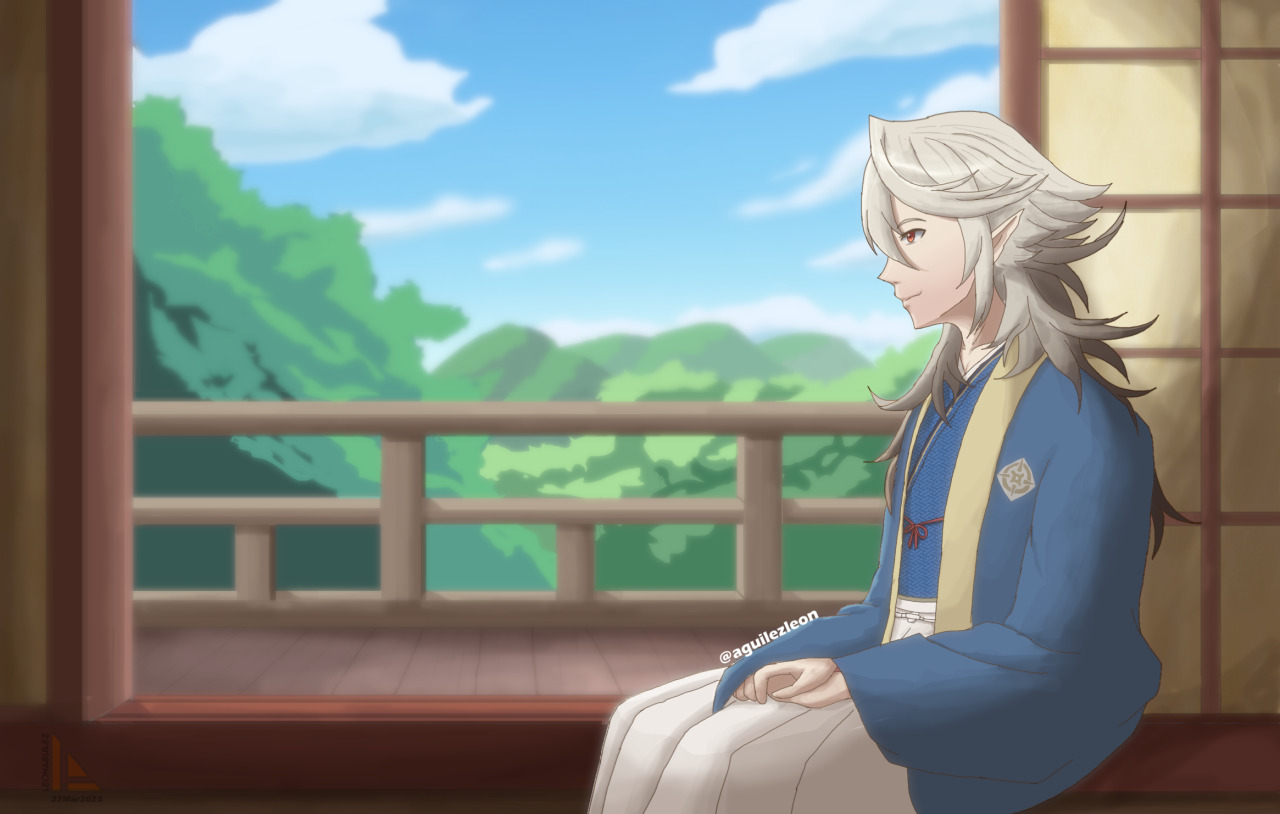
Post- war Corrin chilling by the window
The first most ambitious art I made, and I still love how this turned out. Everything was made through PDN, from the character and to the backgrounds. However, sky is from the image I took, and I made adjustments so that it would blend well with the art I made with PDN. Though looking at this again, I want to change some stuff with the new techniques I use now but this went so many stages/phases that it's so hard to make changes and it would tax on too much with my poor potato.
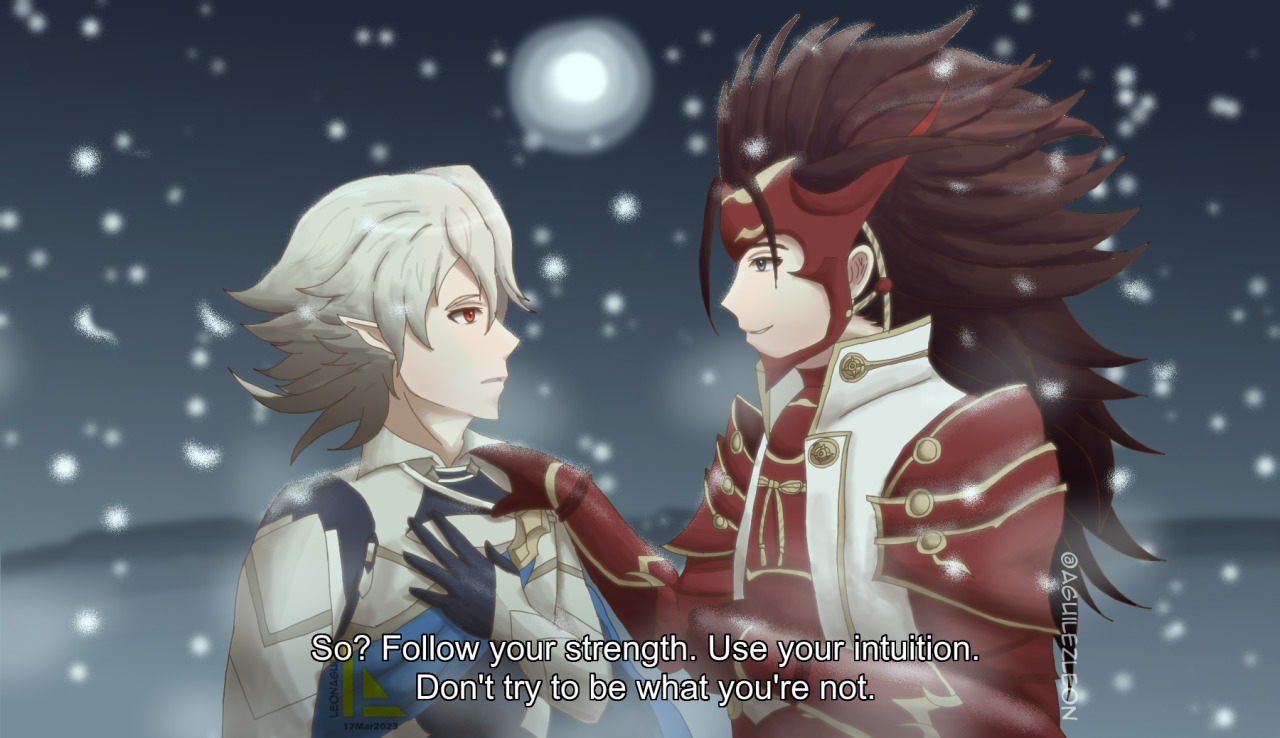
Ryoma gives Corrin advice
There's a moment in the game's story where Ryoma, the big brother (right), gives a pep talk to Corrin (left). I wanted to illustrate this moment and try to make a "fake anime screenshot" style. It was snowing in that scene and since PDN doesn't have a custom brush by default, so I had to think creatively how to pull it off. So I used the render shapes plug-in and rendered circles, then on that layer I used distort then frosted glass. And that's how I achieved that snowy feel.

Summer Corrin by the beach
Looking back, the anatomy looks so wonky and please ignore it. However, what I wish to share, and focus is the backgrounds. I've poured too much effort making the backgrounds from scratch again especially I didn't used some special brushes of other fancy art programs, but I used the default one with some tricks like using a wood like texture using the multiply layer technique. I'm still proud of the background on how it turned out despite how terrible the anatomy now looks.

Fire punch!
She is Rinkah, the daughter of the Flame tribe chief which makes her a warrior princess. What I love about this is the lighting, look at the glowy reflections from her fire.
"Ah you're awake"
Another art of her, this time I wanted to try a sitting pose and experimenting with the lights and shadows to give her an intimidating look.

... Look, Corrin. Can you see the sun breaking over the horizon?
Another moment in the game's story where I wanted to illustrate. Like the technique I used with the sky background in the previous art, I used a picture of mine that has a sunrise and the rest I drew with PDN.

Tears of a dragon
A scene in game where our hero, Corrin, was at his lowest as most of his loved ones sacrificed to protect him... I wanted to do another fake anime screenshot, that extreme close-up shot in cinematography showing a very emotional moment. It was snowy too, so I used again the render shapes and frosted glass technique in this one.

"Ah, the forest air feels relaxing!"
And the last one for now, this extreme close up shot of him laying on grass. I love this one because it's a layered illustration with foreground and background, I used that bokeh effect that illustrators used, and again I used that blending with the screenshot technique. I loved how this turned out that it's my Twitter icon currently. I just love how serene he is relaxing.

A meme redraw I made three years ago preferring Paint dot net which is still true today ( Looking at this again feels dated with my old style, I would like to update this but I don't feel like it)
I tried other art apps but this one sticks to me. The feature that made me choose PDN that it supports horizontal scrolling which made it easier for me to draw with the mouse touch pad of my laptop. Also, the HSV sliders made it easy for me to choose and adjust the colors, others have the RGB wheel which is confusing to use for me. And most of all, it's lightweight that my potato laptop can handle it well, compared to others that have too many features that my potato and my brain can't handle.
Personally, I believe that it does not matter whether you have a fancy or simple tool, it all boils down to skill, creativity, and knowledge of art fundamentals to make a good illustration. I have to think creatively within the strengths and constrains of PDN. I would like to share some more of my processes and techniques but like I said I'm bad at describing a process, or when I'm at the "zone" I forget how I do things sometimes. And also, I'm running out of English.
What I have shown are some of the personal best and favorites I made, there are more I have not shared as this would make this post longer. I post weekly over at Twitter and Tumblr if you wish to see more.
Aaaaand...that is all for now with my arts, I'll be doing more and improving in my art journey. I hope you all liked these and have a great day!!
-
 3
3
-
 1
1
-






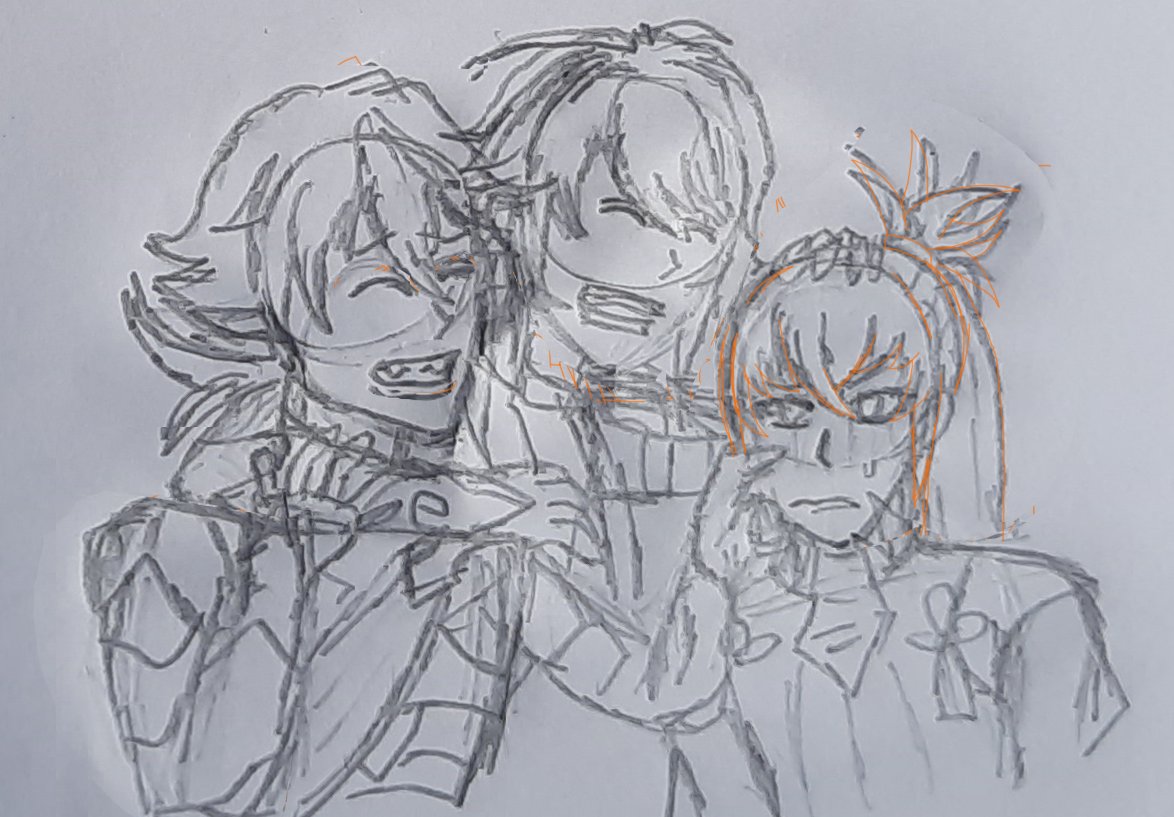
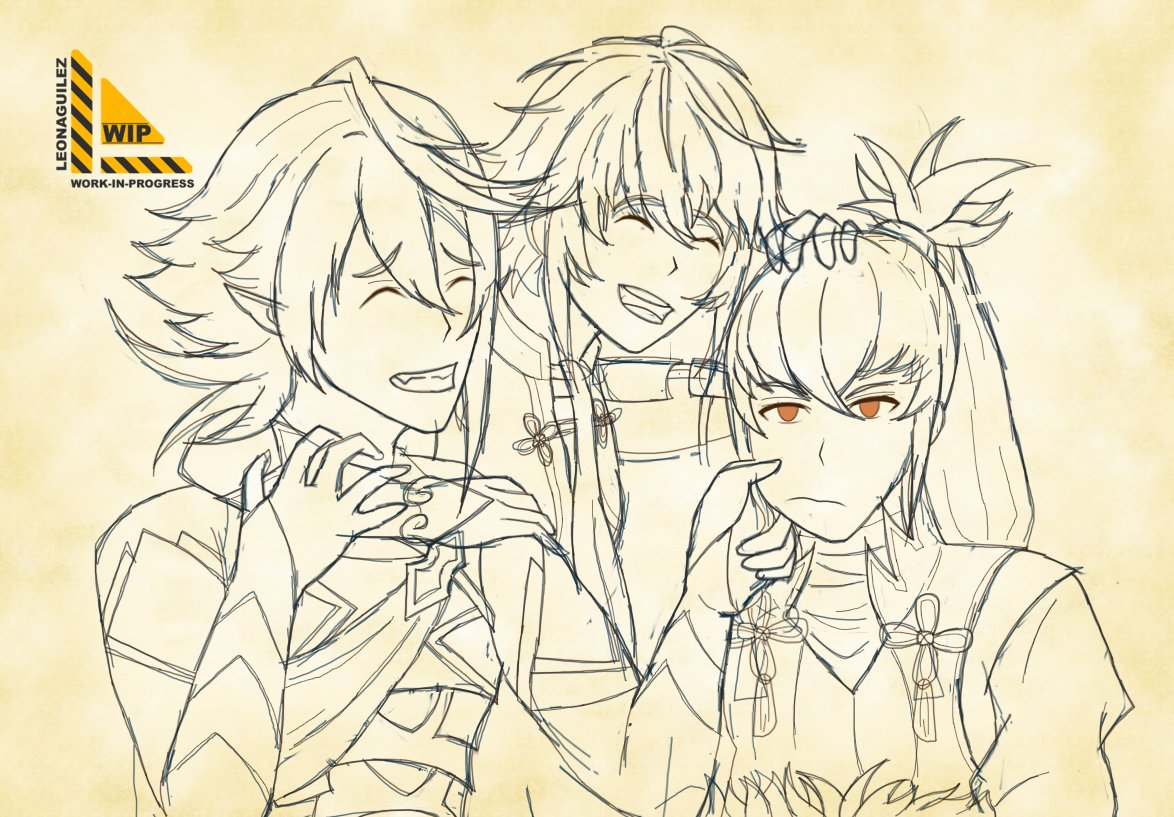






Leon Aguilez's gallery and fan arts
in The Pictorium
Posted
New Year, new arts!
Now I have the time, lemme share some of my personal favorites I made in the later part of last year
That's all for now, I'll share again when I made more.