-
Posts
35 -
Joined
-
Last visited
Content Type
Events
Profiles
Forums
Blogs
Gallery
Downloads
Posts posted by Ilikecarsandgames
-
-
-
-
I know it might be late, but nobody wants to help?
-
Is there a workaround to this? Like some sort of hack?
-
-
16 minutes ago, welshblue said:
Copy the image from remove background to a new image
Resize it to the dimensions of the original (I think it was 1000 x 562)
Copy it to clipboard
Switch to the larger original image
Effects >>> Object >>> Paste Alpha >>> Keep everything default except change to Alpha Channel on Clipboard option. (2nd dropdown menu) Et Voila
Look for BoltBait's pack. Paste Alpha is in there
Wow! These results are way better than the old results.
-
6 minutes ago, welshblue said:
the dimensions of the original image. !
You resize the the image from removebg which are 666 x 374 to 1000 x 562 >>> copy the resize to clipboard >>> use Paste Alpha on the original of the Ford on the turntable
Will try that with a MB M-Class. Expect results soon!
-
1 minute ago, welshblue said:
Copy the image from remove background to a new image
What dimensions?
-
-
1 minute ago, Pixey said:
At default settings once

Alright, cool!
-
What settings did you you for AA?
-
-
ring ring this worked for me:
-
Nope, didn't work. It's too confusing for me. Does anybody else have a solution?
-
Sorry for the necropost, but how do I reset the qmic thing? I accidentally put dots on an image and I don't know how to remove them, I just made it worse.
-
Nevermind, I am dumb, I thought that tut was meant for putting a background in the back of an image.
-
27 minutes ago, welshblue said:
You could use https://www.remove.bg/
And then this tutorial due to the small nature of the image after resize (unless you subscribe)
I prefer the second method but only cos I don't really get the first way
Thanks for this online method, it produced insane results, but I think I'm gonna give it a pass because it shrinks the image down when you use it, and you have to pay to keep it original. But I don't wanna spend my precious money to remove a background on multiple images

-
So I have this 360 degree view from Carvana's website (and all of the other views too except I'm not posting that right now) and I want to remove the turntable and background from these views.I want it replaced with transparency in Paint.net. The magic tool did not work as it sometimes didn't select the parts I wanted or it selected the parts I didn't want.
-
4 hours ago, welshblue said:
I know an area of Wales that the wheel problem would be sorted in 2 minutes ... although bricks may spoil the finished look ...
FWIW I think the chassis part you replace when the wheels have gone, would look better if you use the color picker to determine the colour as is, instead of black black. Too abrupt ?
Wow! How did you do that?
-
Just now, MJW said:
Why are the wheel-well edges so ragged? If you use an Ellipse select, followed by an Erase Selection, I'd expect them to be nice and smooth.
The thing is that the line tool only supports 4 points. If I was able to adjust that number it would be smooth.
-
-
Did it by using the line tool. It is a bit sloppy but you won't be able to see the bus behind the wheels anyways.
-
3 minutes ago, toe_head2001 said:
What do you want instead?
Something like this:
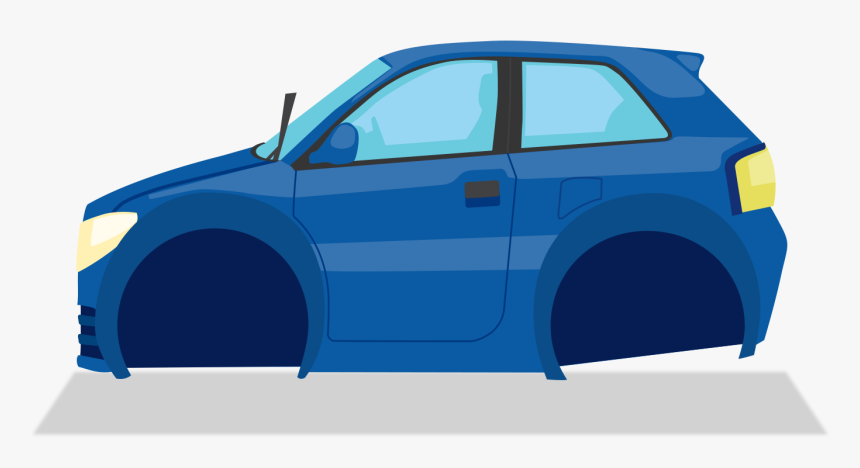
Notice how there's a blank space for each wheel. That's what I want.
-
3 minutes ago, LoudSilence said:
Just do MJW's steps, but skip step 1 and 4
It just left this ugly space of circle transparency.








Align Object Plugin - Updated 06/17/2007
in Plugins - Publishing ONLY!
Posted
it does nothing, it didn't center my selection