-
Posts
860 -
Joined
-
Last visited
-
Days Won
14
Posts posted by jim100361
-
-
Regrettably, there are a wide range of "fixes" that folks have suggested there and all you simply state is, "it didn't work" without indicating which specific steps you took and what, if any, errors you may have encountered. With that being said, I don't know what steps you can take because we cannot see what is transpiring there and have no information on which to suggest other alternatives.
-
Good work Jim!
That's a very unusual roof - I'm sure the architect didn't intend on it being obscured by satellite dishes. - Glad you have restored it

It's interesting that you point that out. I got this picture from Flicker. The originator took this picture and many others from some European country (I don't recall which one right now). All of them were from an older part of the city and was focused on their architecture. So I'm sure this mod only improves upon what he was trying to show.
Thank you all for the comments. These are always satisfying for me to do, and even more so if I'm ultimately successful with it/them.
-
The alternative (if you really must use jpg) is to replace the white with the actual covers color so it "appears" transparent.
-
Great job on the clock - just the area at the bottom of the circle below the number 6.
Keep up the great work!
-
-
You can try taking a stroll here:
http://forums.getpaint.net/index.php?/topic/18931-fatal-installation-error-1603-fix/
-
Hello,
... and I've extracted the plugins to the effects folders....
Maybe this goes w/out saying, or maybe it does (at least for other users): If you installed them into the correct folder as has been pointed out, make sure Paint.NET is/was not running while you did so. If it was, shut it down and restart the program to see if they now show as being available for use.
-
Take a look at the 2 links belows, maybe these will help you:
http://www.getpaint.net/doc/latest/ToolsWindow.html
http://www.getpaint.net/doc/latest/MoveTools.html
There is also an (english only) e-book available for Kindle (or other formats if contact the author directly) at this link:
http://forums.getpaint.net/index.php?/topic/25384-mastering-paintnet-ebook/
-
Oh, I wasn't thinking of repetitive. Just a one time thing
-
As a fairly simple concept and seeing that it seems to be another way of demonstrating artistic creativity, how about doing a competition on photorealistic cappuccino art with no stock images?
-
Great piece. The use of the stones were a great idea.
-
Very cute! I love it!
-
You mention that your laptop crashed a few days ago. Maybe it would be better for you to take your unit to someone like Geek Squad or a local computer service outfit and have them take a look at the unit.
-
Take a look at this to see if it will suit your needs:
http://forums.getpaint.net/index.php?/topic/6091-scriptlab/
EDIT:
There was a discussion back in May on these issues:
http://forums.getpaint.net/index.php?/topic/24770-macros-andor-scripting/?hl=macros
Macros are not high on Rick's list of features. However, you can always do a Google search for some macro recorders if you're really set on using Macros.
-
Sorry, I guess I should read more thoroughly rather than skim.
-
Pyrochild's Grid Warp plugin may be useful.
-
I think along the lines of a concert tour style t-shirt, more punch for the shirt might indeed be called for.
I believe for the front of the shirt a more photorealistic image would be great for starters. Go back and look at Yellowman's image. I think an image like his with an actual picture of the moon vs a simple black center would be better. You could place a large one similar to it on the front, then the backside would be the State which you are targeting. The State's image could be along the lines of the Hopkinton image in the link you provided in the previous post. You could have the eclipse transitional stages over the state map itself with this image centered and on top with the various town's information in list form below the image.
This is simply a single individual's opinion, so maybe give it some thought and if you agree on the particulars, maybe solicit some thought from others in the forums to see if others agree.
-
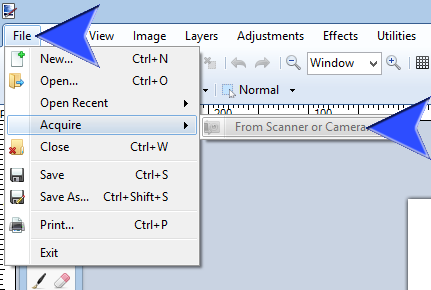
Go to the menus under "File", then "Acquire", and finally select "From Scanner or Camera". A new dialogue box will then open for you to select your scanner.
EDIT:
I don't know why you needed to start a new thread on this. You could've told us initially how you were scanning the negatives. You did not mention that you were scanning by some other method versus through Paint.NET. You simply stated that you, "...can scan and preview an b/w negative" leaving us to assume that you were scanning through Paint.NET and for some unknown reason it (the scanned image) wasn't coming up on the canvas. But now your question tends to suggest that you weren't.
-
I believe if you go in the menu under "adjustments", you can select invert colors.
-
The only references I find to C4D refers to Cinema 4D. These forums are dedicated to Paint.NET. If you do a Google search you will find many links to C4D/Cinema 4D.
-
Since you say this has just started happening, have you run the repair utility found in the Paint. NET directory in case something has become corrupted? Have there been any recent changes to your computer (newly installed programs or posibly deleted programs that have common/shared files)?
Maybe try a restore to the system?
-
Great spacescapes Yellowman, and the alarm clock is awesome. While on the subject of the alarm clock, like usual you demonstrate you've got a keen eye for detail - it's really an amazing piece.
-
Great work Sasha. You did a great job on the puzzle, but even more so I like the 3D effect you've been able to put to most all of your work. I don't know why, but the fingerprints on the glass cube really made me smile. It was a great thought to add them almost as though someone left them on it after handling the cube.
-
If you wish to make lines thicker that have already been drawn, read this:
If you are using the line tool/curve tool, you can adjust the thickness while you are drawing it (you'll see the "nubs on the line when you release the mouse button) by changing the brush size from the pull-down menu as shown:
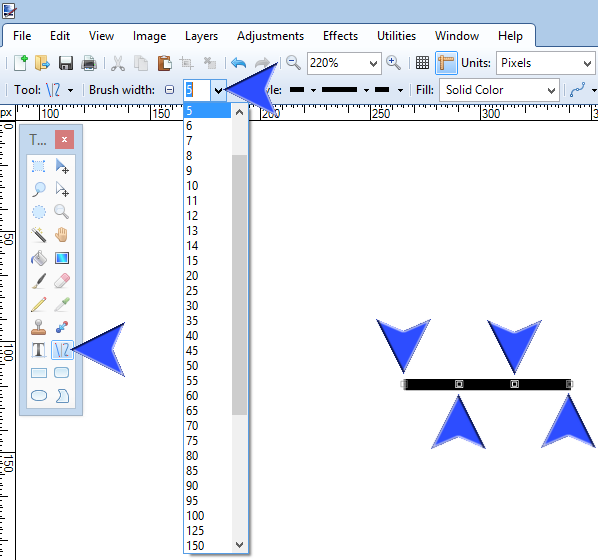



want the old paint brush one the "smudge by pyrochild"
in Paint.NET Discussion and Questions
Posted · Edited by jim100361
Since those sites are not official paint.NET websites I would recommend you get your pluggins from the plugin section here in the forums or address your issue directly to those websites.