-
Posts
731 -
Joined
-
Last visited
-
Days Won
9
Posts posted by minners71
-
-
I agree with welshblues comments,awesome images and I hope you get the project finished.
-
I will accept your challenge ;-)

-
Drewdale - I love the bars a great effect you have there

Penguin - Not sure if that really counts as a sig

Drewdale - 2
Penguin - 0
-
I will enter this one -
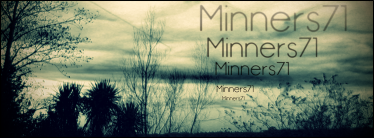
Image from a photo I took yesterday.

-
Nope never used it but I'm sure as soon as it's gone I will want to ;-)
-
I'll throw this one into the fray.

-
Nice sigs from both of you

NN79 - One of my fav's from you I love the colour scheme Red,Black and Silver. Just a shame on the odd pixels on the inner red circle

Ella - MMMmmm Gorgeous would love to see a full screen version and again nice colours.
Another tough decision but Ella just takes it
NN79 - 0
Ella - 1
Haven't been here much recently (busy training) but kudos to RedBeard for his previous entry and current sig both exceptional

-
The objects need to be on their own layer and on a transparent background for both of those plug-ins to work.
-
Well done you get my vote
 Must feel good to have a problem like that and just be able to knock out a plugin
Must feel good to have a problem like that and just be able to knock out a plugin 
-
 1
1
-
-
@Barbieq and Helen: Thank you both! I've recently become a fan of AMC's Breaking Bad and decided to do a little homage to one of television's gutsiest shows.
Well done RB, Breaking Bad is quite simply the greatest show on Earth
 Bryan Cranston and Aaron Paul deserve all the awards they get. How far are you into it ?
Bryan Cranston and Aaron Paul deserve all the awards they get. How far are you into it ? -
Here's my attempt at last,did a few things differently and outcome not quite as good.

-
NN a layer doesn't need to be visible for it to be copied, try it out
 (as long as you still has it selected as the active layer when hitting ctrl+c )
(as long as you still has it selected as the active layer when hitting ctrl+c )Do you have the correct alphamask plugin. Under effects>Alpha Mask and it has 3 tick boxes Invert mask,mix alpha and copy from clip board.
-
Nice work Jim,I had been wondering what you had been up to now I know

-
RFX this thread is for battling not showing off your sigs please in future post new creations in your gallery and not here ( unless a battle has finished and you are entering )
As I'm here I might as well vote
Penguin dolphin - Sorry but your sig doesn't do it for me, too simple.
Ella - Nice job very clean with good gradients
Penguin dolphin -2
Ella -2
-
Nice job Yellowman will try this out once I get to work

-
That looks damn impressive,can't wait to try it out
 (Don't release it too soon need a new PC first
(Don't release it too soon need a new PC first  )
) -
Thanks for taking the time to view, something I need to do myself lots of galleries with updates that I have not commented on yet
 will rectify this soon I promise. One problem with changing my sig so much is I never know which one people are commenting on
will rectify this soon I promise. One problem with changing my sig so much is I never know which one people are commenting on 
Two quite different things from me just through messing about with various effects.

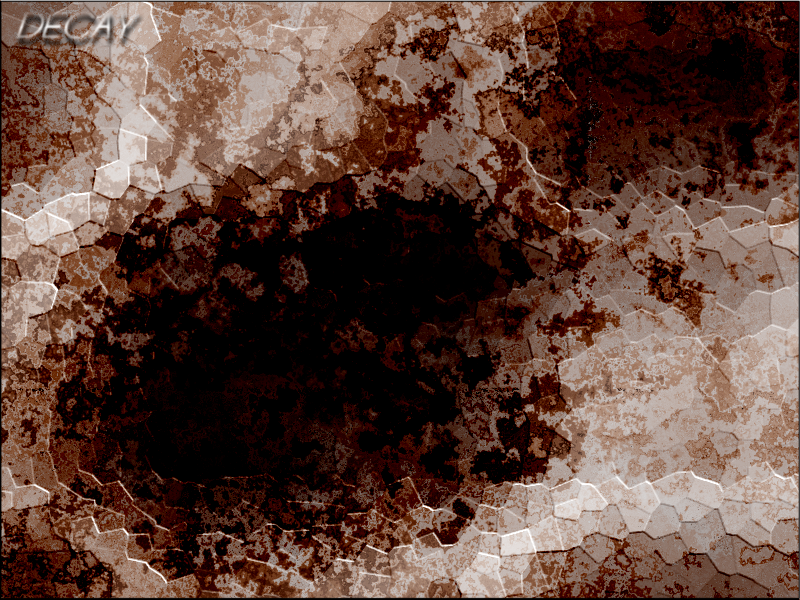
Wish I had made them larger though

-
Great work again Barbieq, I love how you come up with you inspirational ideas you have a real talent. Was thinking of an idea for a comp where all the contestants get paired with each other randomly and they then have to enter a design based on their partners style, if it happened I would love to get you as creating one of your works would be a great experience.
Love the low growl of the bike sounds as though it could stall at any moment and is just waiting for that throttle to be opened up.

-
 1
1
-
-
Hi jamie, it seems as though you are on the right track, once you have shrunk down your logo make a new project at the size required. At the top of paint net you will see you now have two canvases and you can switch between them, copy the logo by using ctrl+c then select the other project and press "add new layer" then press ctrl+v to paste the logo in.
These tuts might be handy.
-
-
@RFX
I wasn't being serious it was more to do with missing the gym and not getting out for a run the last 2 days
 I was a bit cranky
I was a bit cranky 
Thanks for the sig I will use it (for 1 week ) when I next change mine, probably tomorrow.
-
My vote also goes to Raf, nice clean,simple,sharp and eye catching.
NN79 - 0
Rafroller - 2
-
God I Give up.
-
I will battle the animated one as it is the first one you posted.
reworked my other entry.

One disclaimer I got the idea for this sig from another forum although there was no tutorial so had to work out how to do it by trial and error.





Does anyone use the Freeform Shape tool?
in Paint.NET Discussion and Questions
Posted
@avim I do a lot of image mods and cutting out of images and have never used it,I prefer to use the line tool and alphamasking ( once you use these tools you will wonder how you managed without them )
)