-
Posts
3,018 -
Joined
-
Last visited
-
Days Won
125
Content Type
Events
Profiles
Forums
Blogs
Gallery
Downloads
Posts posted by Red ochre
-
-
If going down the trails route, TR's Stobe Motion may be worth considering too.
-
1 hour ago, Manc said:
Congrats @Pixey
A worthy winner.
Agreed!
High quality submissions from all too... lovely jugs😁
-
 1
1
-
 2
2
-
-
1. open paint.net
2. click the tiny icon at the top right.
icon at the top right.
3. click 'Forum' - it brings you to the forum homepage ...and probably how you found the forum.
4. scroll down to where it says 'Plugins - Publishing ONLY' and look underneath for the words 'Plugin index', click on those words.
5. That brings you to the plugin index page... see @Pixey's screen shot above.
6. click in the box below where it says 'Search Options' and type in the name of the plugin you are looking for.
7. a list of plugins will appear - click on the title of the one you want and it should take you to the page where it can be downloaded.@Cakie67 - I'm not trying to be patronising - just trying to be clear.😉
It's a good idea to 'bookmark' the plugin index in your browser, which will take you straight to step 5.
Good luck finding the plugins you are seeking.
-
 2
2
-
-
@NinthDesertDude Very informative video!
-
 1
1
-
-
21 minutes ago, Ego Eram Reputo said:
A dozen years ago we were quite a team

Yes, and thanks for your encouragement with those early effects!...and where does the time go?
-
1 hour ago, Manc said:
'Stay off line after drinking'
Never!😈
-
 1
1
-
-
2 hours ago, Tactilis said:
But psychocolour is a different matter entirely. Can't get enough of it 😉
Good man!💰😉
If people really want to play with the code to create different 'odd' colours, the original code is here... my very first... or maybe second post on the forum!
-
 1
1
-
-
1 hour ago, Haoto said:
I can't find it in the Distortion section.
It's under Effects/Photo not Distortion.
Still working in 5.08 🙂 -
The effect measures across the object at the angle produced by the 'Position of light source' control.
If the 'Overall depth' is greater than the object width you will get that effect... it is correct but probably not exactly what you want.☹️
I would suggest lowering the Overall depth first and possibly running a small blur on the object afterwards.
Both my Overblur and @toe_head2001's Gaussian Blur clamped have the ability to apply a blur to an object only (to avoid blurring the object edges).Hope that helps.
You may also find MJW's Edge shader useful for pipes too?
-
19 minutes ago, Vlad said:
no way of unselecting a specific section
Try using the subtract selection mode? (but remember to switch back afterwards).
https://www.getpaint.net/doc/latest/SelectionTools.html
If you need Bezier curves or splines then create an object with the line tool on a new layer and use this to make your selection, then move back to your image layer to delete the selection? The ShapeMaker plugin can also be used for this technique if more complex geometry is needed.
-
 1
1
-
 1
1
-
-
Median now works as expected and the Color window improvements are welcome too. Many thanks!
-
 1
1
-
-
Thanks for the votes - great to see so many varied styles from everyone.
Hope you're feeling better soon @Pixey
-
 1
1
-
-
I'm not 100% certain what you're trying to do?
This may help, it exports a zipped folder of .png files of the Pdn layers:
https://forums.getpaint.net/topic/31996-zip-archive-filetype-plugin-zip-latest-v14-2021-11-04/
-
Perhaps a simple and ugly 'bodge' after the Median code?... If the bug in the original code is not an easy fix.
pseudo code:
if(current pixel == ColorBgra.FromBgra(1,1,1,1)){current pixel = ColorBgra.FromBgra(0,0,0,0);}
dst[x,y] = current pixel;@Rick Brewster Thanks for taking a look at the problem though!... correcting the original code would always be the better option, if possible.
-
Pdn 5.0.7
Running the built-in Noise/Median (default settings) on an object layer with background bgra = 0,0,0,0 changes this to bgra = 1,1,1,1.
It does this for the whole layer regardless of distance from or even presence of an object.Test: Add new layer, use eye dropper to check values, run Median, check values again.
It's the change in the alpha that is most annoying as it messes with effects that detect object edges but is visually indiscernible.
Possibly small implications for file sizes too perhaps?I vaguely remember this issue from way back ... (quick search). I mentioned it in my Object Bevel thread in 2016.
Just wondered if it's likely to be looked into?-
 1
1
-
-
-
-
-
28 minutes ago, HankP said:
I have to pull-up the calculator and go all Pythagoras on it, using the lengths of the two legs.
https://forums.getpaint.net/topic/26236-measure-selection-tools-effect/
I haven't used it but may be worth a try.
-
Perhaps create your own palette, "96 shades of grey" ?😉
-
 1
1
-
-
Not 100% certain what results you require, but worth a try. The closer the sliders are together the more 'binary' the black/white effect.
-
 2
2
-
-
@lynxster4 & @Pixey Well done to both of you... now, where's that new thank you icon?🙂
-
 1
1
-
 1
1
-
-
I know very little about this! - however it could be worth searching about 'I.P.T.C metadata'?
I'm sure others will know more. -
Aha - I had commented out the PreRender method.







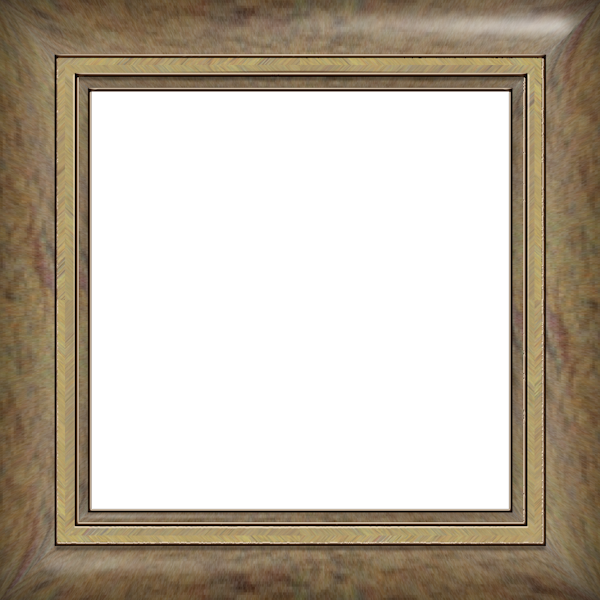

Pixey's Gallery ~ Merry Christmas 2023 everyone.
in The Pictorium
Posted
Congratulations on your red jug being accepted to the Galleria! 🖼️🏆💐