-
Posts
7 -
Joined
-
Last visited
Posts posted by Saint Rome
-
-
Hey,
I have a somewhat new Windows 7 x86 computer with Paint.NET v3.58. Some fonts in Paint.NET do not have a preview, and the fonts that do have a preview aren't aliased, they're all pixellated. When I try to load a font without a preview, Paint.NET crashes and pdncrash.log is placed on my desktop, which I have attached to this post. The fonts that do have a preview when previewed in the picture and not the font drop-down menu are only anti-aliased at certain huge sizes, in other words, not pixelated but smooth.
Please try to help.
Thanks,
Saint Rome
(if you're wondering why pdncrash is a txt file not a log file, that's because I changed it in order to include it in this post--log files apparently aren't permitted)
-
Pretty nifty. As said before, very simple yet effective.
-
My idea/request for a new PDN:
Ok, well first of all, have Line/Curve tool selected... you MIGHT need it for this idea.. There could be an input box on the top, below Effects, Adjustments, etc. Type a number in from 2 to 10, and presto, more nubs. You could create really some complex curves.
Just a thought that's been buzzing around in my head for a while now.
-
Great tutorial!
I experimented a little, here's what I got...
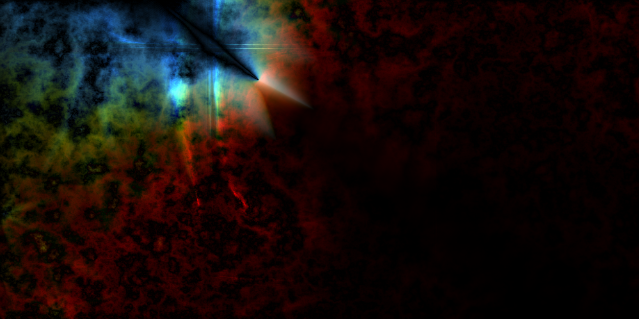
-
Thanks!
 Your outcome, I find, looks way better than mine
Your outcome, I find, looks way better than mine 
 Nice outcome, glad you liked my tutorial.
Nice outcome, glad you liked my tutorial. -
This tutorial is available as a PDF. Click here to view or download it
Hmph, I couldn't fit this topic into any other forums. I thought about what category the image fits into the most, and I realized, "Hey, this kind of looks like metal!" so I decided to put it into Textures.
This is my first tutorial (and my first post
 ). Hope you enjoy the texture as much as I do.
). Hope you enjoy the texture as much as I do.
Outcome:
Plugins needed:
-Weave
-Dents
-Clouds
-Curves
1. Effects > Render > Weave with these settings:
2. Effects > Distort > Dents Settings:
3. Adjustments > Curves Settings:
4. Effects > Render > Clouds settings:
5. Curves again with the same settings.
6. Optional Go to Curves and color.
Hope you enjoy that effect. :3
Note: This is not the best effect I have made. I will later on post more effects.



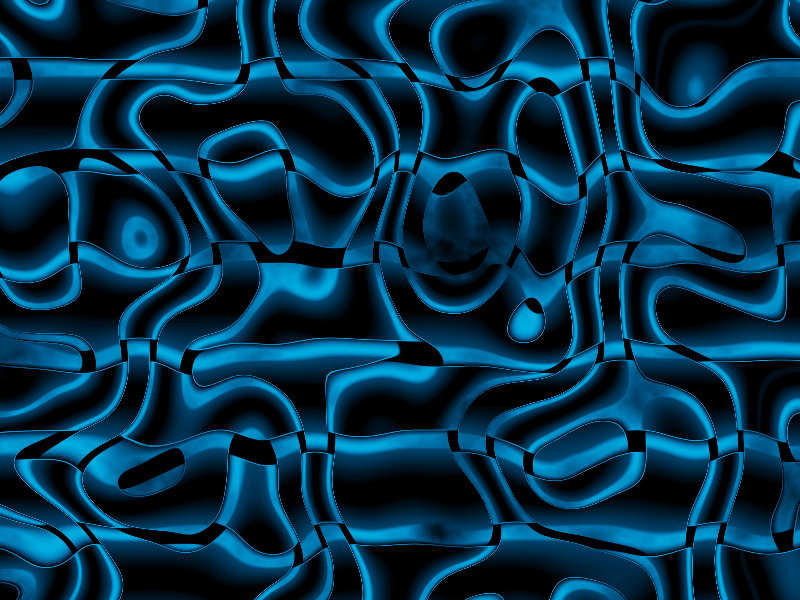
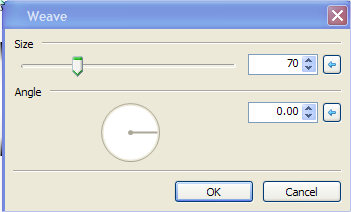
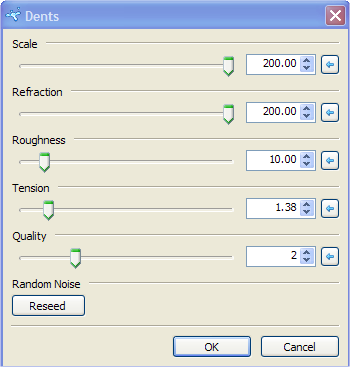
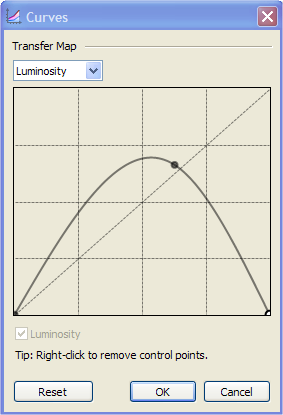

Font glitch
in Troubleshooting & Bug Reports
Posted
Thanks so much Rick! Although I actually ended up uninstalling an update not installing an update...either way, it worked!
Thanks
Saint Rome